Remote control – Curtis IP1005BUK User Manual
Page 7
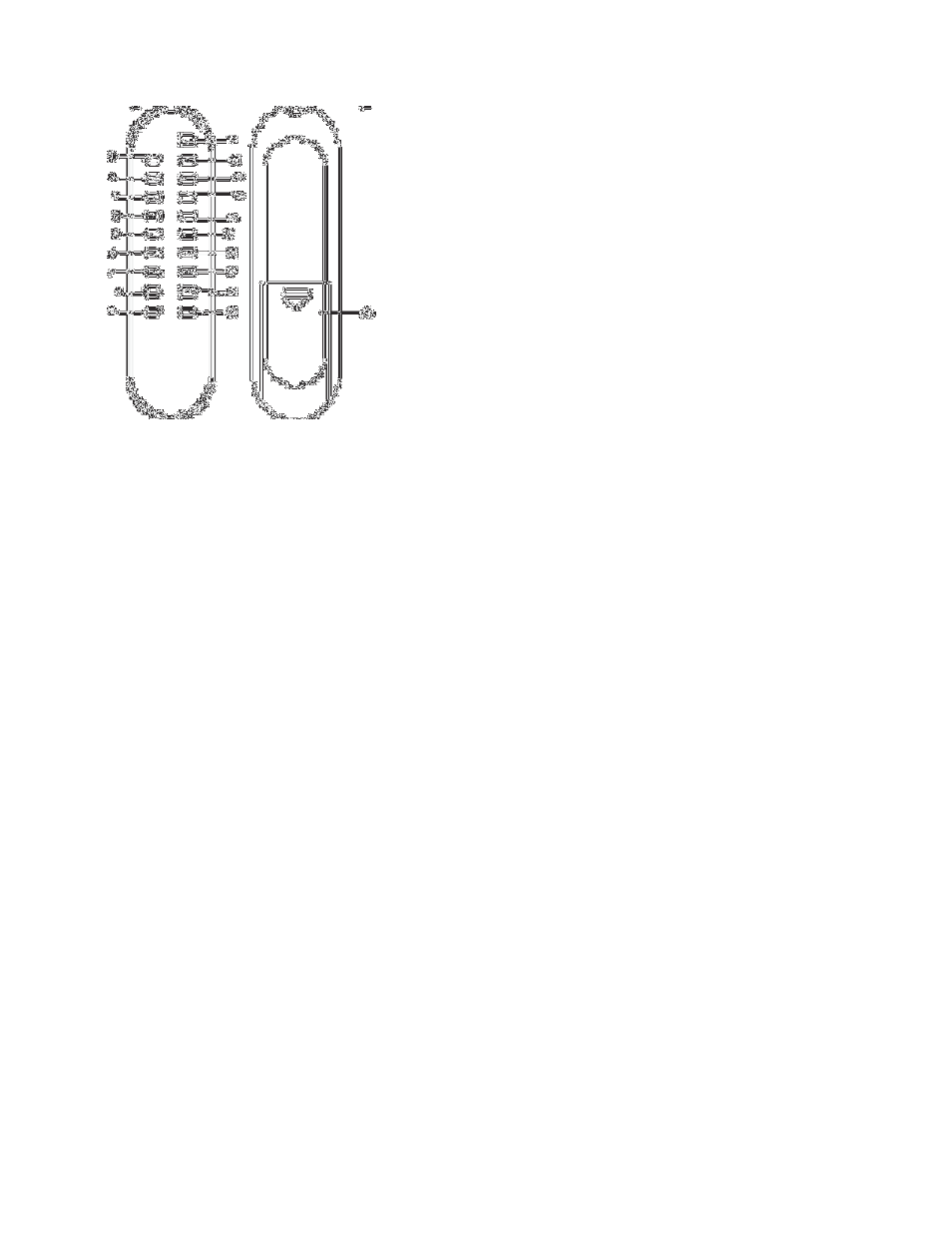
7
Remote Control
1. Function/AL. SEL Button
2. SKIP-/TUNE- Button
3. M- Button
4. Menu Button
5. MEM/REPEAT/C-ADJ Button
6. UP Button
7. EQ Button
8. SLEEP/SNOOZE Button
9. VOL- Button
10. Power/AL. OFF Button
11. Play/Band Button
12. Skip+/Tune+ Button
13. M+ Button
14. SELECT Button
15. MONO/SHUFFLE Button
16. DN Button
17. DISP Button
18. MUTE Button
19. VOL+ Button
20. Battery Compartment
Power Supply:
This unit can be powered by batteries or AC (electric) power. For battery-powered operation, remove the Battery
Compartment Cover and insert six C-size alkaline batteries (not included). Replace the cover. For AC power, connect the
AC power cord to the AC Socket and plug into a standard 230V (50Hz) AC electrical outlet.
BATTERY SAFETY PRECAUTIONS
ƽʳ Keep batteries away from children and pets.
ƽʳ Insert the battery observing the proper polarity (+/-). Failure to properly align the battery
polarity can cause personal injury and/or property damage.
ƽʳ Remove spent or discharged batteries from the product. Remove the battery when the
product will not be used for extended periods of time to prevent damage due to rusted or
corroded batteries
ƽʳ Never throw batteries into a fire, Do not expose batteries to fire or other heat sources
ƽʳ Battery Disposal: Spent or discharged batteries must be properly disposed of and recycled
