页 23 – Curtis PLEDV2213A-C User Manual
Page 23
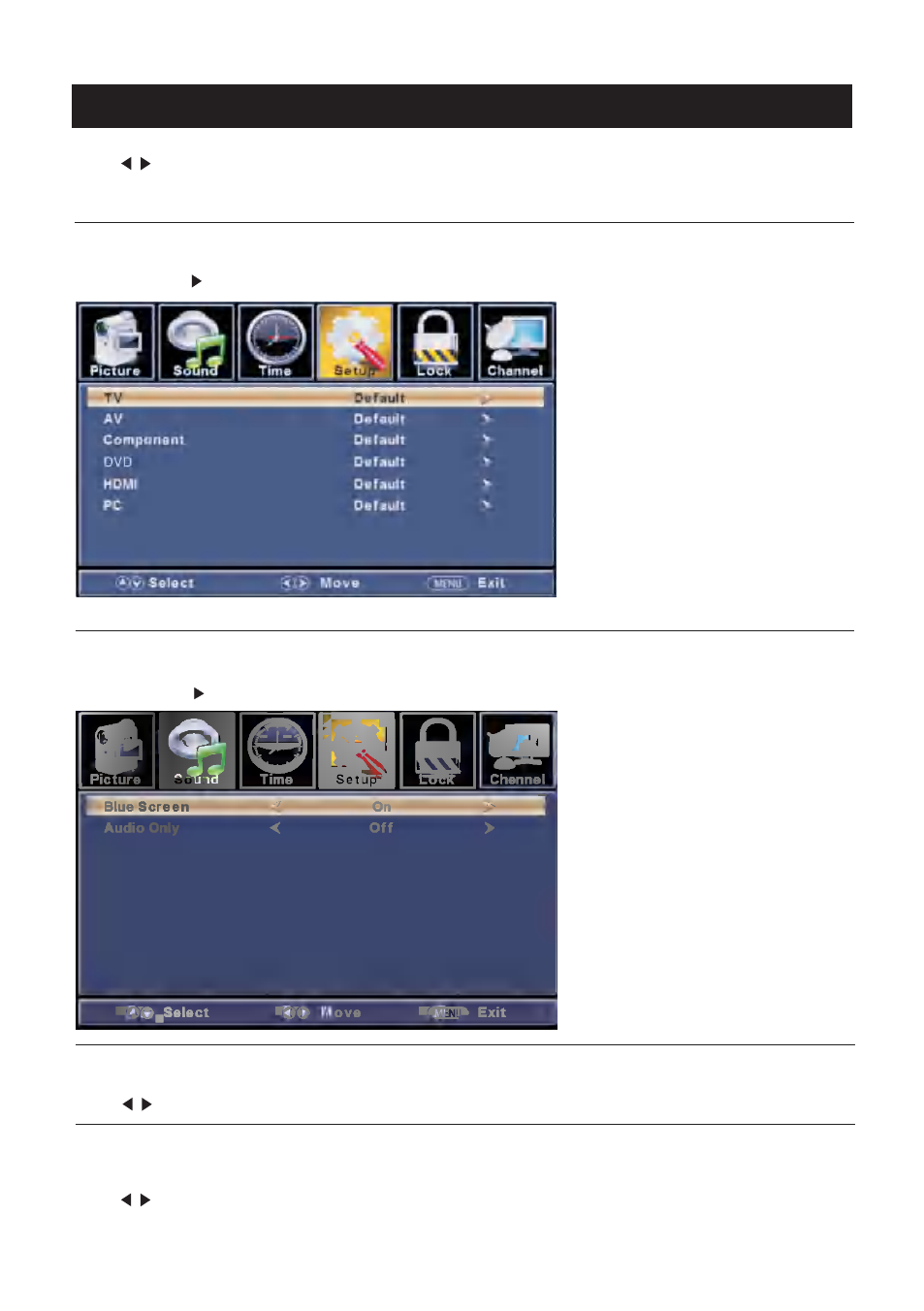
22
TV
【Over Scan】
Press
butt on to select(O n / Off) .
It is only available to enter 1080i/720p/1080p in DTV/Component/HDMI.Default is On.
It fi xed set to be On in ATV/AV. It fi xed set to be Off in PC/U SB.
【Input Labels】
Create labels for the devices connected to your TV.
Press ENTER / button to enter.
【Other Settin gs】
Set the parameter of audio only, no signal power off and no operation power off.
Press ENTER / button to enter.
【Blu e Scre en】
To select the tra nsition type required while changing fro m one channel to another
Pre ss
butt on to select(O n / Off) .
【Audio Only】
Play the audio with the picture turned off. When you turn the Audio Only on and exit the OSD menu,
th e panel will be dark ; and th en pre ss any key to exit th e Audio Only sta tu s.
Press
butt on to select(O n / Off) .
