页 17 – Curtis PLEDV2213A-C User Manual
Page 17
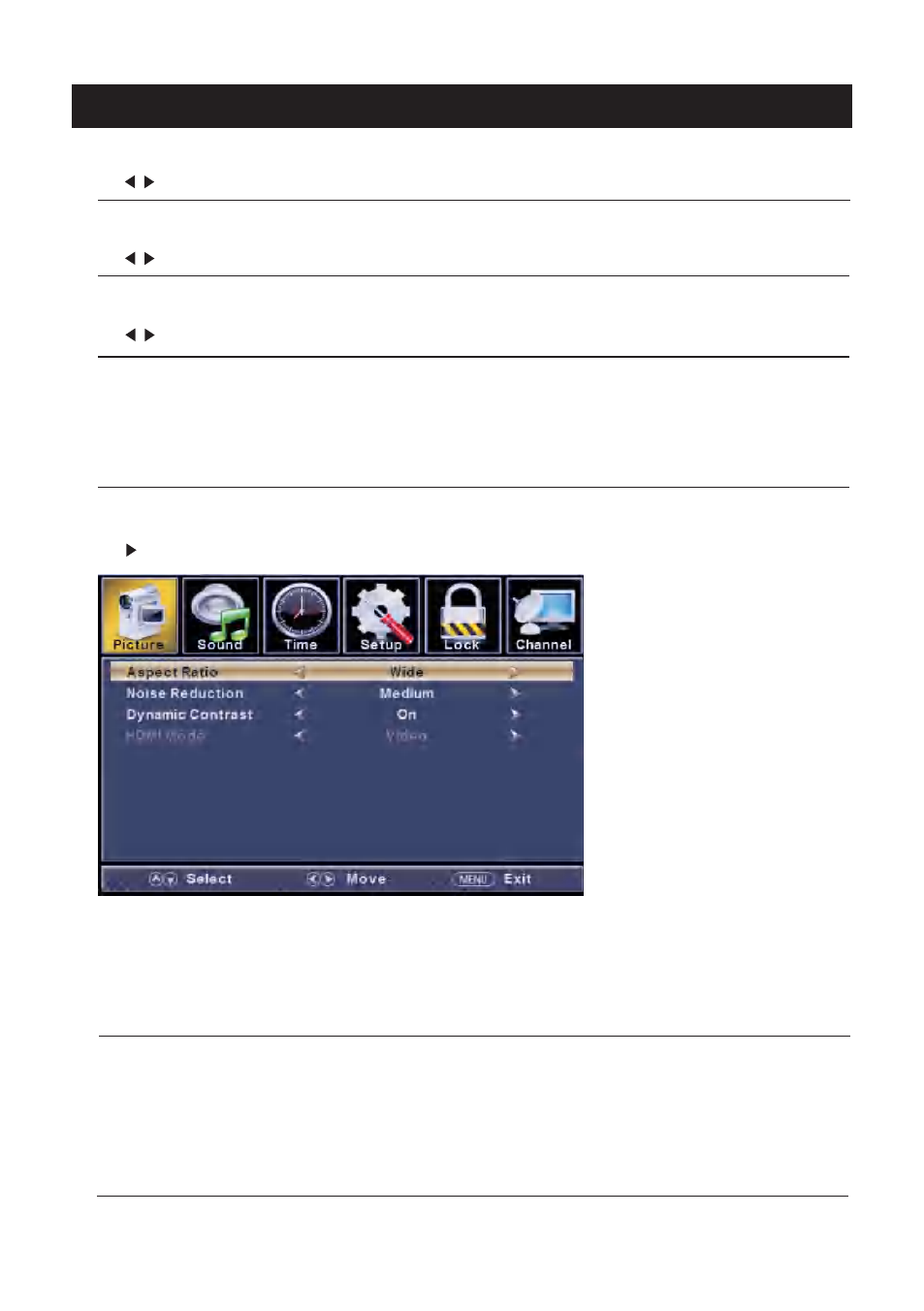
16
TV
【Color】
【Tint】
Adjust the hue(Red,Green,Blue) of the picture.
Press
butt on to adjust.
【Sharpness】
Press
butt on to adjust.
【Color Temperature】
【Advanced Settin gs】
Adjust advanced video features to fine tune the picture.
Press button to enter
.
【Aspect Ratio】
Adjust how the picture fills the screen.
【Noise Reductio n】
Set options to reduce video noise.
Adjust th e satu ra ti on of th e color based on your own like.
Adjust th e peaking in th e deta il of th e pictu re .
In cre ase or re duce warm color of th e pictu re pers onally(re d),a nd th e cool color pers onally(b lue) accord ing
to your like.
>
sub-m enu.
Press
butt on to adjust.
Norm al
Normal Automatically adjust Aspect Ratio based on TV size and TV program.
Wide Use to watc h wide scre en(1 6:9 ) conte nt.
Zoom Expands image to fill screen. Top and button maybe cut off.
Cinema Stre tc hes image at edges but keeps a clear image in th e cente r.
Off Select to turn off video noise detection.
Low Detect and reduce low video noise.
Medium Dete ct and re duce modera te video noise.
High Dete ct and re duce enhanced video noise.
Auto Dete ct and re duce video noise auto mati cally.
In cre ase th e sex-l inked colors fo r th e white .
Warm In cre ase th e re d color fo r th e white .
Cool In cre ase th e blue to ne fo r th e white .
