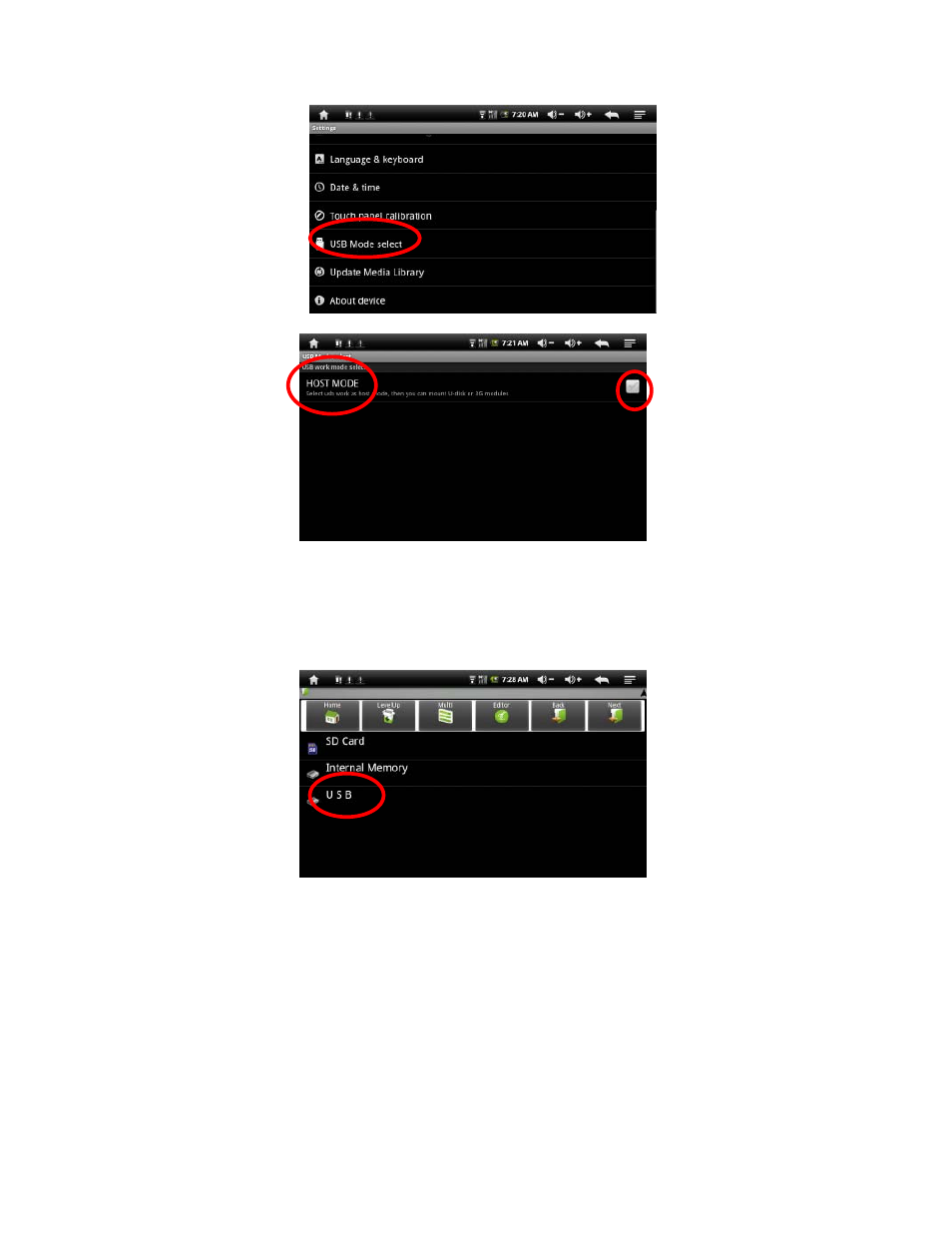
16
b. Read U-disk:
Insert the U-disk into the HOST port, press the “Resource manager”
in the desktop, press “USB” enter into u-disk, see the figure as
below:
c. External 3G USB Dongle:
Insert the 3G USB- Dongle in to the Host port, connect with the
internet directly.
3.
8
Micro SD Card Storage