Location of features (continue), Main unit – Curtis DVD8723UK User Manual
Page 5
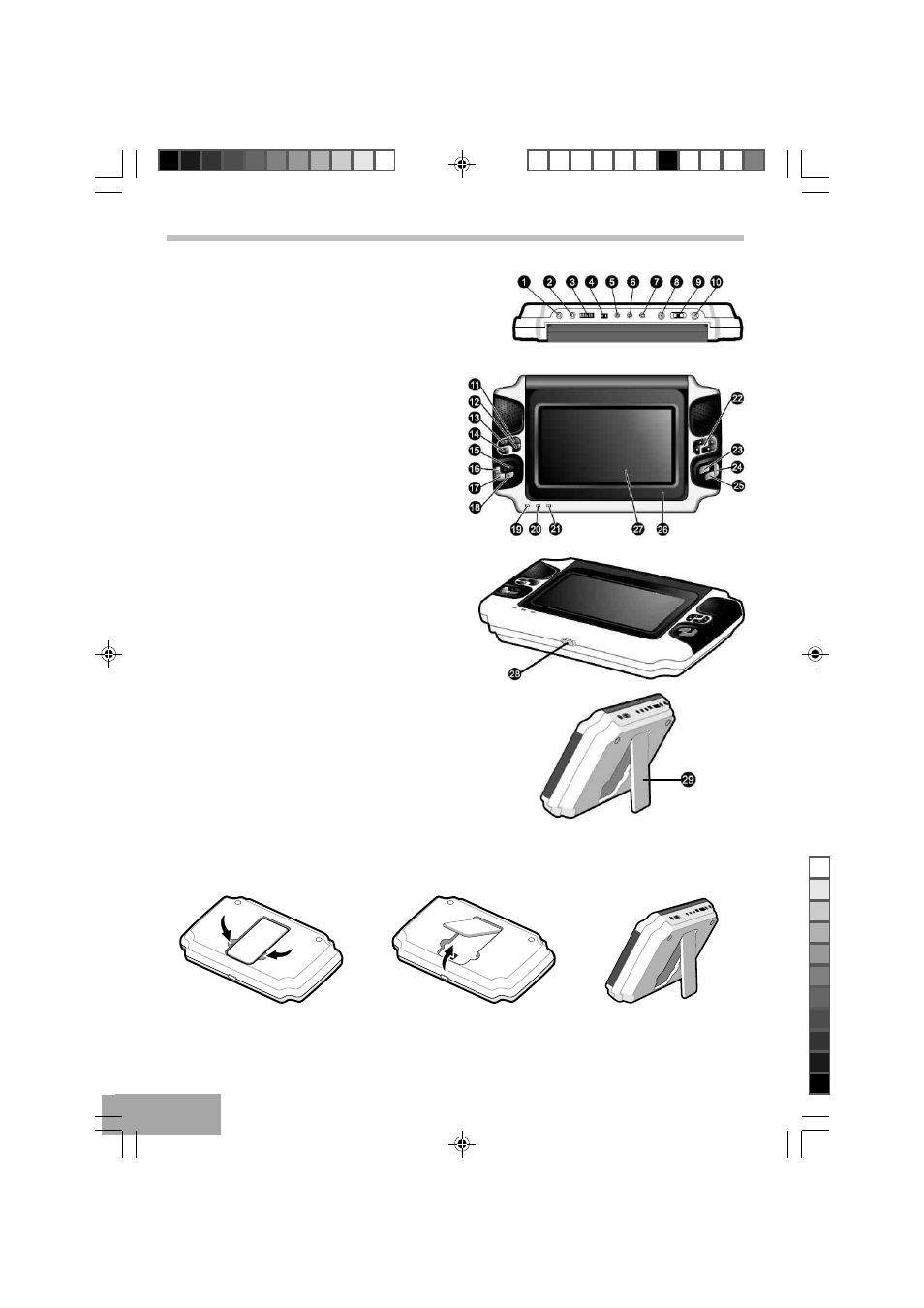
P - 4
Bottom View:
29. STAND LEG.
NOTES:
To take the function effect by the unit control buttons, after press and release the button on each time.
(From button no. 11 -13, 16 - 18, 22 - 25, )
HOW TO MAKE YOU PLAYER STAND
Follow the illustration below to make your player stand.
Carefully stand the unit.
Pull out the stand gently, at bottom of the unit.
Pull
Main unit
Rear View:
1. PHONES JACK
2. PHONES JACK
3. VOLUME KNOB
4. INPUT / OUTPUT LINE SELECTOR
5. S – VIDEO JACK
6. VIDEO JACK
7. AUDIO JACK
8. DC OUT JACK
9. POWER SLIDE KNOB
10. DC IN JACK
Top View:
11. TITLE MENU BUTTON
12. DVD MENU BUTTON
13. DISPLAY BUTTON
14. SETUP BUTTON
15. REMOTE SENSOR
16. PAUSE BUTTON
17. SKIP REVERSE BUTTON
18. SKIP FORWARD BUTTON
19. POWER INDICATOR
20. STANDBY INDICATOR
21. FULL INDICATOR
22. NETVIGATION ( / / / ) BUTTONS
23. ENTER BUTTON
24. PLAY BUTTON
25. STOP BUTTON
26. PANEL COVER
27. PANEL SCREEN
Front View:
28. OPEN SLIDE KNOB
Location of features (continue)
T580_Curtis_A5_size_UK_Eng_ib.p65
12/20/2006, 10:47 AM
4
Black
