Mp3 basic operation (continue) – Curtis DVD8723UK User Manual
Page 17
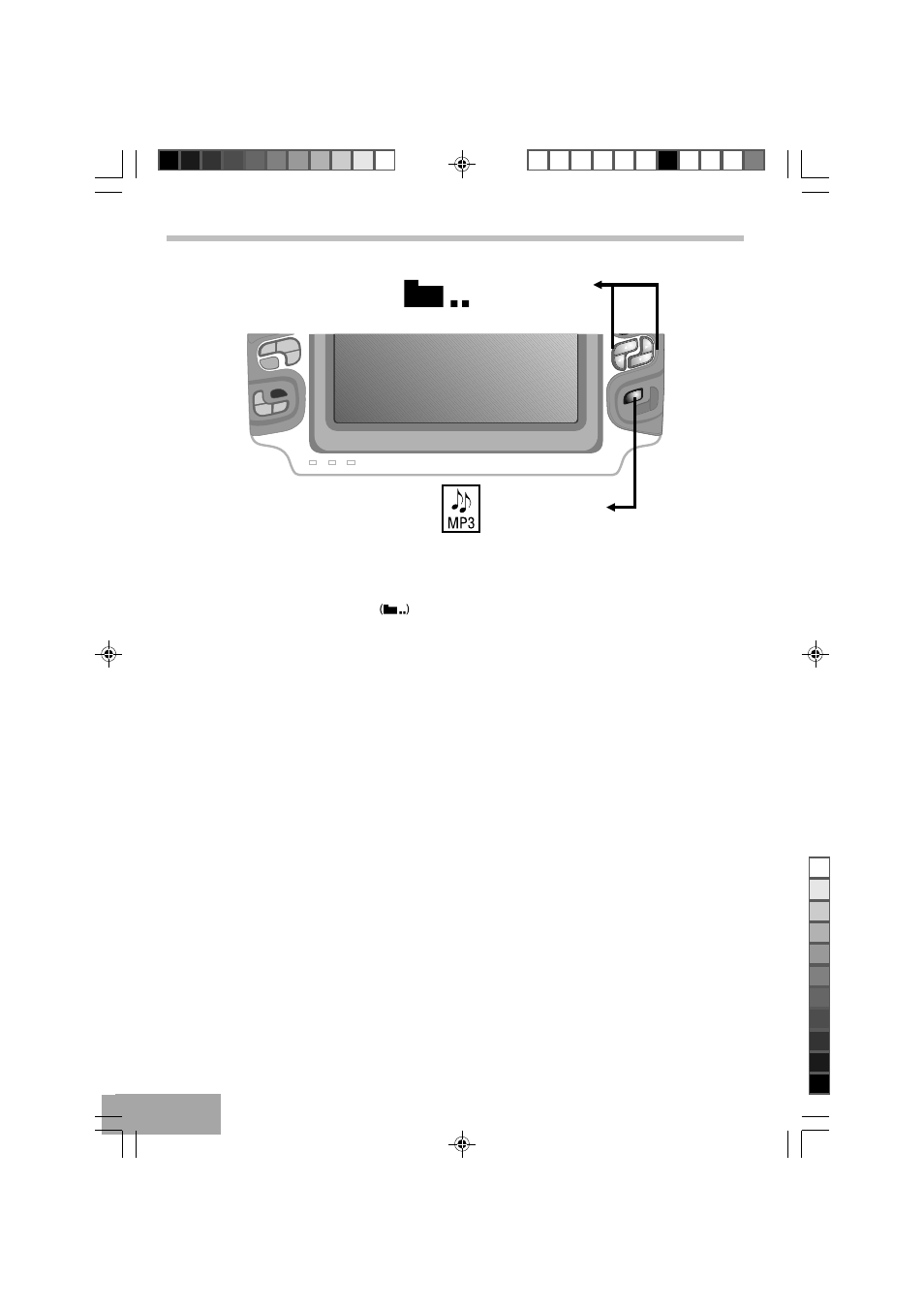
P - 16
( TOP PANEL )
( when cursor
highlights
such folder )
( when cursor
highlights
any tracks )
OR
Select/Back to Folder Menu
When in the folder, or in the sub-folder on screen.
Press the NAVIGATION ( , ) button, or press “ENTER”
button, when the cursor highlights the folder
xxxxxxx
, the screen will back to previous folder or repeat the procedure to exit
to ROOT.
If cursor is highlights the track or named folder, press the NAVIGATION ( ) button, the screen will back to the previous
folder or the Root.
The above functions are also available in PLAY mode.
REPEAT PLAY
To Repeat play a track/file, simply select the track/file as described on the previous page, then press the REPEAT button
once; “REPEAT ONE” will appear on the TV screen and the unit will repeat the selected track/file continuously until the
STOP
button is pressed.
To Repeat play all tracks on an MP3 CD, press the REPEAT button a second time; “REPEAT FOLDER” will appear on the
TV screen and the unit will repeat the CD continuously until the STOP button is pressed.
To cancel Repeat play, press the REPEAT button until “FOLDER” appears on the TV screen.
MP3 Basic Operation (continue)
T580_Curtis_A5_size_UK_Eng_ib.p65
12/20/2006, 10:47 AM
16
Black
