Operation – Curtis DVD1040 User Manual
Page 9
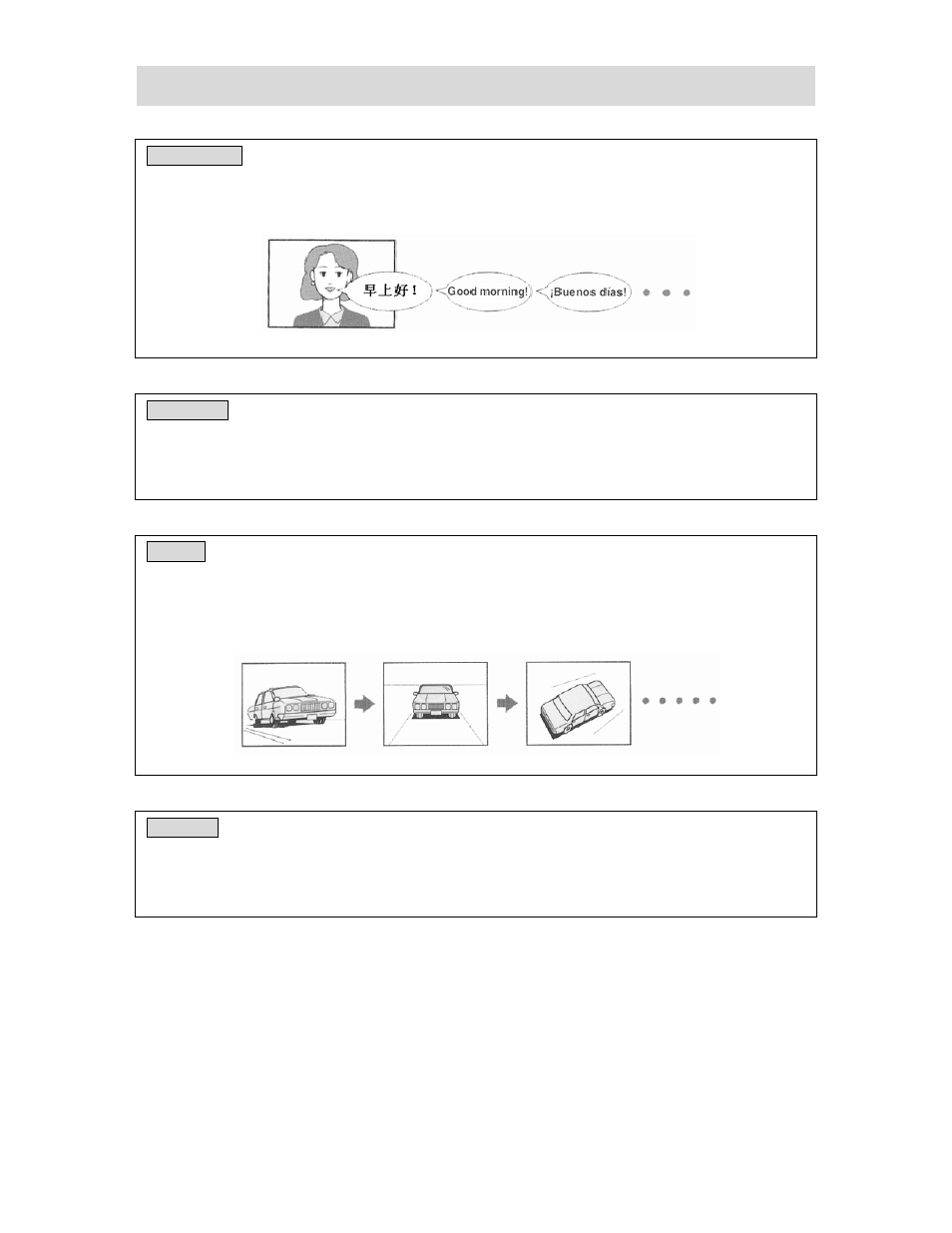
- 9 -
OPERATION
LANGUAGE
There are up to 8 kinds of languages in a DVD disc. When you play a multi-language
DVD disc, press AUDIO button on remote control to select different language.
SUBTITLE
The DVD player can support up to 32 kinds of subtitles. When you play a multi-subtitle
disc, press SUBTITLE button to select different subtitle.
ANGLE
Multi-angle means that a scene is shot from different angles so that audience can
watch from any angle. If there are multiple angles in a scene, you can use ANGLE button to
select the angle you like to enjoy. Press ANGLE button continuously to view different angle.
VOLUME
During playback, press VOL+ button to raise the volume and press VOL- button to
lower the volume.
- DV1054HDUK (29 pages)
- DVD2100 (24 pages)
- DVD2100 (24 pages)
- DVD8007C (28 pages)
- DVD3602UKT (11 pages)
- DV1096HDUK (29 pages)
- DVD6041 (15 pages)
- TVD1401 (1 page)
- DVD1047B (1 page)
- DVD5091UK (1 page)
- DVD5091UK (30 pages)
- DVD8402 (1 page)
- DVD1033B (1 page)
- DVD7016A (1 page)
- TVD2000 (1 page)
- DVD7802 (1 page)
- TVD2000A (48 pages)
- DVD1072UK (1 page)
- DVD1045 (1 page)
- DVD1045E (15 pages)
- DVD8723UK (1 page)
- DVD8723UK (24 pages)
- DVD7016 (1 page)
- DVD1044 (1 page)
- DVDR2100 (1 page)
- DVD1041 (1 page)
- DVD1041 (29 pages)
- DVD1022 (1 page)
- Dvd8007b (1 page)
- DVD8009 (1 page)
- DVD8009 (17 pages)
- DVD1066 (1 page)
- LCDVD195A (34 pages)
- DVD DVD1072 (31 pages)
- DVD1098C (29 pages)
- DVD1098B (29 pages)
- DVD1071UK (1 page)
- DVD1078 (29 pages)
- DVD7600 (1 page)
- DVD1056 (1 page)
- DVD1056 (22 pages)
- DVD8400 (20 pages)
- TVD1400 (1 page)
- TVD1400 (8 pages)
- DVD8007D (1 page)
