System setup – Curtis DVD1040 User Manual
Page 13
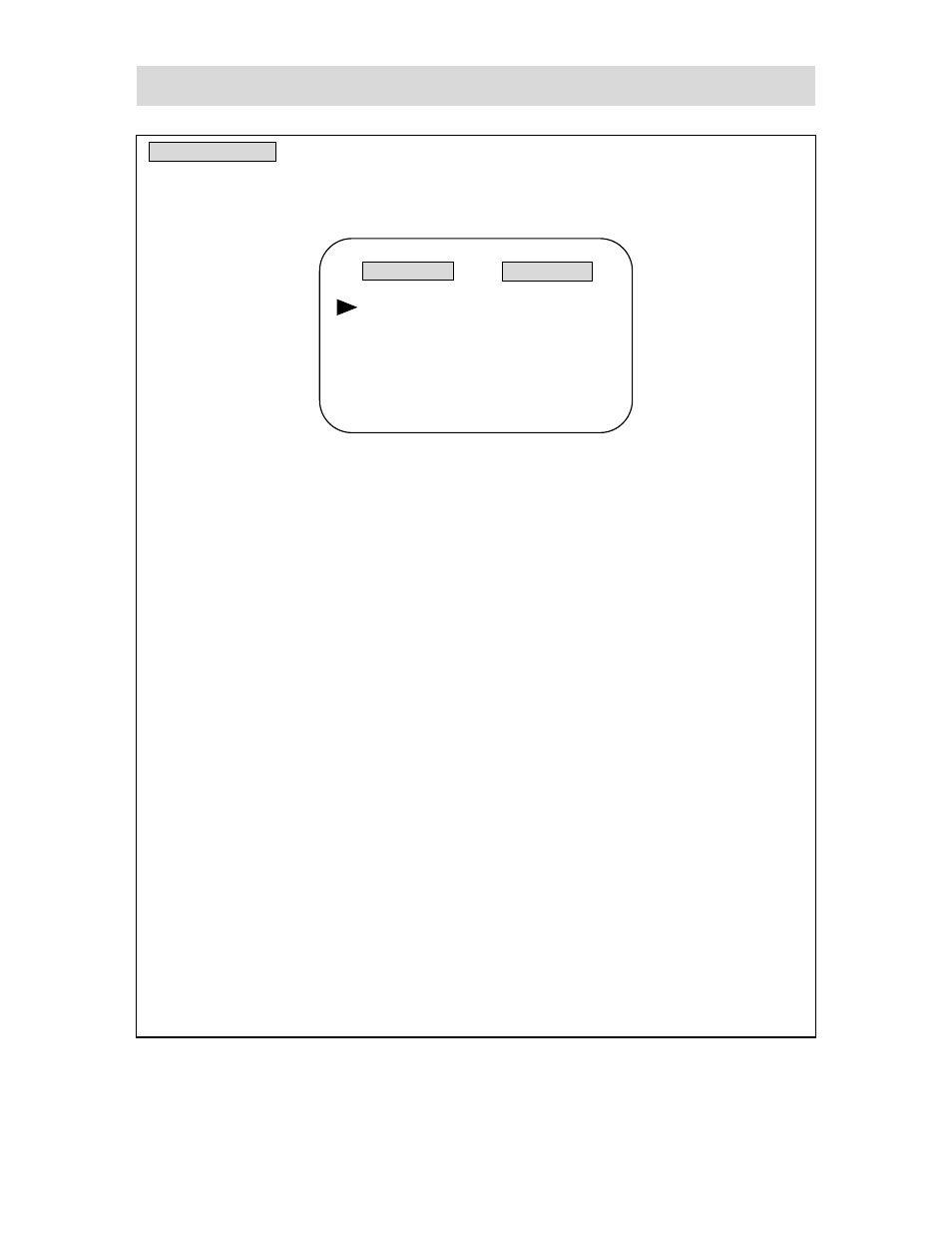
- 13 -
SYSTEM SETUP
SYSTEM SETUP
Press SETUP button on the remote control and the TV screen will display a main
menu. You can set it according to your desire.
Usually, the left side of the screen is main menu or submenu; the right side is current
menu or its submenu.
Operation steps:
1. Press SETUP button to enter the setup item.
2. Use Up/Down direction button to select the item you want to set.
3. Press OK button to enter the menu of next level or certain item.
4. Press OK button to confirm the item you select; press Left direction button to
return to the menu of last level.
5. In submenu, select “RETURN” to go to the menu of last level.
6. Press SETUP button to exit from the main menu.
MAIN MENU
LANGUAGE
DISPLAY MODE
AUDIO SETUP
PREFERENCES
EXIT
LANGUAGE
OSD
AUDIO
SUBTITLE
MENU
RETURN
- DV1054HDUK (29 pages)
- DVD2100 (24 pages)
- DVD2100 (24 pages)
- DVD8007C (28 pages)
- DVD3602UKT (11 pages)
- DV1096HDUK (29 pages)
- DVD6041 (15 pages)
- TVD1401 (1 page)
- DVD1047B (1 page)
- DVD5091UK (1 page)
- DVD5091UK (30 pages)
- DVD8402 (1 page)
- DVD1033B (1 page)
- DVD7016A (1 page)
- TVD2000 (1 page)
- DVD7802 (1 page)
- TVD2000A (48 pages)
- DVD1072UK (1 page)
- DVD1045 (1 page)
- DVD1045E (15 pages)
- DVD8723UK (24 pages)
- DVD8723UK (1 page)
- DVD7016 (1 page)
- DVD1044 (1 page)
- DVDR2100 (1 page)
- DVD1041 (1 page)
- DVD1041 (29 pages)
- DVD1022 (1 page)
- Dvd8007b (1 page)
- DVD8009 (1 page)
- DVD8009 (17 pages)
- DVD1066 (1 page)
- LCDVD195A (34 pages)
- DVD DVD1072 (31 pages)
- DVD1098C (29 pages)
- DVD1098B (29 pages)
- DVD1071UK (1 page)
- DVD1078 (29 pages)
- DVD7600 (1 page)
- DVD1056 (22 pages)
- DVD1056 (1 page)
- DVD8400 (20 pages)
- TVD1400 (1 page)
- TVD1400 (8 pages)
- DVD8007D (1 page)
