Ò³ãæ 22, System setup – Curtis DVD5091UK User Manual
Page 22
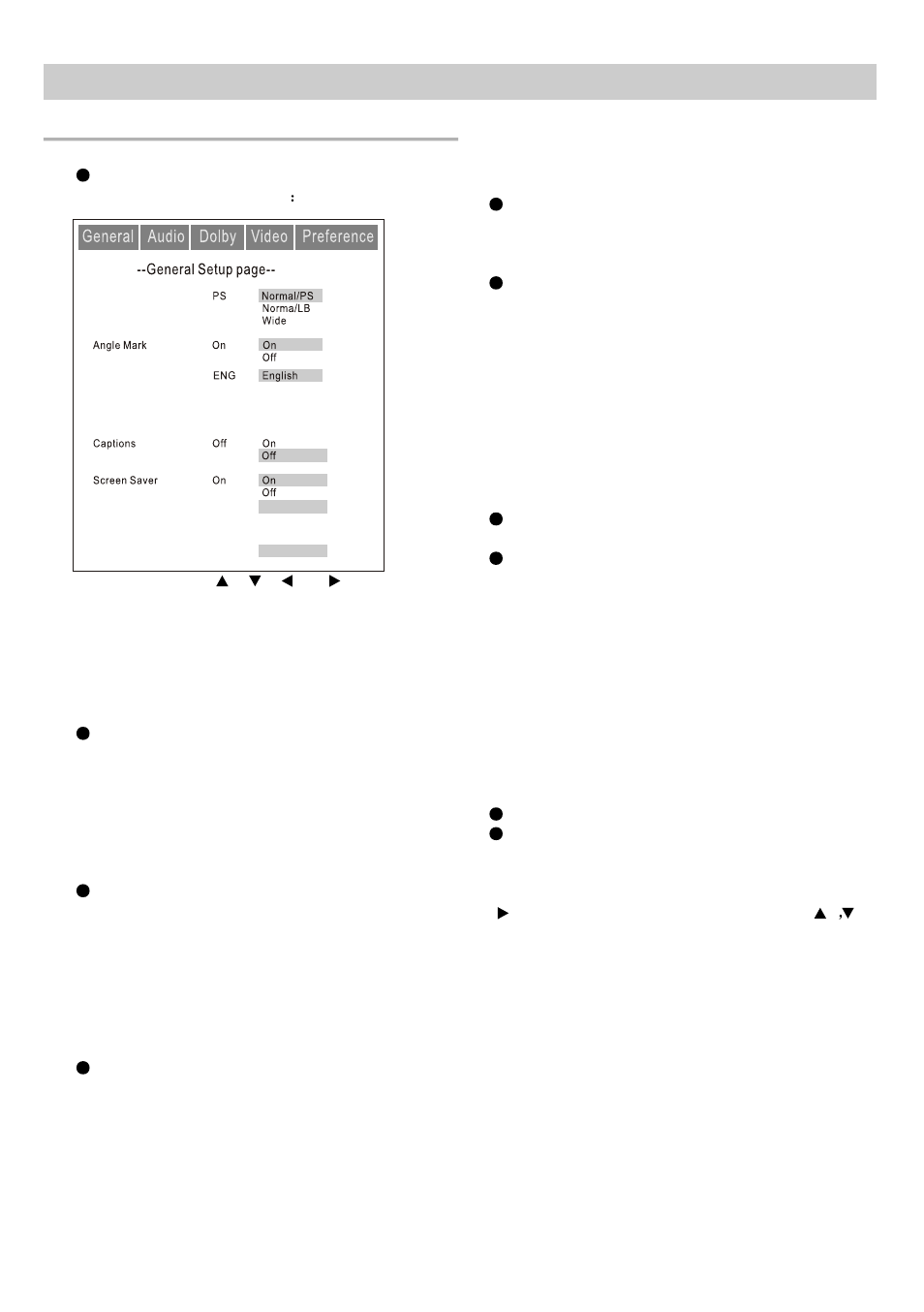
-20-
System Setup
General setup
Press SETUP button and enter into
the general setup menu
TV Display
NORMAL/PS(Pan Scan)
Select this option when the player is
connected to a standard 4:3 aspect
ratio TV set. 16:9 Wide screen
source picture shown on the screen
with some part cut off automatically.
NORMAL/LB(Letter Box)
Select this option when the player is
connected to a standard 4:3 aspect
ratio TV set. The full 16:9 wide
screen pictures will show on the
screen, with black bars on the top
and bottom.
WIDE
Select this option when the player is
connected to a wide screen TV set.
Angle Mark
Select ON option, when the playing
DVD disc having multi-angle option
available, an angle mark will be
shown on the TV screen.
Select OFF option, NO angle mark
will be show on the screen when
multi-angle option available.
OSD Language
To select the On-Screen-Display
language.
Captions
ON: To display captions on TV
Screen when available.
OFF: To disable captions display.
NOTE: Only when the TV set supports
captions display that the feature can
function well.
Screen saver
When there is no activity of the player
for about 3-4 minute, screen saver will
be displayed to prevent potential
damage to the TV screen.
ON: To activate screen saver.
OFF: To disable screen saver
If Hdcd is selected,press the direction button
( )to enter.Press the direction buttons(
)
to select Off,x1 or x2 as desire then press the
enter button to confirm your selections.Press
the SET UP button to save the setting and exit.
This setting only activate while HDCD CD playing.
Press the move , , or button
to move the cursor as desire. Press
ENTER button to confirmed the selection
HDCD
1X
Off
1X
2X
Last Memory
Off
On
Off
Spanish
French
German
TV Shape
Portugal
Osd Lang
