Ò³ãæ 12, Preparations before using, Remarks – Curtis DVD5091UK User Manual
Page 12
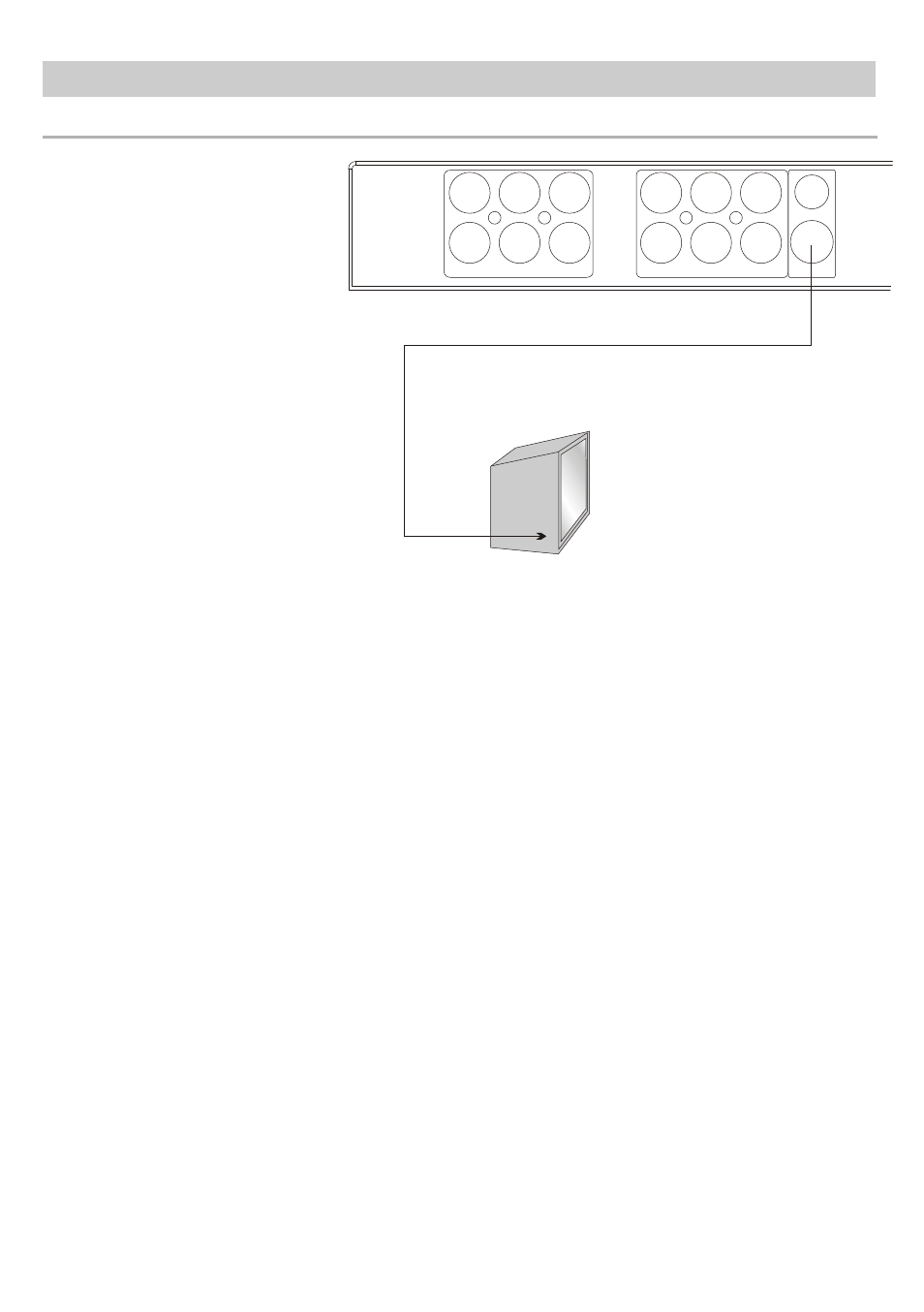
Connections-Connecting to TV using S-Video cable(Not Supplied)
Normally, the TV set will
be built-in one or more
S-Video input socket.
Use the S-Video cable
to connect between the
DVD player and the TV
correctly. Make sure
plug the plugs hardly.
Please read your TV`s
instruction manual
carefully about how to
use S-Video.
Remarks:
Please refer to TV operation manual at the same time. This DVD player can output
multi audio/video signals such as 2 channel audio(downmix)output,S-Video
output, Component video output, coaxial digital signal output. You can choose any
of these options when connecting up your system to a suitable TV.
NOTE:
Both the power of the TV and the DVD player should be OFF when making
the appropriate connections. If the TV has a S-Video input, it can be connected to
the DVD player by S-Video cable (not included ). The DVD player should be
connected to your TV set directly. If it is connected to a VCR player or other
similar equipment, the video/picture may be distorted because DVD discs
may have copy protection.
-10-
Preparations Before Using
S-VIDEO Output
TV Set
Y
Pb/Cb
L
R
SL
SR
CEN
FL
FR
SW
Pr/Cr
COAXIAL
S-VIDEO
VIDEO
