Locations of controls – Emerson EMP413-4 User Manual
Page 7
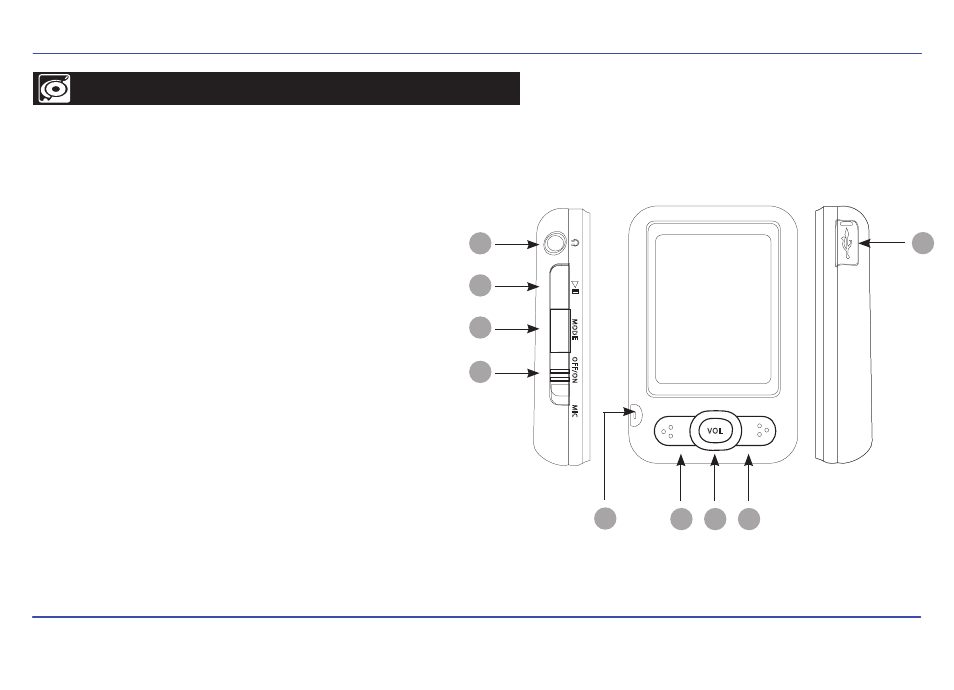
[POWER]
[NEXT]
9.
MIC
[PLAY]
[VOL]
[MODE]
[PREVIOUS]
1
6
8
2
3
4
7
9
5
1. Headphone jack
2.
- Start or stop play / Power On-Off button
3.
- Return to the main menu / Confirm
4.
ON / OFF switch
5.
-Voice recording
6. USB 2.0 Hi-Speed connector for battery charging and data transfer
8.
- Adjust volume
- Next track / Fast forward / Volume up
7.
- Previous track / Fast backwards / Volume down
6
LOCATIONS OF CONTROLS
