Music, Using the music player, Listening to music – Emerson EMP413-4 User Manual
Page 13: Adjusting the volume
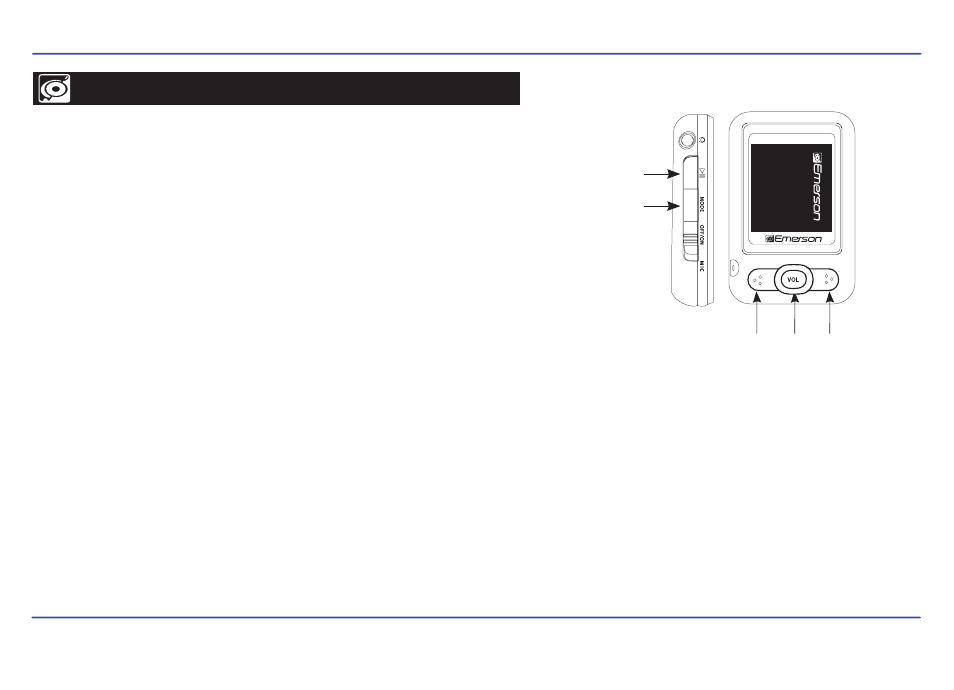
Using the music player
Select “MUSIC” from the main menu using the
or
12
MUSIC
SETTINGS
BROWSER
RECORD
E-BOOK
PHOTO
VIDEO
MUSIC
MODE
PLAY
VOL
PREVIOUS
NEXT
Listening to music
1. Use the [PREVIOUS] or [NEXT] buttons to select the music file you wish to listen to and press the [MODE] or [PLAY] button.
Adjusting the volume
[NEXT]
[PREVIOUS]
buttons,
and press the [MODE] button to enter
HOLD
[PLAY]
[PLAY]
2. While a song is playing, press the
button to pause the playback. To resume playback, press the
button once again.
3. To return to the main menu, press and
the [MODE] button.
1. Press the [VOL] button while playing a song, the “VOL” icon turns red on the music players screen.
2.
3.
Press the [PREVIOUS] or [NEXT] button to decrease or increase the volume.
Press the [VOL] button to exit the volume adjusting mode.
