Advanced configuration, Power save, Restore default settings – Enfora 600/650 User Manual
Page 17: Ower, Estore, Efault settings
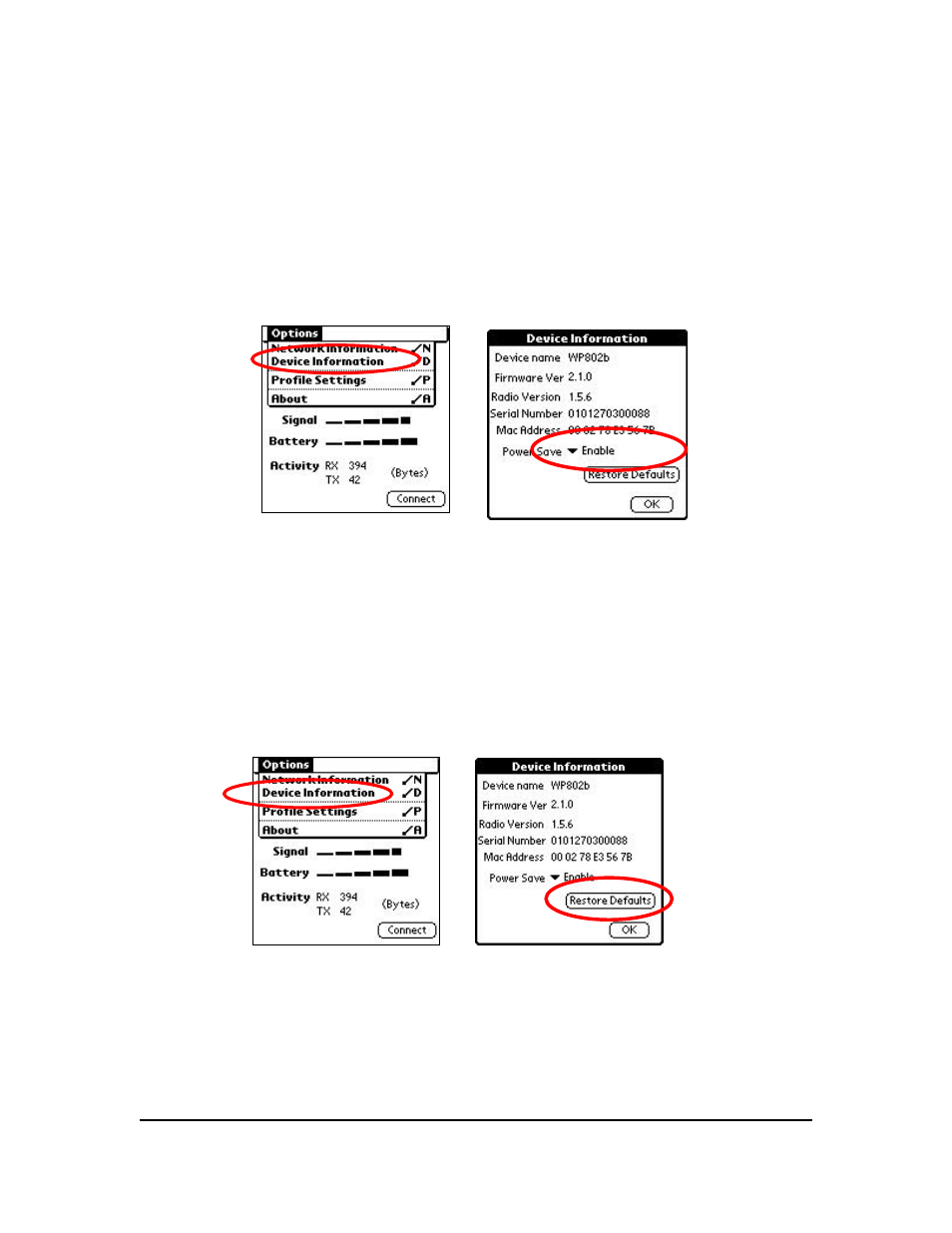
Advanced Configuration
Power Save
The Enfora® Wi-Fi® Adapter has a Power Save setting. By default the Power Save option is
Enabled. To disable Power Save open the Enfora® Wi-Fi® Adapter Manager and select
Device Information from the Options menu. From the Device Information window select
the drop down box to Enable or Disable the Power Save option.
WLN1501/WLN1502 Wi-Fi Adapter
Page 14
Copyright, 2005 Enfora, Inc.
Restore Default settings
The Enfora® Wi-Fi® Adapter can be set back to the factory defaults. Any saved Profiles
will be erased. To restore the factory defaults open the Enfora® Wi-Fi® Adapter Manager
and select Device Information from the options menu. From the Device Information
window select Restore Defaults.
