Network and battery status led description, Emoving the, Nfora – Enfora 600/650 User Manual
Page 11: Dapter from the, Etwork and, Attery, Tatus, Led d, Escription
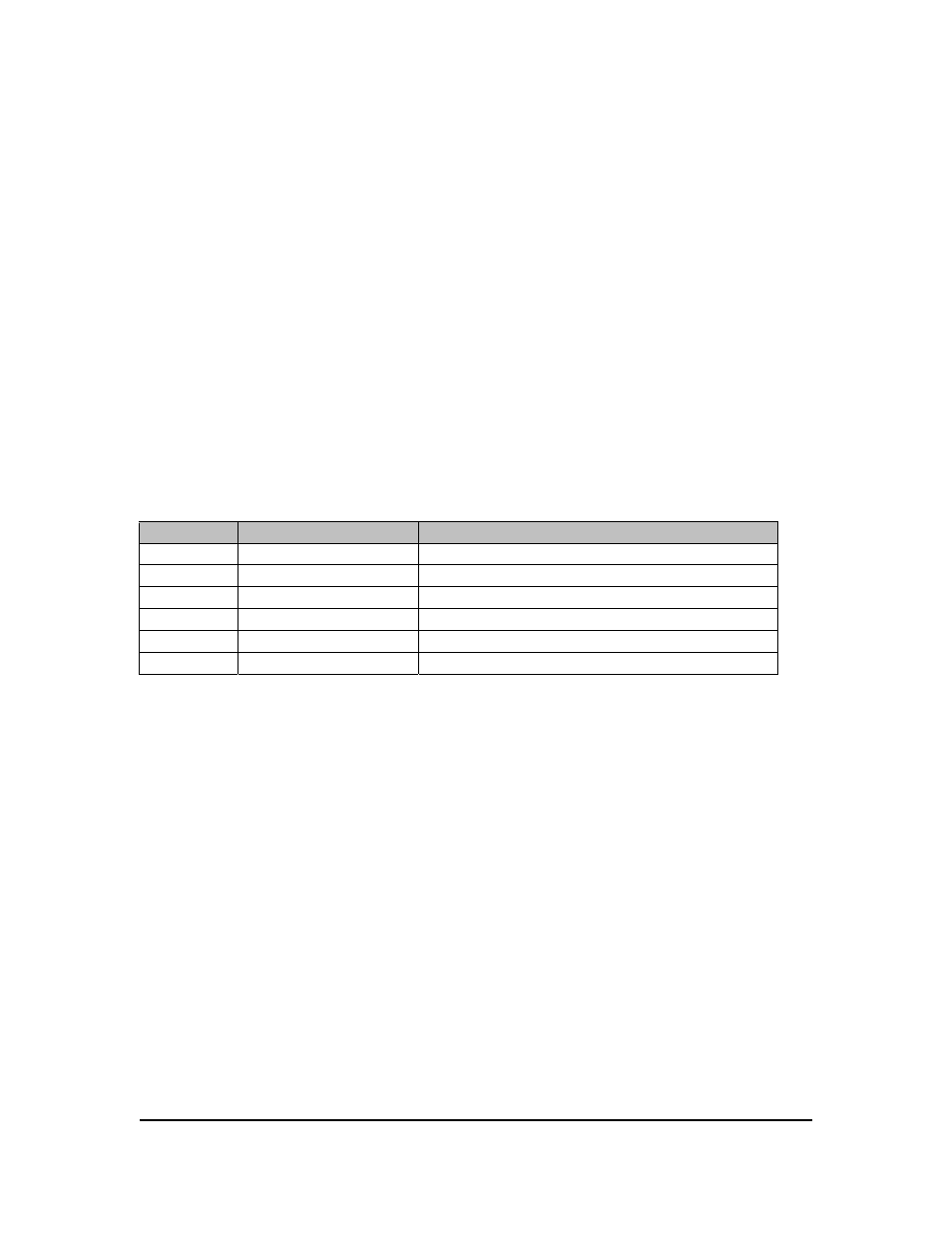
WLN1501/WLN1502 Wi-Fi Adapter
Page 8
Copyright, 2005 Enfora, Inc.
Removing the Enfora® Wi-Fi® Adapter from the Treo 600/650
1. Hold the Enfora® Wi-Fi® Adapter upright.
2. Grasp the edges of the Treo with one hand and grasp the edges of the Enfora®
Wi-Fi® Adapter with your other hand.
3. With the index finger of the hand holding the Enfora® Wi-Fi® Adapter,
depress the Release Button.
4. Lift the Treo away from the inner surface of the Enfora® Wi-Fi® Adapter
about 5º to 10º
5. Gently rock the Treo side to side and lift the Treo from the Enfora® Wi-Fi®
Adapter.
6. The Enfora® Wi-Fi® Adapter is now detached from the Treo.
Network and Battery Status LED Description
LED Color
LED Status
Connection Status
OFF
OFF
Unit Not Powered ON
Green
Short Blink
Attempting to Register on Wi-Fi® Network
Green
Solid
Register on Wi-Fi® Network
Green
Long Blink
Passing Data on Wi-Fi® network
Yellow
Short Blink
Battery Low (Charge Battery)
Yellow
Solid
Device Powered on. Not Registered on the network
