Extron Electronics MPS 409 User Manual
Page 32
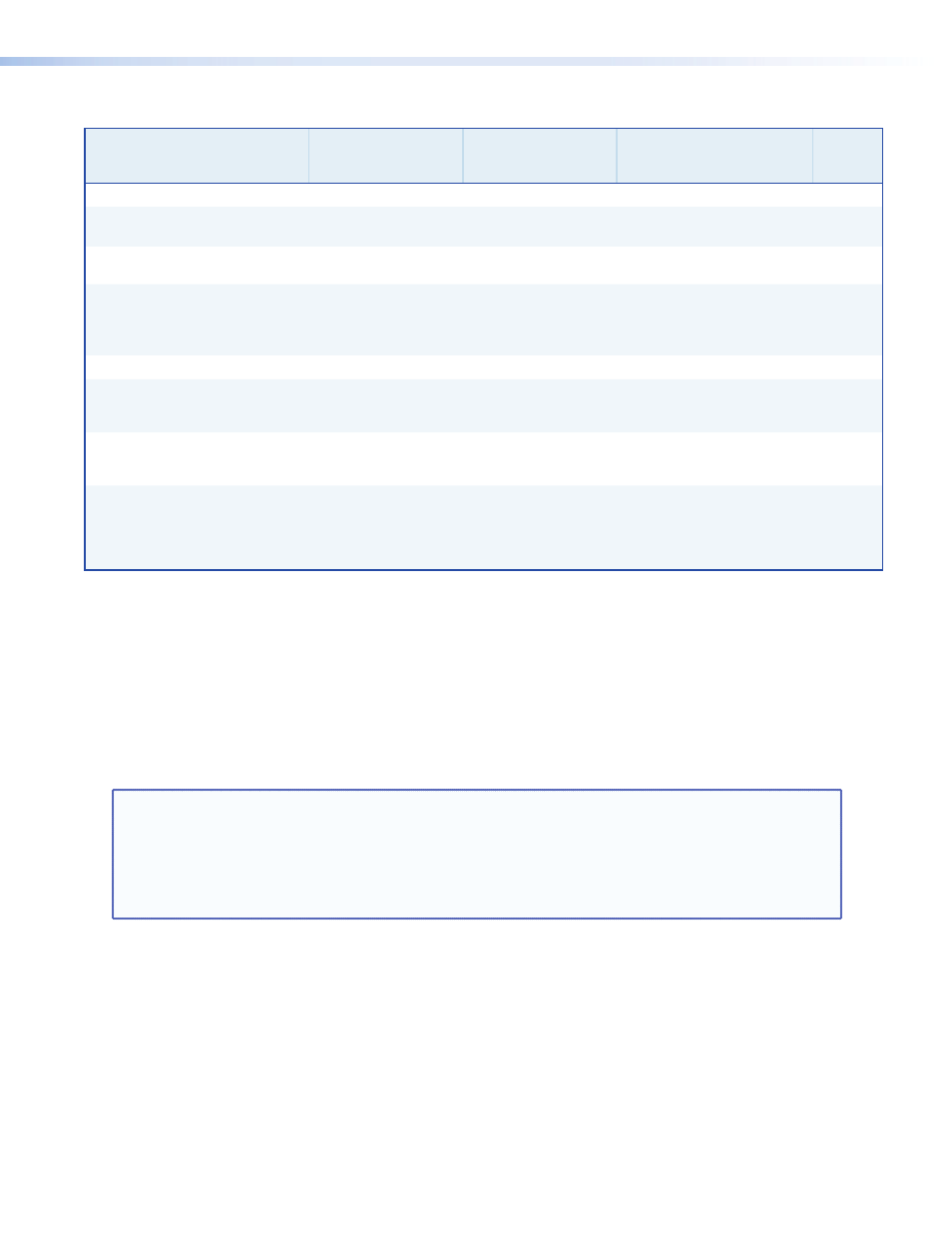
EDID NOTES:
EDID Minder is only supported on the VGA and DVI video groups. Attempting to assign an EDID file to the HDMI
or composite video group (
X!
= 3 or 4) will give an error (E13).
In DVI/HDMI input combine mode, the DVI inputs are routed to the HDMI output. the EDID of the HDMI output
is used for the DVI group inputs when DVI/HDMI combine mode is enabled.
For the DVI video group,
X1^
= 12-13 are 256-Byte EDID files, each containing a CEA 861 extension block, with
the listed audio support. For the VGA video group, these EDID files are 128-Byte with no audio support, so they
are repeated for consistency.
Command
ASCII Command
(host to switcher)
Response
(switcher to host)
Description
Switcher-
initiated
messages
EDID Minder
Enable EDID Minder
(DVI Group only)
E
X#
EDID
}
EDID•
X#]
X#
= 1, Enabled (default)
X#
= 0, Disabled
View EDID Minder status
(DVI Group only)
E
EDID
}
X#]
Assign EDID to inputs
E
A
X!*X1^
EDID
}
X!
EDID•A•
X1^
]
X!
= video group 1 or 2 (1=VGA, 2=DVI)
X1^
= 0, Automatic Mode (default)
X1^
= 1-19, factory EDID (see page 27)
X1^
= 20, user loaded EDID
View EDID assignment
E
A
X!
*EDID
}
X1^]
Save display EDID to user location
E
S
X!
*EDID
}
X!
EDID
•
S
]
Save display EDID of the output
group to the user location of
that video group.
View/Read EDID in hex format
E
R
X!
*EDID
}
X1&
]
Read HEX data (as text) from
currently selected EDID in
specified video group.
View EDID native resolution
E
N
X!
*EDID
}
X1*
]
Read native resolution and
refresh rate from currently
selected EDID in specified video
group.
Example: 1920x1200@60Hz
MPS 409 • SIS Programming and Control
26
