Hdcp – Extron Electronics MPS 409 User Manual
Page 25
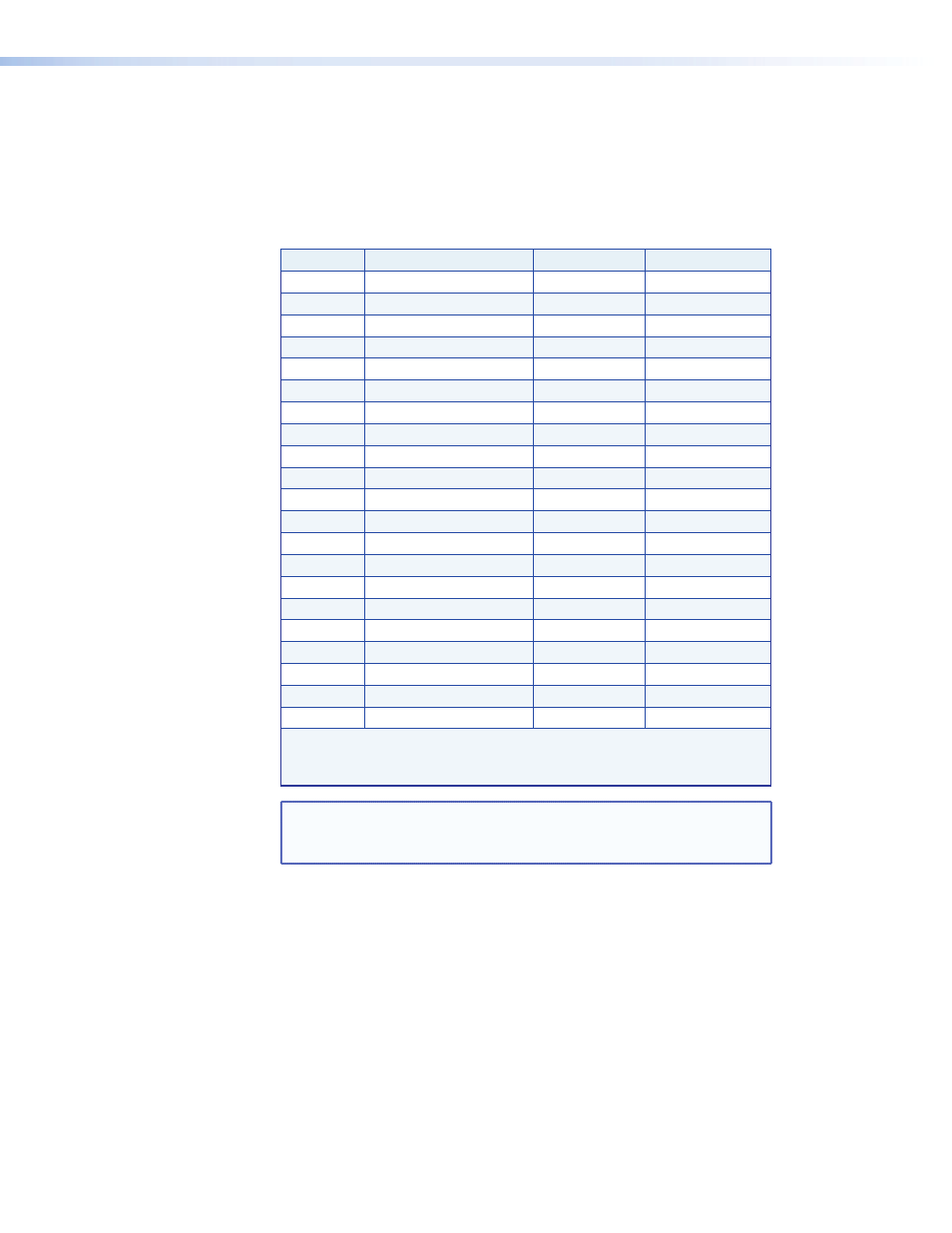
User assigned EDID Mode — Using SIS commands, an EDID file can be selected from a
table of 19 EDID files. One additional EDID file location is reserved for user-loaded EDID files
for the VGA and DVI groups. Once a user assigned EDID is chosen, the switcher stores it at
the inputs and no longer polls for the EDID of a connected display. the chart below lists the
native resolution of each factory EDID file and timing characteristics associated with each.
EDID Resolution Table
EDID
Native Resolution
Refresh
Pixel Clock
0
Automatic Mode
1
800 x 600
60 Hz
40 MHz
2
1024 x 768
60 Hz
65 MHz
3
1280 x 768
60 Hz
79.5 MHz
4
1280 x 800
60 Hz
83.5 MHz
5
1280 x 1024
60 Hz
108 MHz
6
1360 x 768
60 Hz
85.5 MHz
7
1440 x 900
60 Hz
106.5 MHz
8
1400 x 1050
60 Hz
121.75 MHz
9
1680 x 1050
60 Hz
119 MHz
10
1600 x 1200
60 Hz
162 MHz
11
1920 x 1200
60 Hz
154 MHz
12
720p, basic audio
50 Hz
74.25 MHz
13
720p, basic audio
60 Hz
74.25 MHz
14
720p, full audio
50 Hz
74.25 MHz
15
720p, full audio
60 Hz
74.25 MHz
16
1080p, basic audio
50 Hz
148.5 MHz
17
1080p, basic audio
60 Hz
148.5 MHz
18
1080p, full audio
50 Hz
148.5 MHz
19
1080p, full audio
60 Hz
148.5 MHz
20
User loaded
NOTE:
Basic Audio supports: 2-Ch PCM audio
Full Audio supports: 2-Ch PCM, 8-Ch PCM, 8-Ch AC-3, 8-Ch DtS,
8-Ch DD+, 8-Ch DtS-HD, & 8-Ch Dolby trueHD
NOTE: Basic audio = 2-channel PCM audio
Full audio = support for various digital encoding formats and
up to 8-channel audio
If the display connected to the VGA output of the switcher does not support DDC, or the
switcher does not obtain EDID from the output, the default resolution (2) is used.
HDCP
the DVI and HDMI groups are HDCP compliant. When EDID Minder is enabled, (default),
HDCP is not supported on the DVI inputs.
HDCP communication occurs between the selected input source and the output device
directly (pass-though).
MPS 409 • Operation
19
