Emprex LCD Monitor LM-1702 User Manual
Page 10
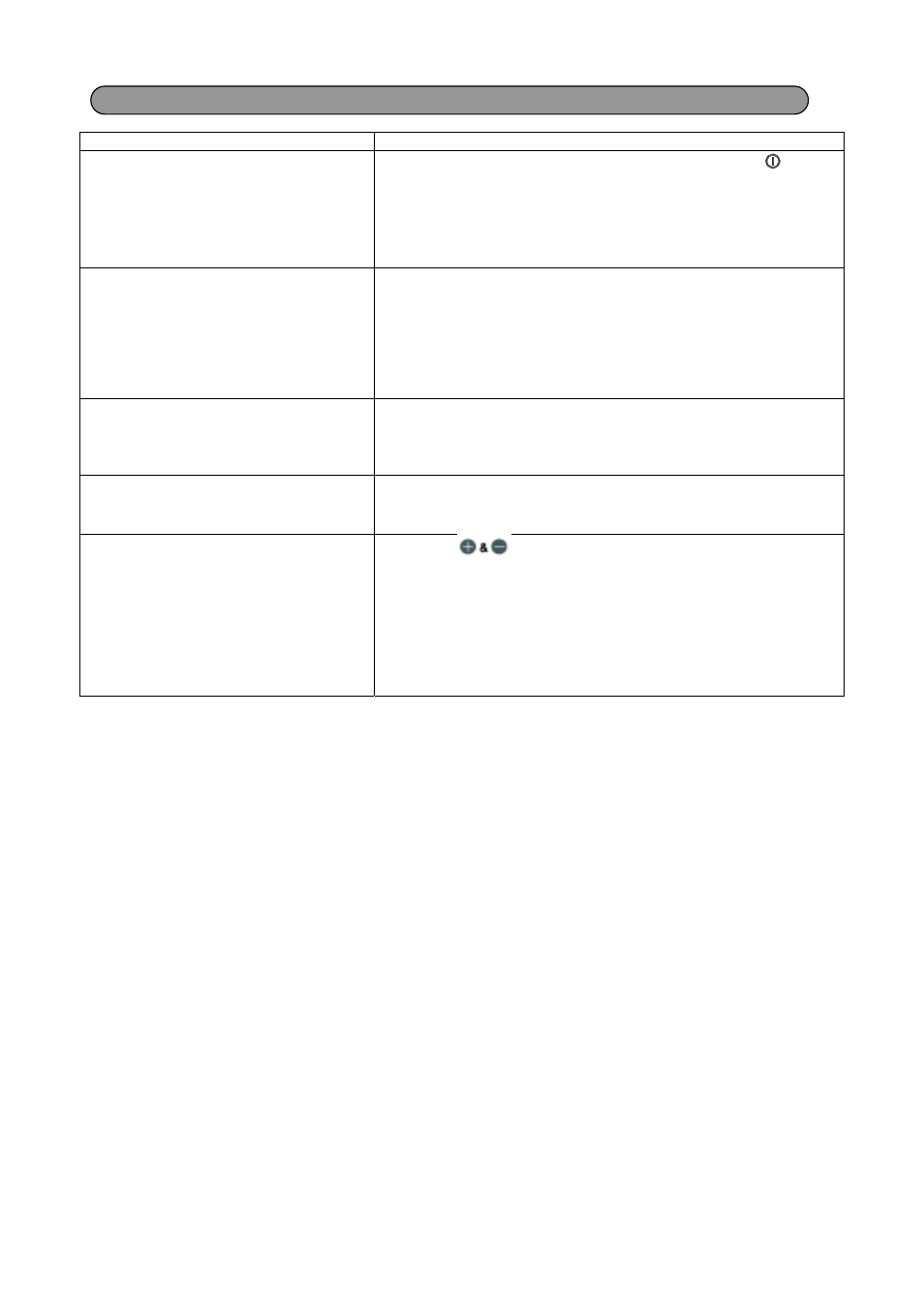
10
Symptom
Check Items
1.
No picture
2.
LED indicator (at the right side
of the monitor) is not lit
1.
Check if the monitor is turned on (press the button again).
2.
Check if the power cord is properly connected to the monitor
and power outlet.
3.
Check if there is electricity coming from the power outlet (use
another device to check for power).
1.
No picture
2.
LED indicator (at the right side
of the monitor) is orange
1.
Check if your computer is turned on.
2.
Ensure the computer is not in power saving mode (move the
mouse or press a key on the keyboard to wake up the
computer).
3.
Check if the video signal cable is properly connected to the
monitor and computer.
1.Picture shows “No Signal Input”
1.
Check if your computer is turned on.
2.
Check if the video signal cable is properly connected to the
monitor and computer.
1.Picture shows “Input Signal Out of
Range”
1.
Ensure that the resolution and/or refresh rate is set correctly.
(See item 2.1 of Monitor Installation section)
1.Picture not clear
1.
Press buttons simultaneously to activate the Auto
Adjustment function.
2.
Check if the video signal cable is properly connected to the
monitor and computer.
3.
Adjust the screen resolution and refresh rate of your computer
to SXGA.
(resolution: 1280*1024, refresh rate: 60Hz) for the best performance
Troubleshooting
