The development kit demonstration software – Linx Technologies MDEV-xxx-RC User Manual
Page 9
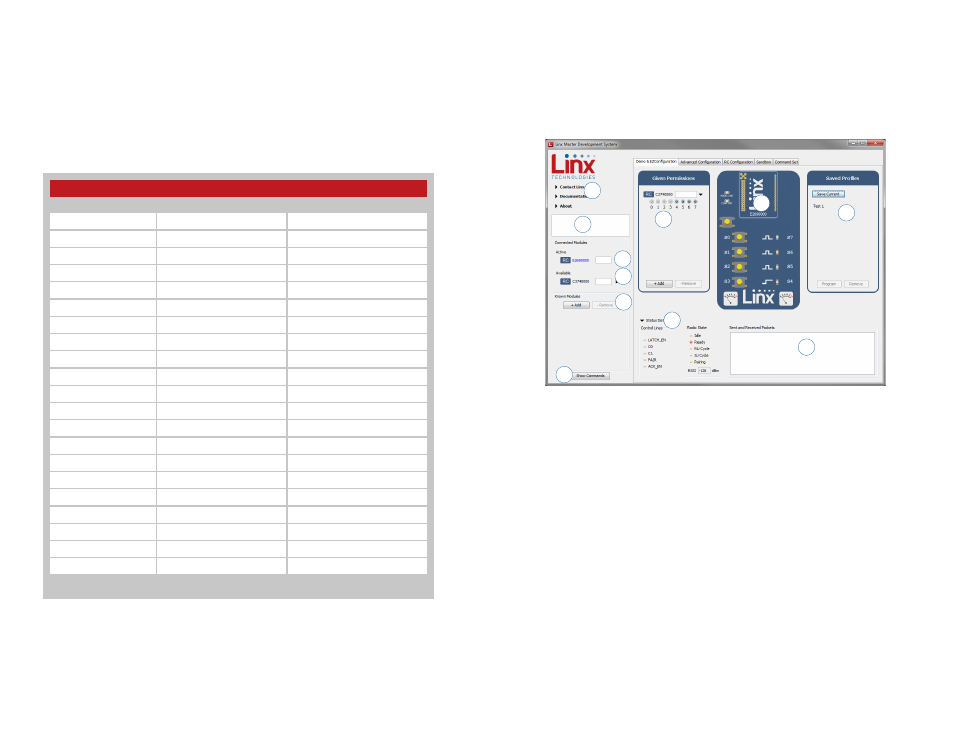
–
–
–
–
12
13
The LADJ line has pads for both a pull up and pull down resistor. This can
be populated based on the needs of the specific module that is connected
to the prototype board. The HumRC
TM
Series uses both resistors to create
a voltage divider that determines the output power level. Please see the
HumRC
TM
data guide for more details on this.
Figure 12 shows a convenient cross reference showing which lines on the
module connect to which lines on the prototype board.
The Development Kit Demonstration Software
The development kit includes software that is used to configure and control
the module through the Programming Dock. The software defaults to the
Demo & EZConfiguration tab when opened (Figure 13). This window offers
basic configuration and demonstration of the module’s functionality with the
current configuration.
1. Clicking the Contact Linx, Documentation and About labels on the
left side expands them to show additional information and links to the
latest documentation. This is shown in Figure 15.
2. The Help window shows tips and comments about the software.
3. The active module is connected to the PC and being configured by the
software.
4. Available modules are connected to the PC but are not currently being
configured or controlled by the PC
5. Known Modules are not currently connected to the PC, but have either
been connected to the software in the past or have been manually
entered.
6. The Given Permissions window shows the list of modules that are
paired with the active module and the Permissions Mask for each one.
7. The demo area replicates a remote control device. The appearance
changes with the programmed configurations.
7
4
1
2
3
10
6
8
11
5
9
Figure 13: The Master Development System Software Demo and EZConfiguration Tab
Module to Prototype Board Pin Number Cross Reference
Pin Name
Module Pin Number
Prototype Board Pin Number
MODE_IND
30
7
RESET
22
8
CMD_DATA_IN
27
9
POWER_DOWN
12
10
LATCH_EN
13
11
ACK_EN
28
13
PAIR
29
14
CMD_DATA_OUT
26
15
VCC
21
17
LVL_ADJ
32
18
C0
10
19
C1
11
21
S0
8
38
S1
7
39
S2
6
40
S3
5
41
S4
4
42
S5
3
43
S6
2
44
S7
1
45
ACK_OUT
31
46
Figure 12: Module to Prototype Board Pin Number Cross Reference
