Linx Technologies MDEV-xxx-RC User Manual
Page 17
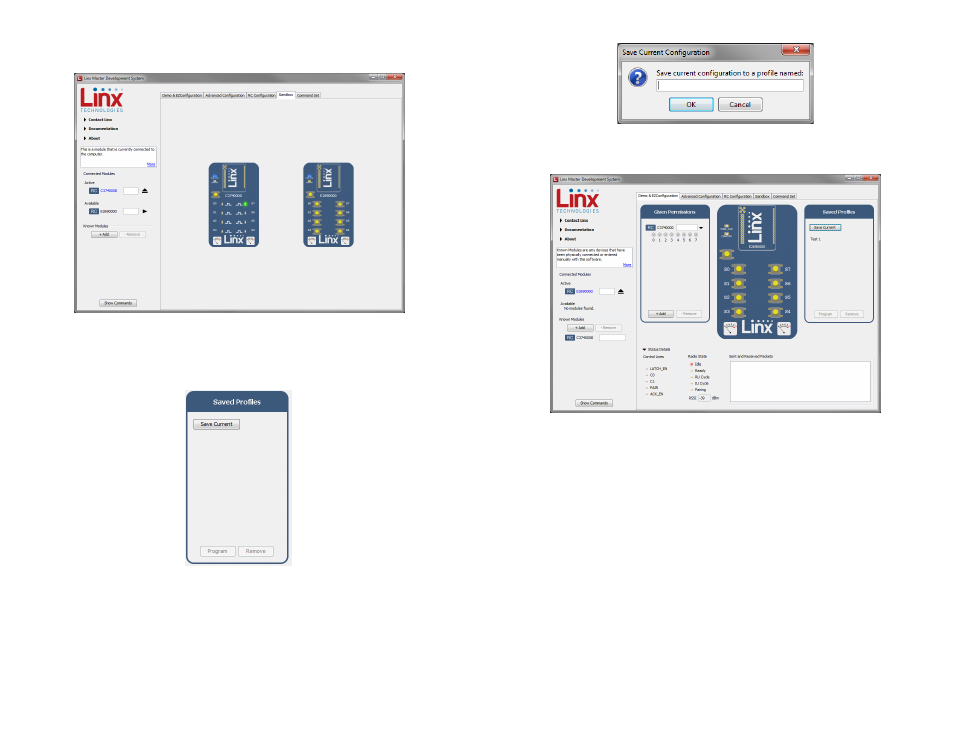
–
–
–
–
28
29
Full system operation is demonstrated by clicking on the Sandbox tab
(Figure 33).
These configurations can be saved as a profile for recalling or programming
into other modules. The Demo & EZConfiguration tab has the profile
window (Figure 34).
Clicking the Save Current button brings up a prompt asking for a name of
the profile (Figure 35).
Figure 33: The Master Development System Software Sandbox
Figure 34: The Master Development System Software Saved Profiles Window
Once saved, the profile appears in the window, as shown in Figure 36.
To apply a profile, select it from a list and click the Program button. Clicking
the Remove button removes it from the list.
Figure 35: The Master Development System Software Save Profile
Figure 36: The Master Development System Software with a Saved Profile
- EVAL-xxx-KH3 (9 pages)
- TXM-xxx-KH3 (19 pages)
- HUM-xxx-DT (37 pages)
- HUM-xxx-RC (31 pages)
- TRM-xxx-TT (29 pages)
- MDEV-xxx-DT (19 pages)
- TRM-xxx-NT (23 pages)
- RXM-GNSS-GM (27 pages)
- ASY-MDEV-GPS-SR-DB (9 pages)
- EVM-GPS-RM (5 pages)
- MDEV-xxx-TT (23 pages)
- EVM-GNSS-GM (5 pages)
- MDEV-xxx-NT (13 pages)
- MDEV-GPS (9 pages)
- EVM-868-EUR (9 pages)
- TRM-915-R25 (39 pages)
- EVM-915-025 (9 pages)
- TRM-868-EUR (25 pages)
- EVM-868-EUR (16 pages)
- TRM-xxx-DP1203 (15 pages)
- RXM-GPS-R4 (19 pages)
- RXM-GPS-F4 (25 pages)
- EVM-GPS-F4 (7 pages)
- EVM-GPS-R4 (5 pages)
- MDEV-GPS-F4 (16 pages)
- TRM-xxx-LT (19 pages)
- EVAL-xxx-LT (9 pages)
- TXM-xxx-LR (17 pages)
- RXM-xxx-LR (19 pages)
- EVAL-xxx-ES (9 pages)
- TXM-xxx-LC (17 pages)
- TXE-xxx-KH2 (11 pages)
- RXD-xxx-KH2 (11 pages)
- EVAL-xxx-KH2 (5 pages)
- TXM-xxx-ES (17 pages)
- RXM-xxx-ES (17 pages)
- MDEV-xxx-ES (11 pages)
- TXM-900-HP3-xxx (13 pages)
- RXM-900-HP3-xxx (13 pages)
- MDEV-900-HP3-xxx (7 pages)
- RXM-GPS-SG (17 pages)
- ASY-MDEV-GPS-SG-DB (3 pages)
- RXM-GPS-SR (15 pages)
- MDEV-GPS-SR (8 pages)
