Game mode and picture format, Useful hints – Bang & Olufsen BeoVision 8-40 User Guide User Manual
Page 16
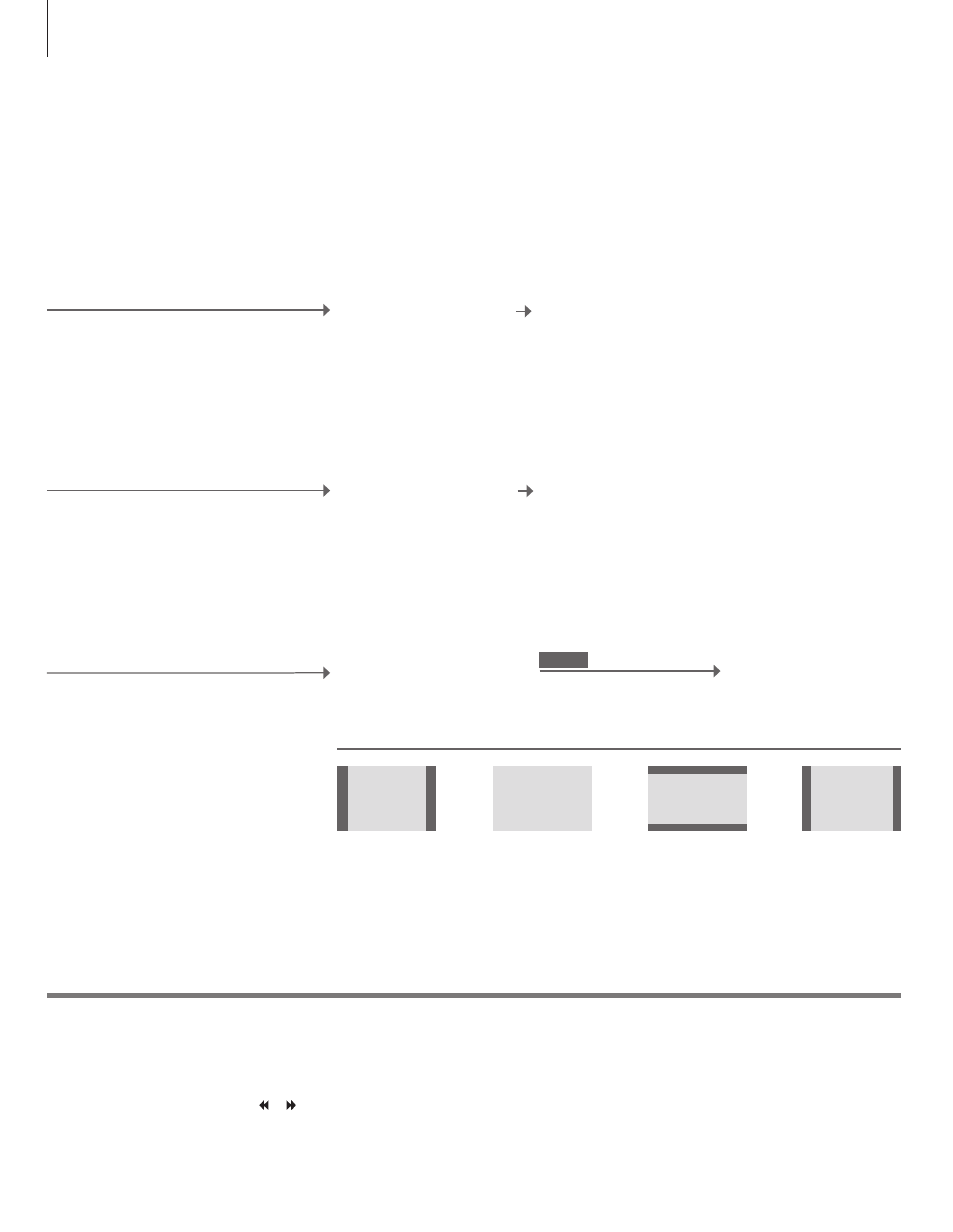
Game mode and picture format
1
*LIST menu
2
*Optimise
3
*Variation
In order to display FORMAT on Beo4, you must first add it to the Beo4 list of functions. See your
Beo4 guide.
The picture format is optimised if you press the centre button on Beo4. On Beo5 press Optimise.
Use or to select other options than the standard option. On Beo5 press Variation.
Select picture format
The TV automatically adapts the picture to fill out
as much of the screen as possible, when you select
a source, but you can select a format yourself.
The picture is
adjusted vertically
Zoom
For a genuine
16:9 widescreen
picture
Wide
For panoramic
view or 4:3
Standard*
3
You can minimise delays in signals while playing games or select a picture format to
customise the viewing experience.
The bars can be
removed and the
picture is shown
in a 16:9 format
Extended
Set the TV to minimise delays while playing
games.
Activate game mode
You can deactivate game mode at any time.
If you switch source or switch the TV to standby,
game mode is deactivated automatically.
Deactivate game mode
Useful hints
FORMAT 1
FORMAT 2
FORMAT 3
FORMAT 4
Adjust picture up or down with
arrow buttons if possible
Bring up FORMAT in your Beo4
display*
1
Select format*
2
Press GO to activate
Bring up GAME in your Beo4
display
Press GO until OFF is
displayed
Bring up GAME in your Beo4
display
1–4
16
