Bang & Olufsen BeoVision 8-40 User Guide User Manual
Page 11
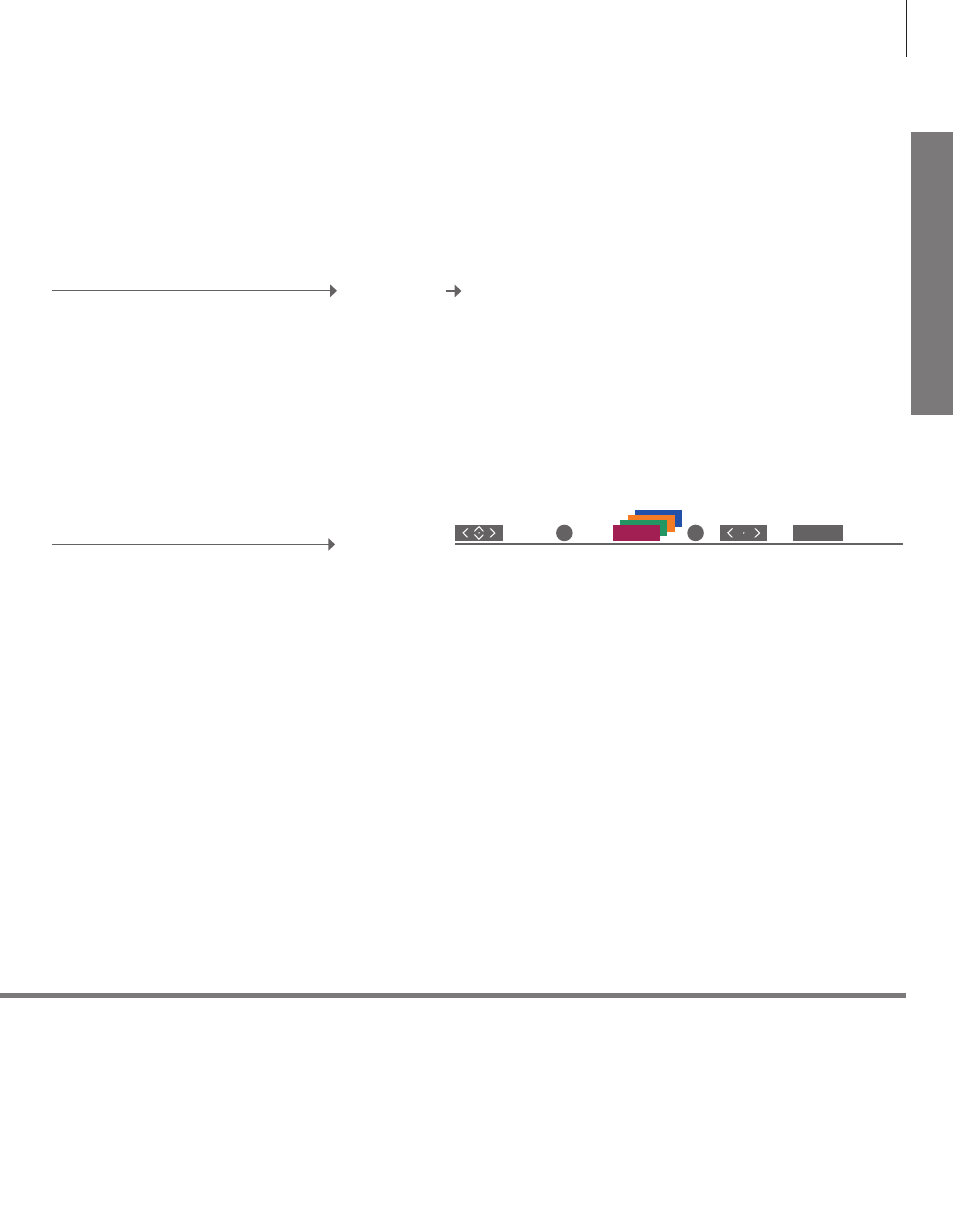
D
ai
ly
u
se
Operate a connected equipment’s own menu via
the remote control.
Use equipment menus
Bring up
equipment menu
Navigate in
menus
or
Select function
Step in pages/
channel lists
Enter information
TV menu On Beo4 press MENU twice to bring up the TV’s main menu, when
e.g. DVD is selected as source.
Use the Bang & Olufsen remote control to gain access to the functions offered
by your non-Bang & Olufsen equipment. Some features and functions of the
television may not be available when non-Bang & Olufsen equipment is connected.
NOTE! See also the guide enclosed with the
connected equipment. For further information
about supported equipment, contact your Bang &
Olufsen retailer.
The main functions of your equipment can be
operated via the Beo5 display. Not all functions
may be supported.
Beo5 operation
Select source
Select function
0–9
11
- BeoVision MX TV (40 pages)
- BeoSystem 4 with BeoRemote One User Guide (No tuner) (60 pages)
- BeoSystem 4 with BeoRemote One User Guide (No tuner) (83 pages)
- BeoSystem 4 with BeoRemote One User Guide (No tuner) (82 pages)
- BeoVision 11 with Beo4 Getting Started (No tuner) (32 pages)
- BeoVision 11 with Beo4 User Guide (No tuner) (44 pages)
- BeoVision 11 with Beo4 User Guide (62 pages)
- BeoPlay V1 Getting Started (No tuner) (24 pages)
- BeoVision 12 (Floor Stand) (48 pages)
- BeoVision 12 (Wall Bracket) (48 pages)
- BeoPlay V1 User Guide (No tuner) (51 pages)
- BeoPlay V1 Supplement (No Tuner) (4 pages)
- BeoPlay V1 Stands & Brackets (20 pages)
- BeoVision 10 Getting Started (24 pages)
- BeoVision 10 Getting Started (32 pages)
- BeoVision 8-40 User Guide (46 pages)
- BeoVision 4-85/103 (12 pages)
- BeoVision 4-50/65 (8 pages)
- BeoSystem 4 with BeoRemote One Quick Guide (No Tuner) (16 pages)
- BeoSystem 4 with Beo4 Getting Started (No tuner) (22 pages)
- BeoSystem 4 with Beo4 User Guide (58 pages)
- BeoSystem 3 Getting Started (36 pages)
- BeoSystem 3 User Guide (74 pages)
- BeoVision 7-32 Supplement (8 pages)
- BeoVision 7-32 User Guide (28 pages)
- BeoCenter 6-26 (20 pages)
- BeoSystem 1 (52 pages)
- BeoSystem 3 Getting Started (32 pages)
- BeoSystem 3 Getting Started - No ATSC (28 pages)
- BeoVision 9 Supplement (4 pages)
- BeoVision 6 (20 pages)
- BeoVision 5 (40 pages)
- BeoVision 8-26/32 (40 pages)
- BeoVision 8-40 Getting Started (28 pages)
- BeoVision 8-40 Supplement to User Guide (pre Aug 2010) (8 pages)
- BeoVision 8-40 User Guide (pre Aug 2010) (60 pages)
- BeoVision 9 User Guide (64 pages)
- BeoVision 9 User Guide (68 pages)
- BeoVision Avant (1995-2005) (16 pages)
- BeoVision 11–55 (36 pages)
