Watch television via the dvb module, Beo6 operation, Watch television via the dvb module useful hints – Bang & Olufsen BeoVision 7-40/55 Getting Started User Manual
Page 14
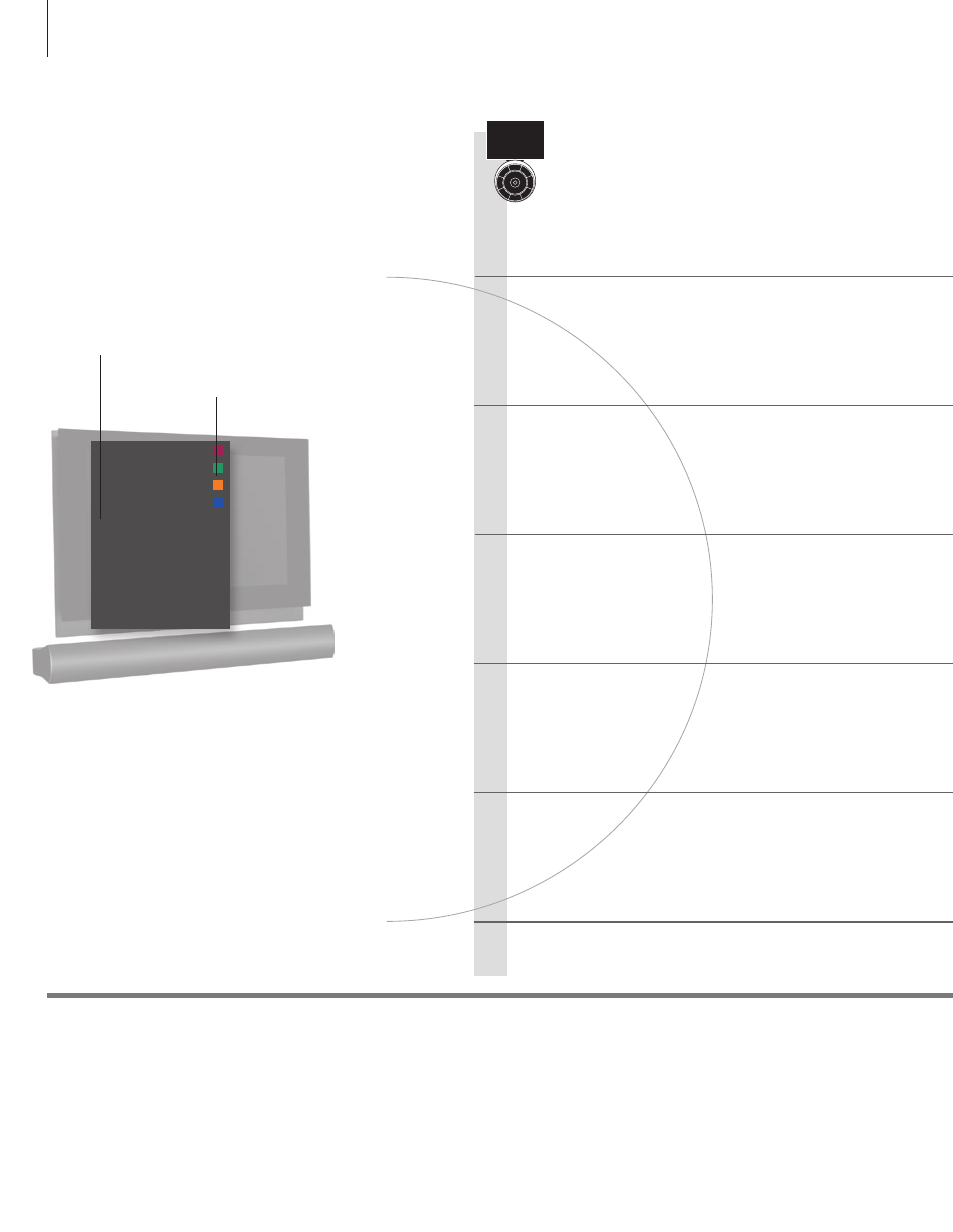
Watch television via the DVB module
Useful hints
DVB guide
Multifeed
For more extensive and updated information, look up the DVB guide on www.bang-olufsen.com/guides.
MULTIFEED is only available if supported by your programme provider.
When your television is equipped with the optional DVB
module, you can receive digital terrestrial, cable and satellite
programmes depending on your module options.
Switch on the TV and the DVB module
Select a DTV channel
Bring up and use the menu overlay*
2
Step between groups
Bring up a channel or station list
Switch off the TV
Activate the DTV source to use these functions
Beo6 operation
RADIO
PROGRAMME GUIDE
MENU
INFORMATION
CHANNEL GROUPS
SUBTITLES LANGUAGE
AUDIO LANGUAGE
SETUP
CHANNEL LIST
CA UNITS
MULTIFEED
1
2
3
4
5
6
7
14
DVB function
Beo4 button
