Watch television, Information, Operation – Bang & Olufsen BeoSystem 4 with Beo4 Getting Started User Manual
Page 10
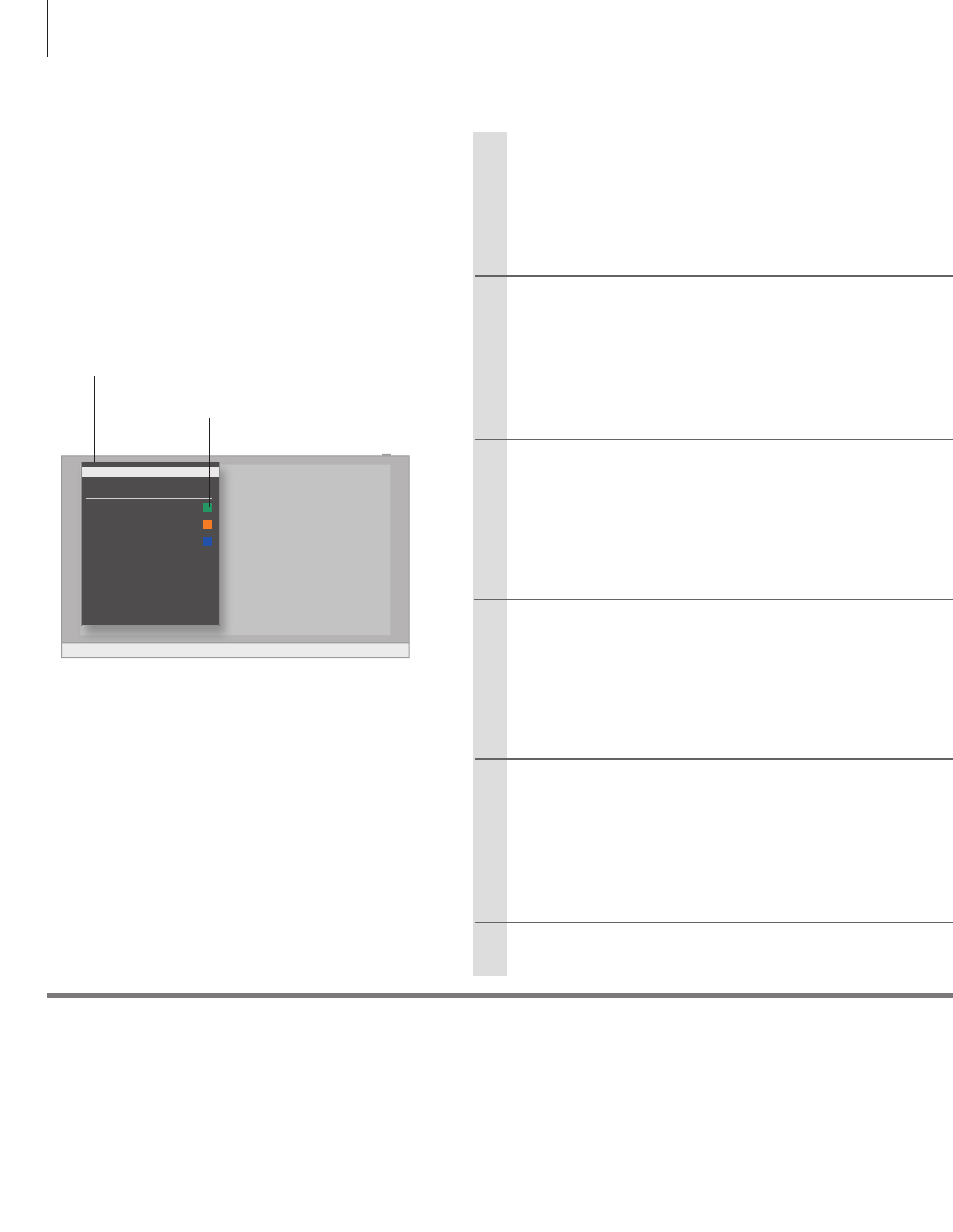
Watch television
Watch analogue and digital terrestrial, cable and satellite
channels depending on your tuner options. Make channel
groups, and turn the TV.
Switch on the TV
Select a channel
Bring up and use the menu overlay
Turn the TV
Use teletext
Information
If your TV is equipped with a motorised stand, you can turn it by
means of the remote control.
1
*Coloured functions
Programme Guide and information
Radio
You can also activate coloured functions without pressing MENU first if Digital Text/HbbTV is disabled.
For information about Programme Guide and information, see the online guide on
To access RADIO mode, radio stations need to be tuned in first. See the online guide.
Operation
If available from your programme provider, you can bring up teletext
for the selected channel.
SOURCE LIST
SETUP
PROGRAMME GUIDE
CHANNEL LIST
INFORMATION
CHANNEL GROUPS
SUBTITLES LANGUAGE
AUDIO LANGUAGE
ACCESS CA MODULES
1
2
3
4
10
TV function
Beo4/Beo6 button
Automatic Colour Management:
Upon pressing the standby button, an automatic colour
calibration on supported Bang & Olufsen plasma screens
may be initiated, with a sensor arm swinging out from the
television frame. Automatic Colour Management
automatically compensates for colour changes on the
screen for every 100 hours of use approximately. Do not
switch off the television or disconnect it from the mains
during the calibration.
