Edirol 4-CHANNEL V-4 User Manual
Page 7
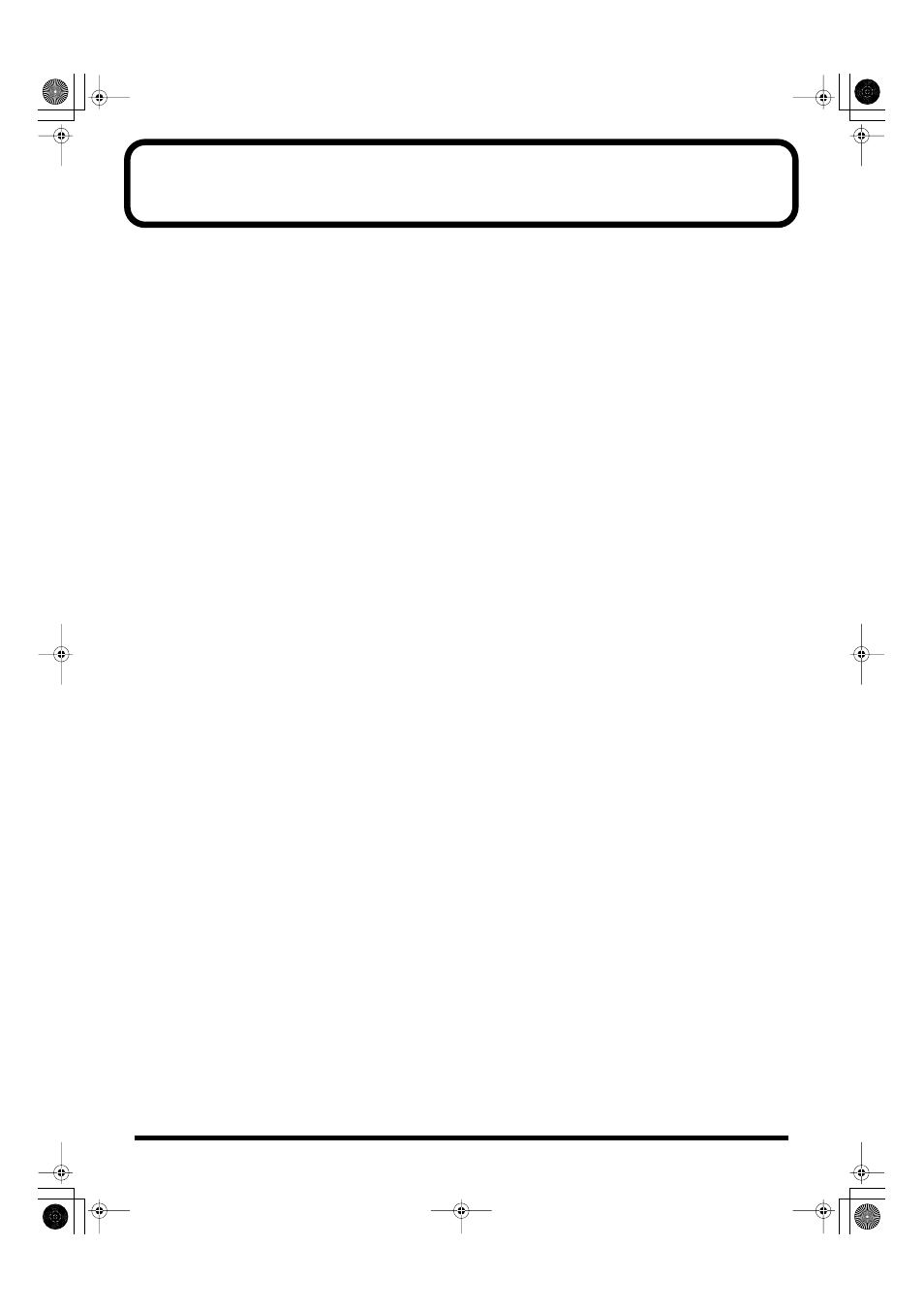
7
Contents
Check the included items........................................................................................................................................... 12
Names of things and what they do........................................................................................................................... 13
About Ground Terminal ............................................................................................................................................ 16
Connecting peripheral devices ....................................................................17
Typical connection example ...................................................................................................................................... 17
Video signal flow ........................................................................................................................................................ 18
Checking the inputs and outputs.................................................................20
Checking the final output .......................................................................................................................................... 20
Checking the output to the preview monitor ......................................................................................................... 20
About the display on preview monitor ................................................................................................................... 21
About the Memory dial (MEMORY) ..............................................................22
Switching by Cut ......................................................................................................................................................... 23
Switching with dissolve ............................................................................................................................................. 24
Switching with Wipe .................................................................................................................................................. 24
Using fade-to-white or fade-to-black ....................................................................................................................... 25
Using Picture In Picture to composite images ........................................................................................................ 26
Using Chroma Key to composite images ................................................................................................................ 27
Using Luminance Key to composite images ........................................................................................................... 28
Changing the color of the image..................................................................31
Applying the Negative effect .................................................................................................................................... 31
Applying the Colorize effect...................................................................................................................................... 32
Changing the motion of the image...............................................................34
Applying the Multi or Mirror effects .............................................................35
Applying the Multi effect........................................................................................................................................... 35
Applying the Mirror effect......................................................................................................................................... 36
V-4_e.book 7 ページ 2010年3月11日 木曜日 午後1時51分
