Chapter 4, Bios settings – Lanner LEC-3010 User Manual
Page 17
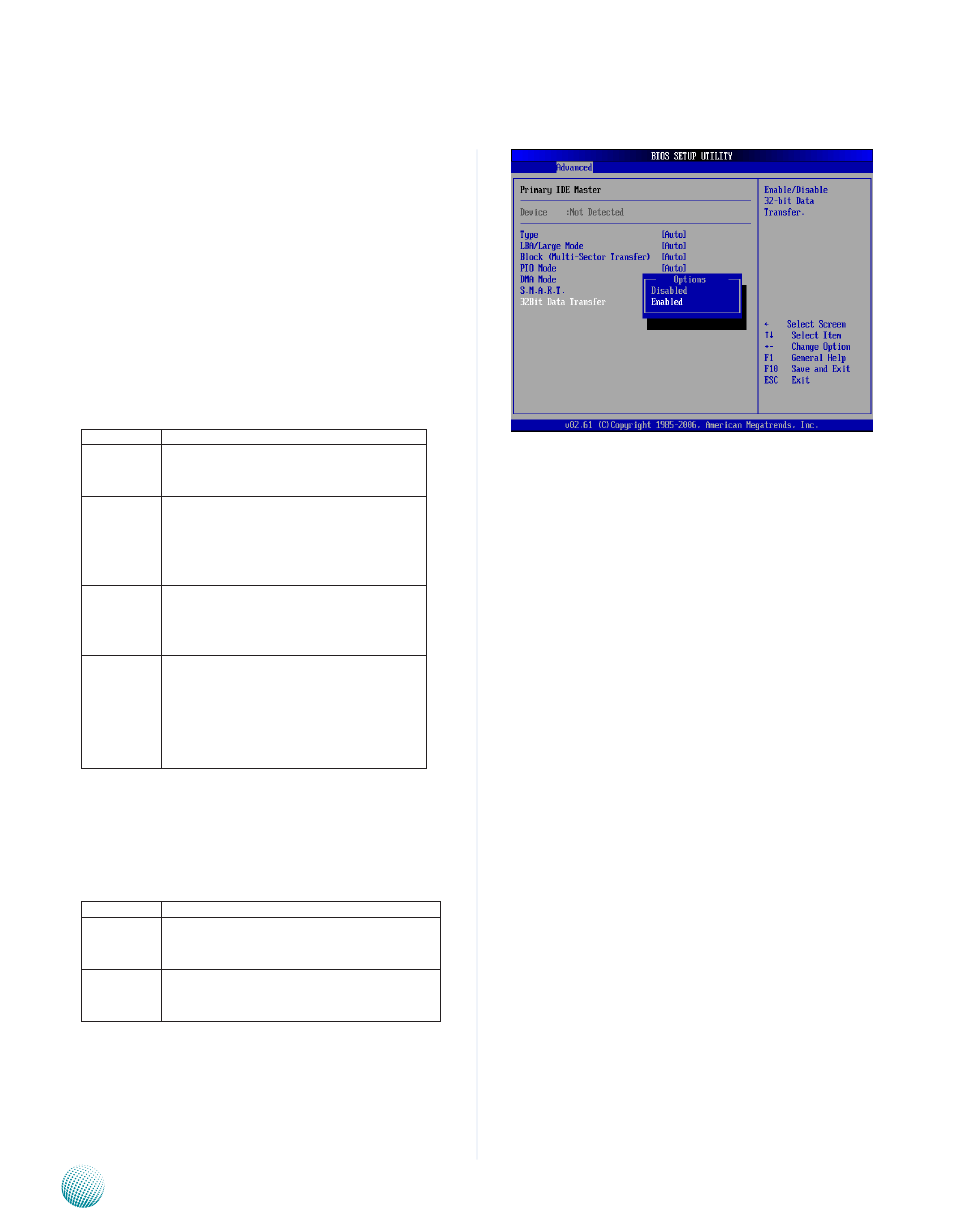
15
Bios Settings
Chapter 4
Embedded and Industrial Computing
Primary and Secondary IDE Master and Slave Settings
From the IDE Configuration screen, press
access the sub menu for the primary and secondary IDE
master and slave drives Use this screen to select options
for the Primary and Secondary IDE drives Use the up and
down
The settings are described on the following pages The
screen for the Primary IDE Master is shown at the right
Type
This option sets the type of device that the AMIBIOS
attempts to boot from after the Power-On Self-Test (POST)
has completed The Load Optimal default setting is Auto
Option
Description
Not Installed Set this value to prevent the BIOS from
searching for an IDE disk drive on the specified
channel
Auto
Set this value to allow the BIOS auto detect the
IDE disk drive type attached to the specified
channel This setting should be used if an IDE
hard disk drive is attached to the specified
channel This is the default setting
CDROM
This option specifies that an IDE CD-ROM drive
is attached to the specified IDE channel The
BIOS will not attempt to search for other types
of IDE disk drives on the specified channe
ARMD
This option specifies an ATAPI Removable
Media Device
This includes, but is not limited to:
• ZIP
• LS-120
LBA/Large Mode
LBA (Logical Block Addressing) is a method of addressing
data on a disk drive In LBA mode, the maximum drive
capacity is 137 GB The Load Optimal default setting is
Auto
Option
Description
Disabled
Set this value to prevent the BIOS from using
Large Block Addressing mode control on the
specified channel
Auto
Set this value to allow the BIOS to auto detect
the Large Block Addressing mode control on the
specified channel This is the default setting
