Ion Science Corvus User Manual
Page 14
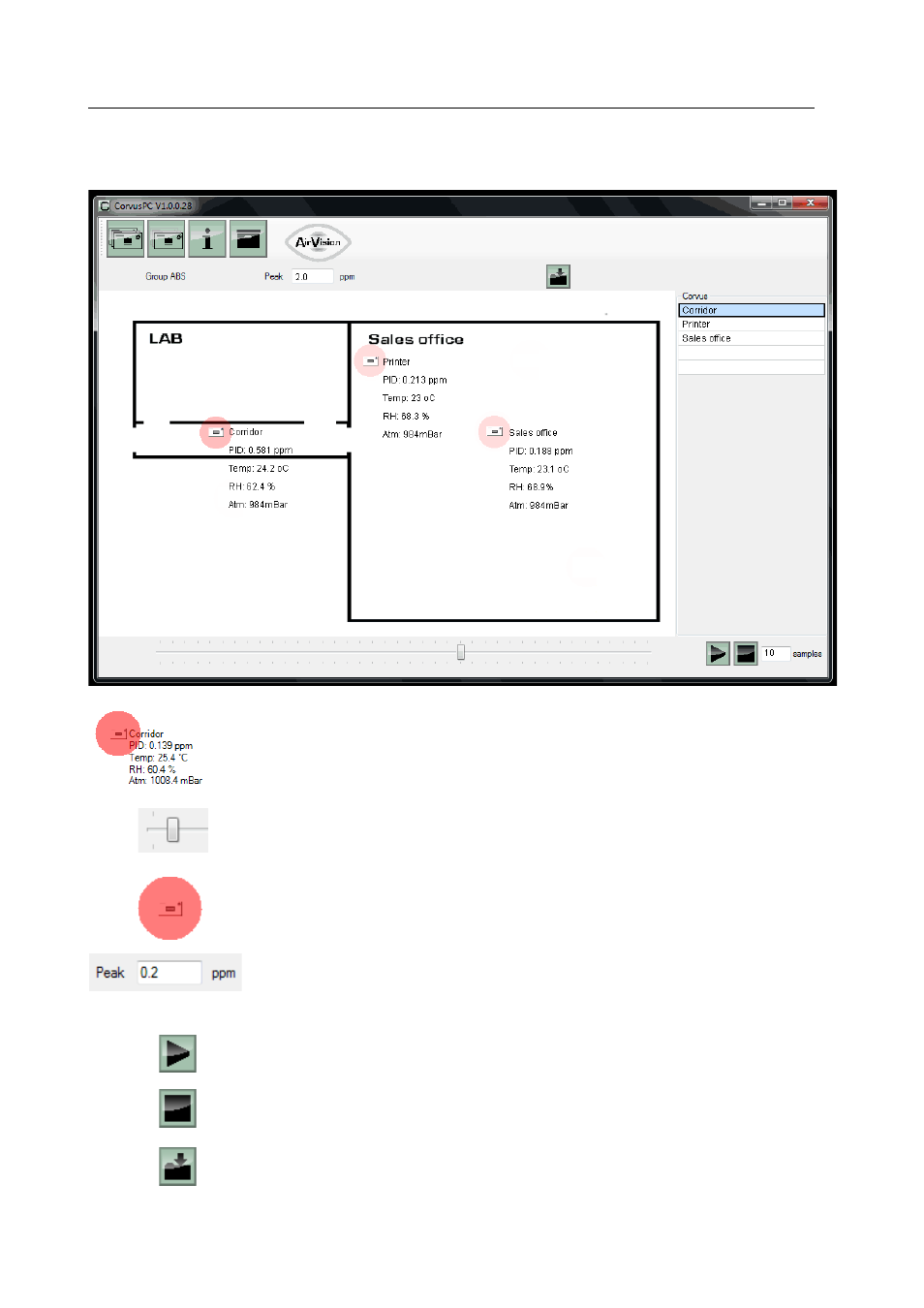
CORVUS MANUAL
Ion Science Ltd
Page 14 of 27
Unrivalled Detection. www.ionscience.com
CorvusPC
AirVision has been specifically designed to give the user the ability to quickly and easily view VOC gas
migration through a building.
Corvus instruments can be dragged and dropped onto the map from the list down
the right side of the screen to the location they were data logging.
Sequence Slider
Move the slider along the bottom of the screen to select different dates and times of
the data.
Border highlight
A red border may appear around the Corvus instrument symbol, this indicates the
level of gas detected by that Corvus.
Border range
The range or strength of the border can be adjusted by changing the Peak level.
The Border changes transparency based on the VOC signal strength.
Sequence Play
Pressing Play automatically steps through the data, the amount of steps can be
adjusted by changing the sample rate.
Sequence Stop
Press the Stop button to stop the step function.
Map save
The data set and background can also be saved by pressing the export button.
