A.1 list of errors – Yaskawa MP900 Series MPLoader User Manual
Page 39
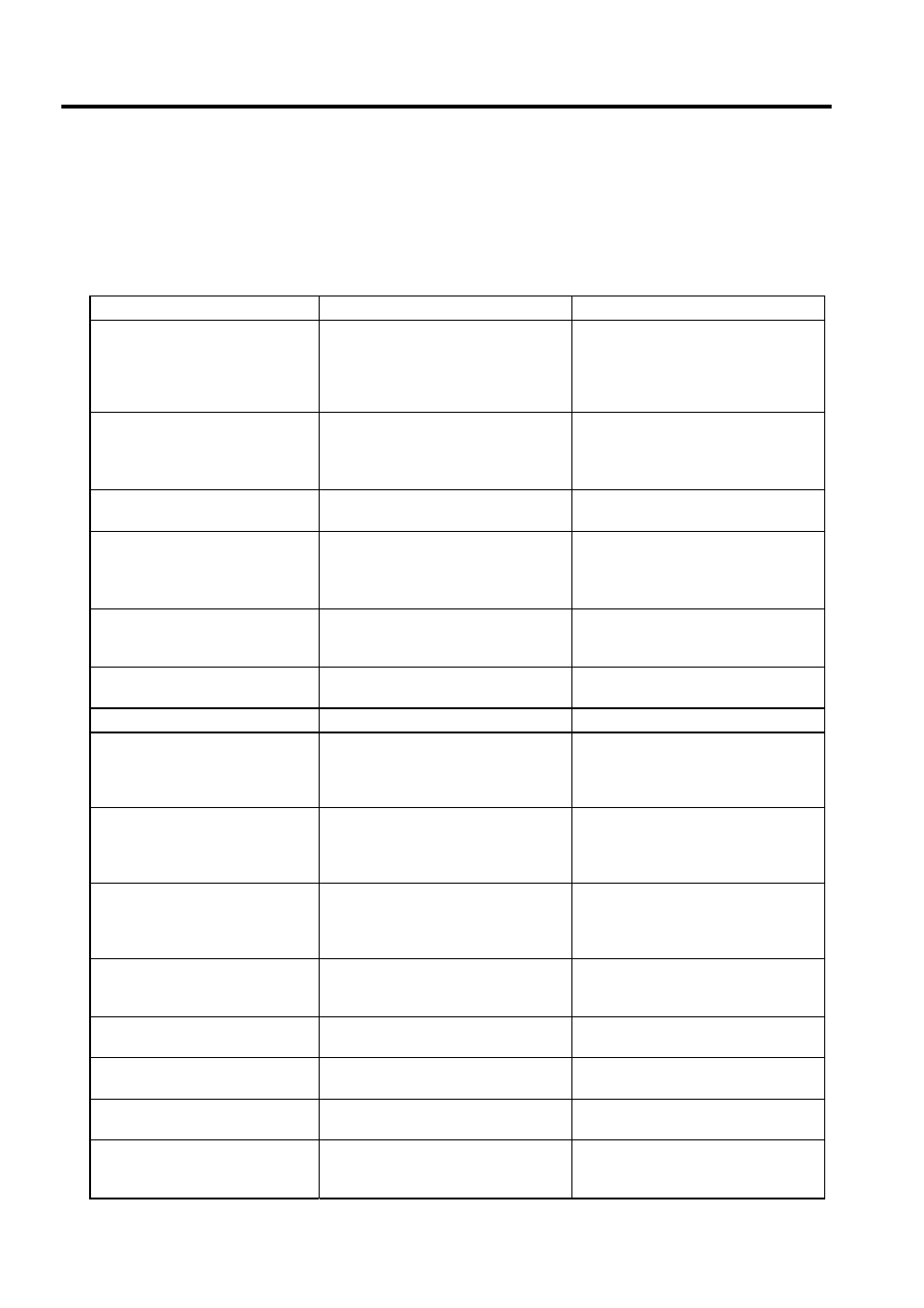
Appendix A List of Errors
A-2
A.1 List of Errors
This appendix provides a list of errors that may occur with the MPL700Server. It also provides
appropriate countermeasures.
Error Message
Cause
Countermeasure
Environmental Configuration for
CP-717 does not exist in default
path.
Displayed if the installation location of the
CP-717 cannot be found after searching
the drive on which the MPL700Server is
installed, the C drive, and the system drive
in order.
Specify the drive where the CP-717 is
installed.
Failure in compression!
Displayed if a file cannot be saved because
of, for example, insufficient disk space or
memory.
• Ensure that there is at least 10 Mbytes of
space available on the disk on which the
MPL file is to be created.
• Close any other applications.
Missed Controller Folder!
Displayed if there is no PLC folder created
using the CP-717.
Create a PLC folder with the CP-717.
Environmental Configuration File
for CP717 isn't found in the place of
the designation.
Displayed if no configuration files can be
found at the CP-717 installation location.
• Specify the path (drive and folder name)
of the location where the CP-717 is
installed.
• Reinstall the CP-717.
Help File for MPL700Server
doesn't exist in your system. So
can't open it.
Displayed if the HELP file is not in the
correct folder or if it has been corrupted.
Reinstall the MPL700Server.
You can't use manual in English
edition.
Displayed if Acrobat Reader is not
installed.
Install Acrobat Reader.
Failure in reading help file!
Displayed if the HELP file is corrupted.
Reinstall the MPL700Server.
It can't save in folder you selected,
because of being protected from
saving file. Please select another
directory path.
Displayed if an attempt is made to save an
MPL file in the MPL700Server work
folder.
Change the path to which the file is saved
to a different folder.
Insert disk please.
Displayed if an external storage device,
such as the floppy disk drive, is specified
as the save destination but there is no disk
inserted.
Insert a disk in the drive specified as the
save destination for the MPL file.
Data source to transfer doesn't
exist in your choice. Please select
some data sources.
Displayed if there is no actual data in the
selected folder, or if an attempt is made to
create an MPL file without selecting a data
file.
Perform the data selection procedure
again.
Select some data sources.
Displayed if an attempt is made to proceed
from the Data Selection Window without
any data selected.
Specify the data items to be saved to the
MPL file in the Data Selection Window
before proceeding to the next step.
Failed in initializing for work folder.
Displayed if the MPL700Server work
folder cannot be cleared properly.
Reinstall the MPL700Server.
Input error!
Displayed if a user name containing
invalid characters is set.
Set the user name using valid characters.
Input error!
Displayed if a password containing invalid
characters is set.
Set the password using valid characters.
Available disk space is not enough
for loading of MPL700Server.
Displayed if an attempt is made to start up
the MPL700Server with less than 10
Mbytes of available disk space.
Ensure that there is at least 10 Mbytes of
space available on the drive on which the
MPL700Server is installed.
