Display contents, Functions of the buttons – Yaskawa MP900 Series MPLoader User Manual
Page 32
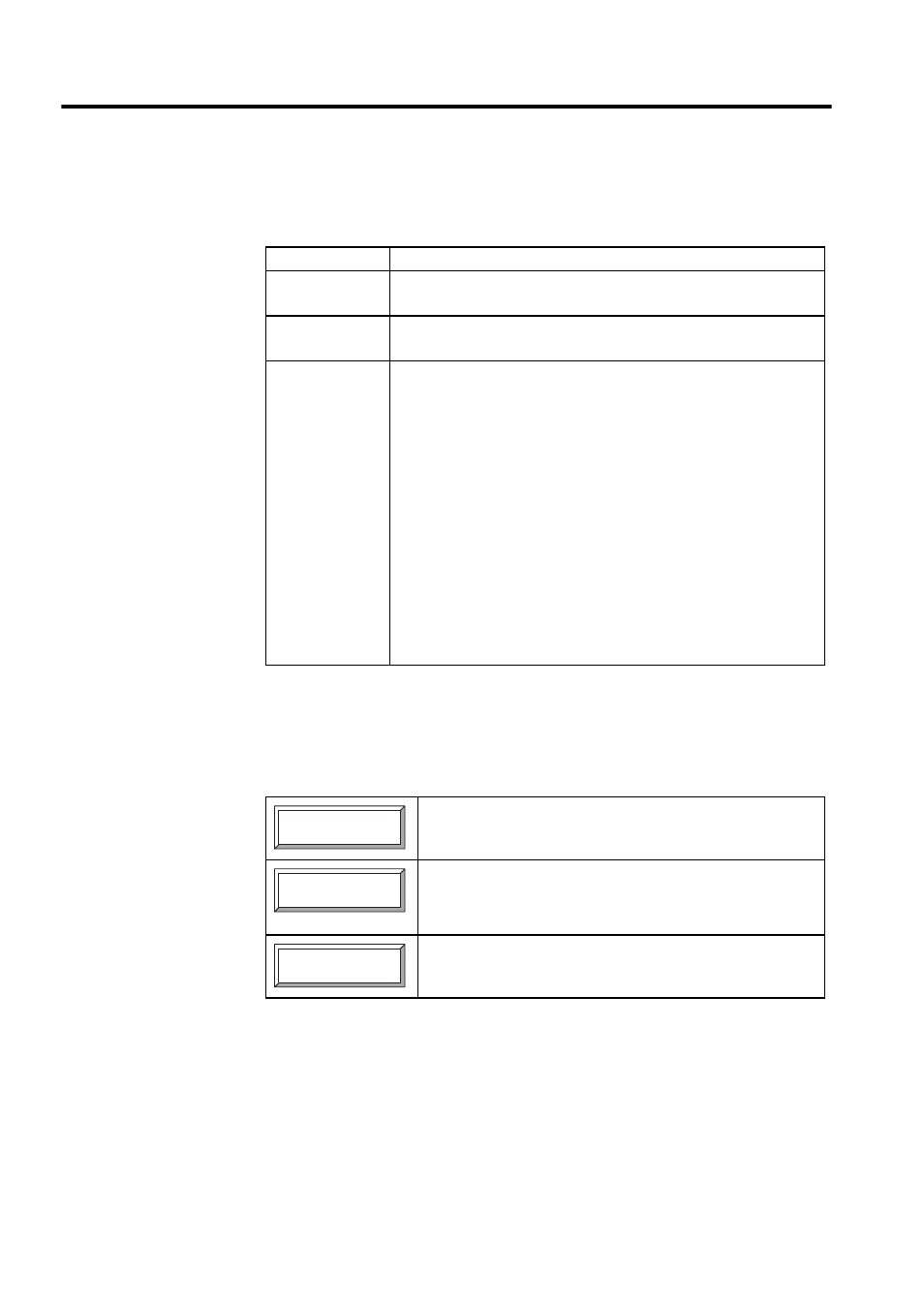
3 Starting and Screen Operations
3-14
Display Contents
Contents and operations for the places indicated in the window are explained below.
* If these items are left blank, a warning message will be displayed when
the Make MPL File Button is clicked, and it will not be possible to pro-
ceed to the next stage.
Functions of the Buttons
Symbol
Details
a
Specify the user name
*
used to log on when loading files to the Controller
specified as the transfer destination.
b
Specify the password
*
corresponding to the user name used to log on when
loading files to the Controller specified as the transfer destination.
c
Specify optional operations performed when loading files to the Controller
specified as the transfer destination. There are 3 optional settings. Their
functions and enabled conditions are as follows.
• Write in flash memory after transfer
Specifies whether or not MPL files are written to flash memory.
Check ON: Written to flash.
Check OFF: Not written to flash (default setting).
This optional setting is available for MP920-series models (e.g., MP920
and MP920-02).
• Don’t stop the CPU in Individual File Transfer
This setting can be selected when loading files individually.
Check ON: CPU not stopped during loading.
Check OFF: CPU stopped during loading (default setting).
• Backup the CPU data before file transfer
Specifies whether or not CPU data is backed up before loading.
Check ON: Data backed up.
Check OFF: Data not backed up (default setting).
Click the BACK Button to return to the Data Selection Window.
Click the NEXT Button to display the Final Confirmation Dialog Box.
For details, refer to Final Confirmation Dialog Box below. This button
is not enabled until the user name and password used for logging on
have been input.
Click the CANCEL Button to close the MPL700Server after display-
ing a confirmation message.
< NEXT>> CANCEL
