3 new and modified software functions, Related parameters and functions – Yaskawa V1000 Traverse Application Custom User Manual
Page 10
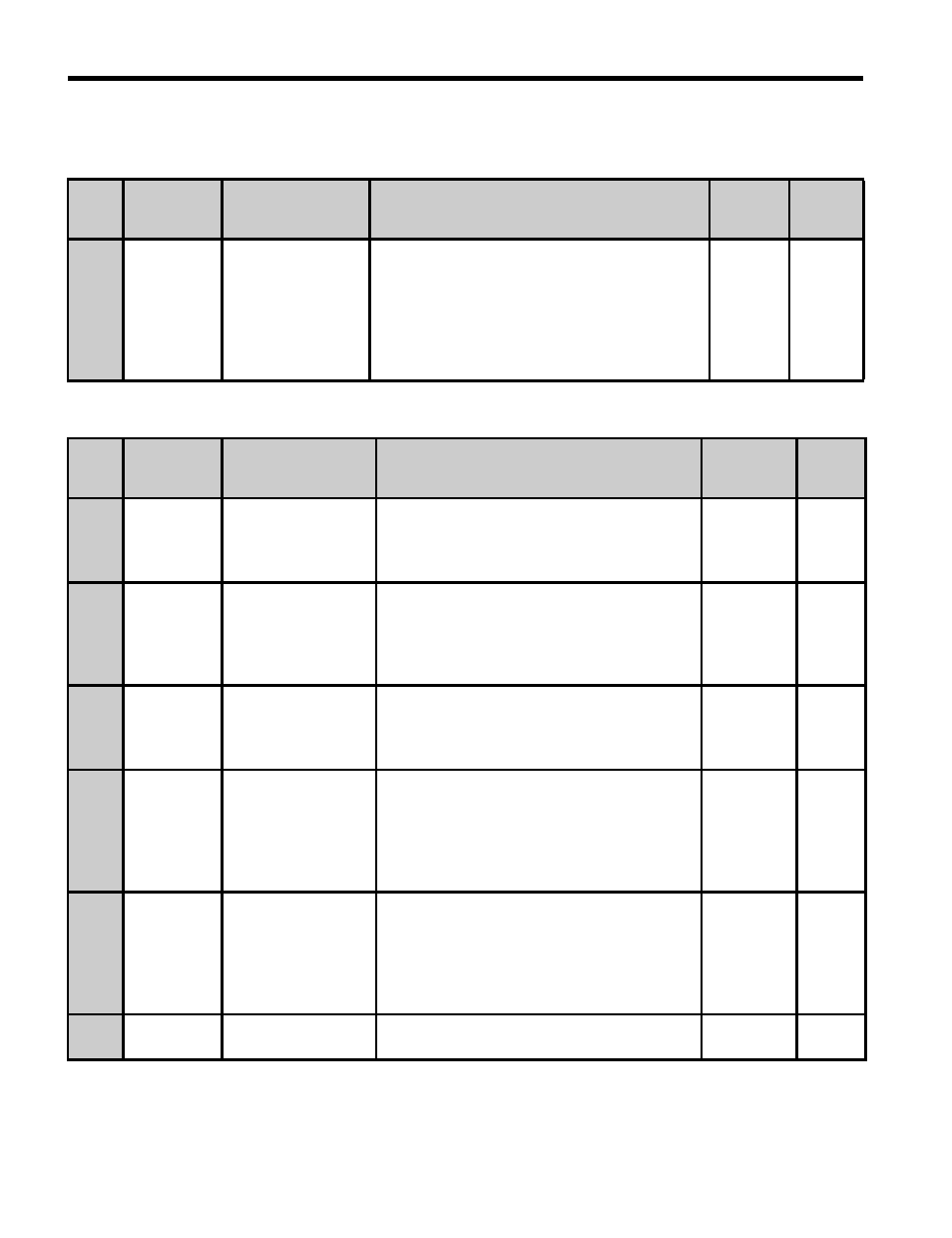
3 New and Modified Software Functions
10
YASKAWA AMERICA, INC. TM.V1000SW.029 Traverse Application V1000 Custom Software Supplement
■
Related Parameters and Functions
Table 2 Modified Parameter
Table 3 Additional Parameters
Note: All additional P1 parameters can be changed during run.
No.
MEMOBUS/
Modbus
Address
Name
Digital Operator
Display
Description
Range Default
Value
A1-00
0100h
Language Selection
Select Language
0: English
1: Japanese
2: German
3: French
4: Italian
5: Spanish
6: Portuguese
0 to 6
0
No.
MEMOBUS/
Modbus
Address
Name
Digital Operator
Display
Description
Range
Default
Value
P1-01
0600h
Disturbed P1-05
Waveform Selection
Disturb WF Sel
Enables and disables the traverse disturbed
waveform function.
0: Disabled
1: Enabled
0, 1
0
P1-02
0601h
Disturbed Waveform
Amplitude
Disturb WF Amp
Sets the amplitude of the disturbed waveform
as a percentage of the commanded frequency
reference.
Note: Setting this parameter to 0 disables the
Traverse function.
0.0 to 20.0%
0.0
P1-03
0602h
Disturbed Waveform
Jump
Disturb WF Jmp
Adds a notch or “jump” below the peak
amplitude of the disturbed waveform when set
to a non-zero value. Set as a percentage of
P1-02, Disturbed Waveform Amplitude.
0.0 to 50.0%
0.0
P1-04
0603h
Negative Slope Time
Neg Slope Time
Sets the time for the disturbed waveform to
decelerate from the maximum value
(reference + P1 02) to the minimum value
(reference - P1-02).
Note: Setting this parameter to 0.0 disables the
Traverse function.
0.0 to 120.0 s
0.0
P1-05
0604h
Positive Slope Time
Pos Slope Time
Sets the time for the disturbed waveform to
accelerate from the minimum value
(reference - P1 02) to the maximum value
(reference + P1-02).
Note: Setting this parameter to 0.0 disables the
Traverse function.
0.0 to 120.0 s
0.0
P1-06
0605h
Slave Scan Offset
Slv Scan Offset
Monitors shift (U7-02, U7-03, and U7-04) in
ms to compensate for systematic delays.
-24 to 24 ms
0
