Smart trac ac1 – Yaskawa SmartTrac Digital User Manual
Page 14
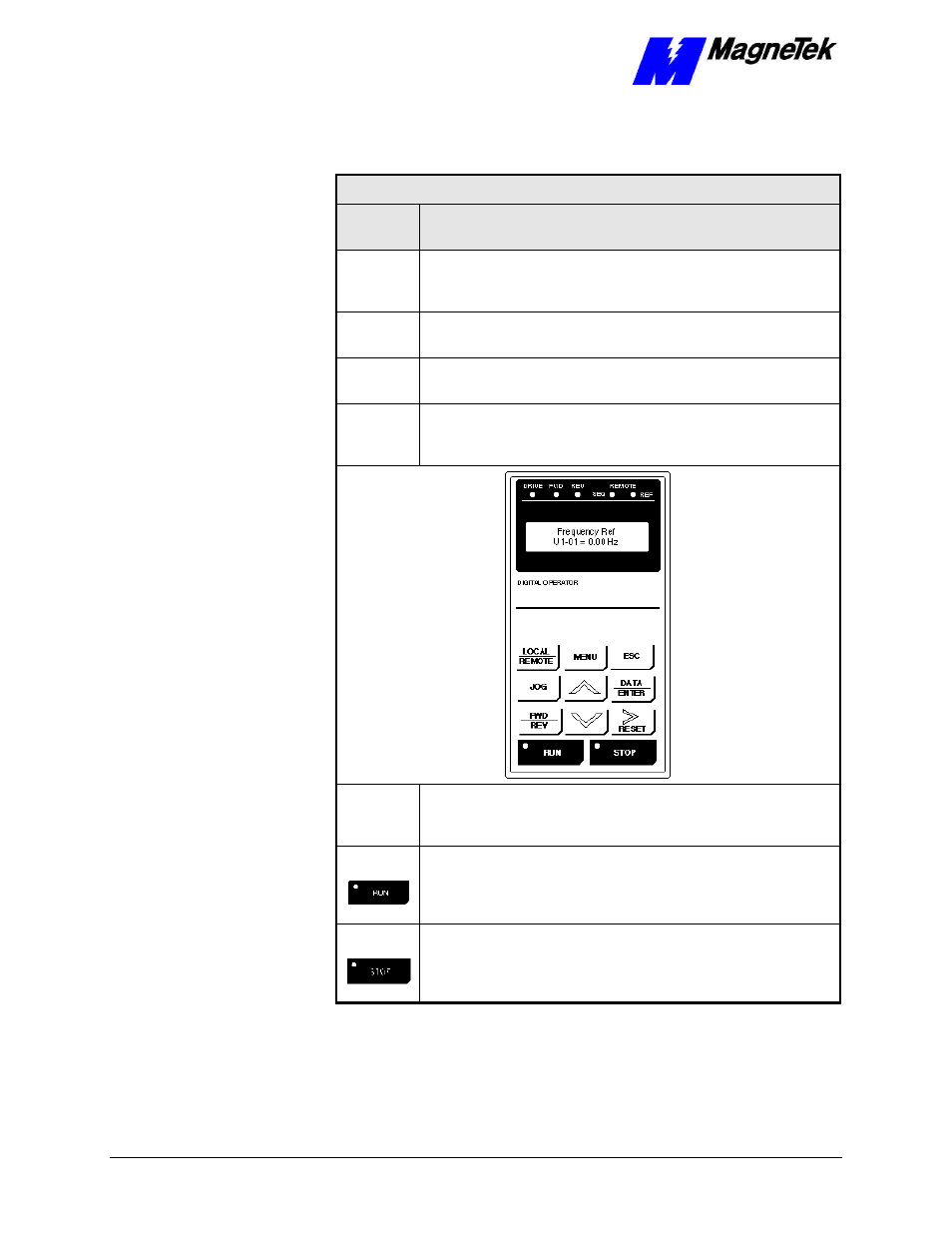
SMART TRAC AC1
8
••
The Smart Trac AC1 Digital Operator Engineer's Guide Smart Trac Digital Operator
Table 1. Digital Operator Indicators
Digital Operator Indicators
Indicator
Lamp
Function
DRIVE
Red light - programmable.
Typically lights (ON) when Smart Trac AC1 is in Drive mode of
operation.
FWD
Red light – programmable.
Typically lights (ON) when FWD motor direction is selected.
REV
Red light – programmable.
Typically lights (ON) when REV motor direction is selected.
REMOTE/
SEQ
Red light – programmable.
Typically ON when Smart Trac AC1 is operating from external RUN
and STOP signals
.
REMOTE/
REF
Red light – programmable.
Typically ON when Smart Trac AC1 operating by an external frequency
reference signal.
RUN
Red light – programmable.
Typically OFF when Smart Trac AC1 is in stopped condition. Typically
lights steadily (ON) when Run signal is active. It blinks after Stop
signal has been received and Smart Trac AC1 is ramping down.
STOP
Red light – programmable.
Typically, lights steadily (ON) at initial power-up. Typically blinks after
Run signal becomes active but frequency reference is zero. Typically off
when Smart Trac AC1 is controlling motor speed.
