11 troubleshooting – Yaskawa V1000-Series Option SI-EP3/V PROFINET User Manual
Page 63
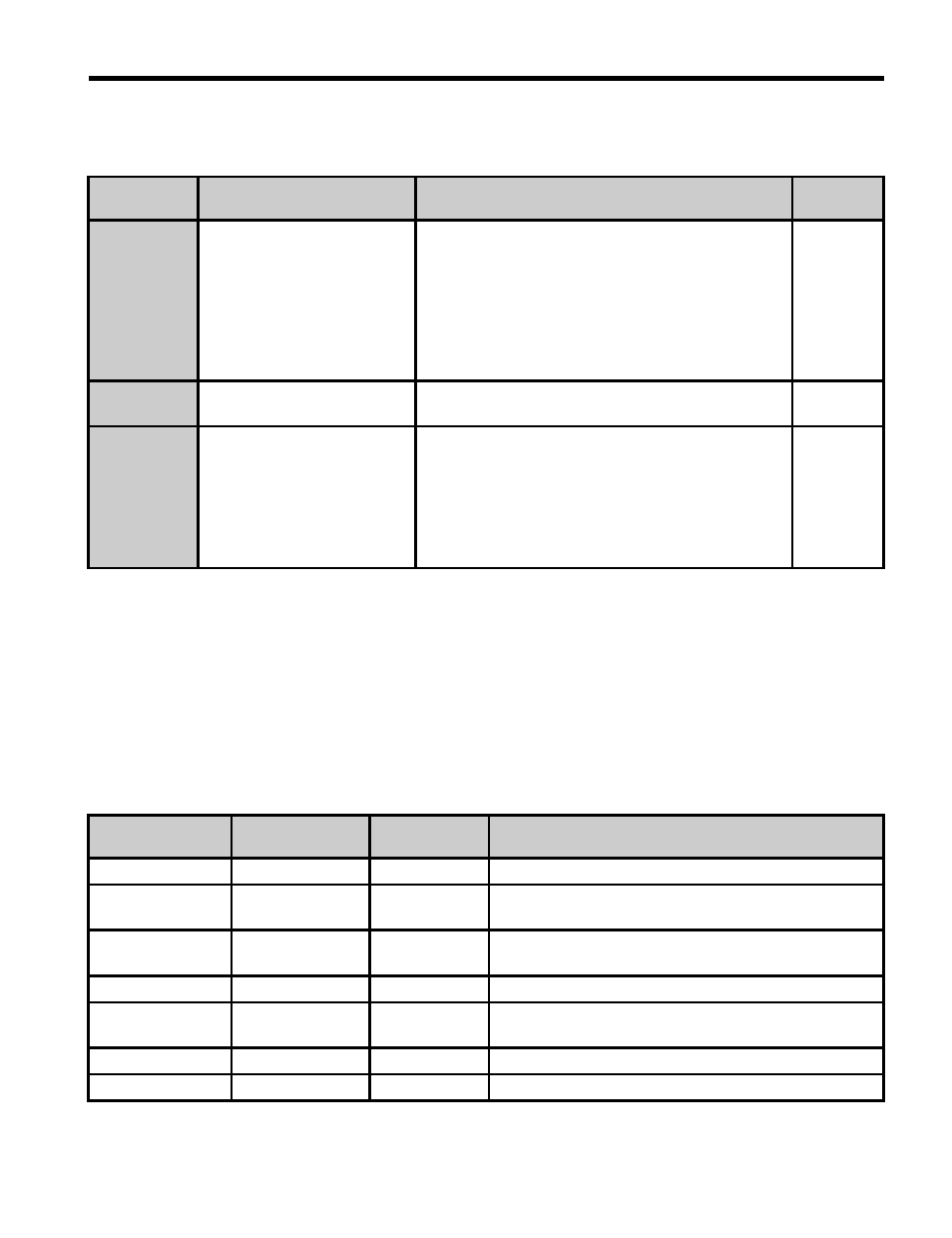
11 Troubleshooting
YASKAWA TOEP YEACOM 06A V1000 Option PROFINET SI-EP3/V Installation Manual
63
Related Parameters
Table 15 Parameters related to bUS Error Auto-Reset Functionality
■
Option Fault Monitors U6-98 and U6-99
The option can declare error/warning conditions via drive monitor parameters on the drive
digital operator as shown in
.
Table 16 Option Fault Monitor Descriptions
No.
(Addr. Hex)
<2> If F6-01 is set to 3, then the drive will continue to operate when a bUS error is detected. Use caution and proper
safety measures, when installing an emergency stop switch.
<5> Available in drive software versions PRG:1024 and later when combined with option firmware version
VST800251 and later. Not available in drive software versions PRG:508.
Name
Description
Default
F6-01
(03A2)
Operation Selection after
Communications Error
Determines drive response when a bUS error is
detected during communications with the option.
0: Ramp to Stop
1: Coast to Stop
2: Fast-Stop
3: Alarm Only
4: Alarm (d1-04)
5: Alarm Ramp to Stop
<6> Available in option firmware version VST800251 and later.
1
F6-14
(03BB)
bUS Error Auto Reset
0: Disabled
1: Enabled
0
F7-16
(03F4)
Communication Loss Timeout
Sets the timeout value for communication loss
detection in tenths of a second.
A value of 0 disables the connection timeout.
Example: An entered value of 100 represents 10.0
seconds.
Note: A change to this parameter setting is not
effective until main power to the drive is cycled.
0.0
Fault Condition
Fault Declared
Status Value
(U6-98/U6-99)
Description
No Fault
n/a
0
No faults.
Force Fault
EF0
3
Network sent a message to force this node to the fault
state.
Network Link
Down
BUS ERROR
1300
No network link to option board.
Network Failure
BUS ERROR
1301
Connection with PLC Timeout.
Default MAC
Address
None
1303
Factory default MAC Address programmed into the
option. Return for reprogramming.
No IP Address
None
1304
No IP Address has been programmed into the option.
No Station Name
None
1305
No Station Name has been programmed into the option.
