Yaskawa Remote Serial Communication Controller LAN Node PCB for use with Microtrac DSD LAN User Manual
Page 4
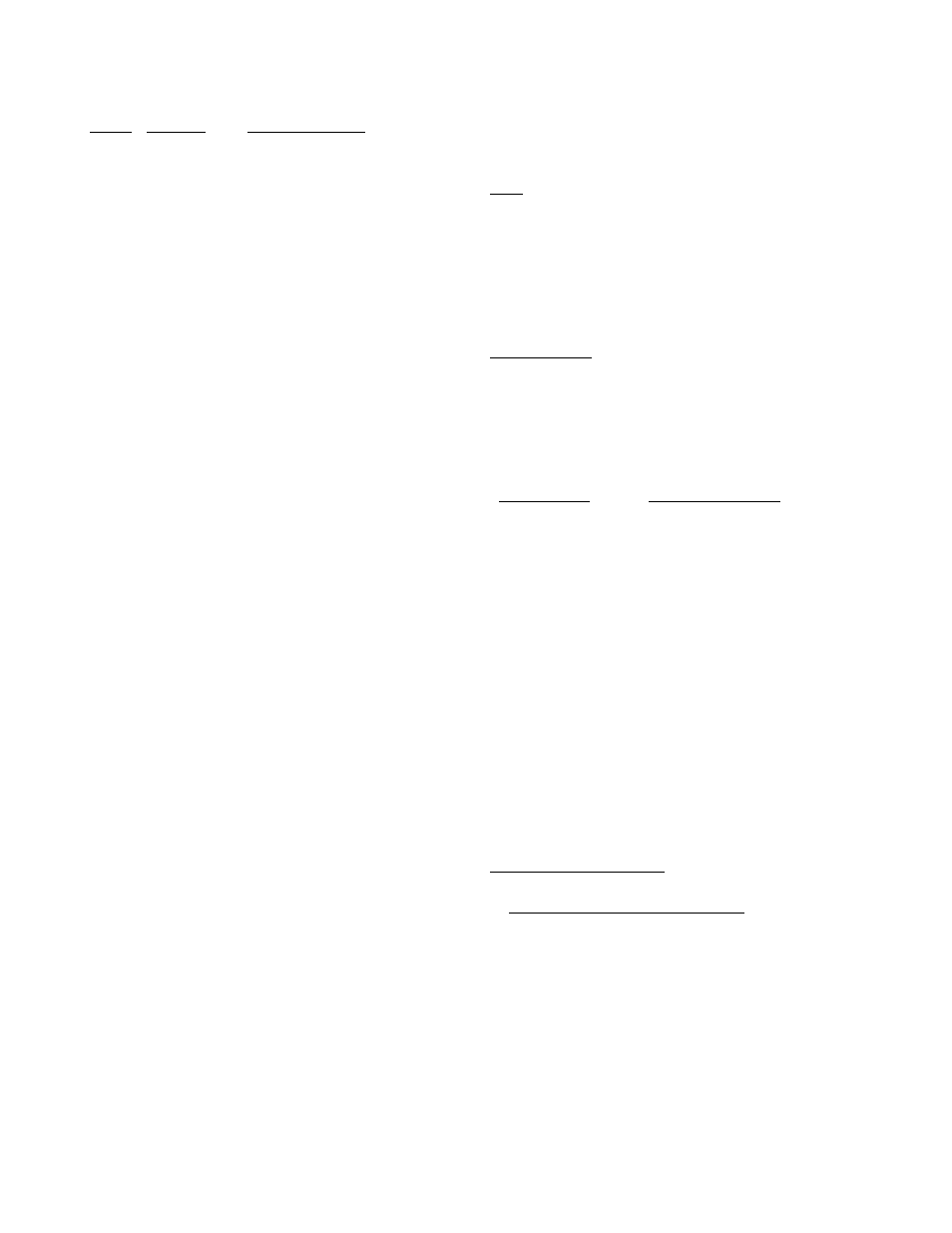
4
pins on the connector is as follows:
J4
SIGNAL
PIN # NAME
DESCRIPTION
1 DCD
Data Carrier Detect.
From RSC. A positive
voltage is always pro-
vided on this pin to
resolve the external
device's needs if
necessary.
2 RXDATA
Receive Data. From
RSC. Serial data is
sent from the RSC to
the external device
through this pin.
3 TXDATA
Transmit Data. To
RSC. Serial data is
sent from the external
device to the RSC
through this pin.
4 NC No connection
5 COM
Common. Signal
ground.
6 DSR
Data Set Ready. From
RSC. A positive volt-
age is always provided
on this pin to resolve
the external device's
needs if necessary.
7 RTS
Request To Send. To
RSC. A negative volt-
age on this pin will
prevent the RSC from
sending data to the
external device.
8 CTS
Clear To Send. From
RSC. A negative volt-
age on this pin indi-
cates that the RSC is
not ready to receive
data from the exter-
nal device.
9 NC
No connection.
LED
There is an LED on the RSC (DS1) that is
used to indicate the operating status of the RSC.
OPERATIONAL DESCRIPTION
LED STATES
The LED on the RSC is used to indicate
the operating status of the RSC. The way in
which the LED gives its status is as follows:
RSC OPERATING
LED STATE
STATUS
On, steady
Power is applied, and
the RSC software is
executing.
On, blinking Power is applied, the
RSC software is
executing, and the
RSC is receiving LAN
messages.
Off
Power is not applied, or
power is applied and the
RSC has experienced a
fault and has halted
execution.
RS-232 SERIAL PORT
RS-232 Serial Port Paramaters
The RSC has parameters which
determine the speed and format of the serial
RD 790-30
