Texas instruments plc troubleshooting – Yaskawa 545 PLC User Manual
Page 16
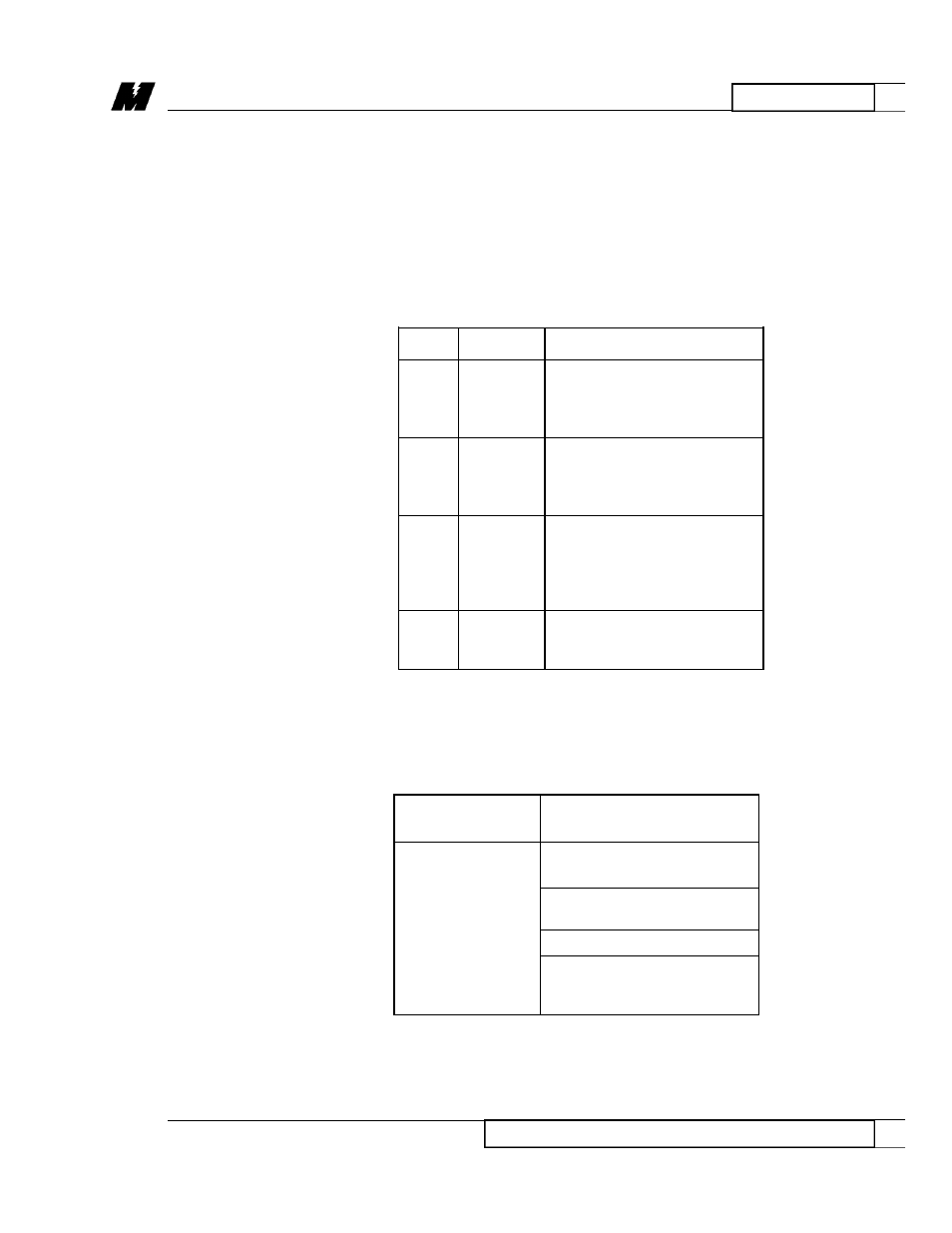
4
OPERATION
15
Texas Instruments PLC Troubleshooting
4/12/94
Texas
Instruments
PLC
Troubleshooting
This section contains a list of scenarios and possible causes pertaining to
communications problems that may be encountered with the 5136-TI Direct
Link Interface card and the TI 545 PLC.
As a first check, the red and green LEDs on the face of the card provide a
quick visual indication as to the state of the card. Table 8 indicates what is to
be expected after a successful installation of the 5136-TI firmware module.
If communications are not taking place between the 5136-TI card and the PLC,
check per Table 9.
Table 8. 5136-TI LED Indications
RED GREEN
CONDITION
ON
ON
Card is in a reset state. The
TI RDC software module has
not yet been loaded onto the
card.
OFF
DIM
Card is executing software
and communications are
taking place. No configur-
ation information exists.
OFF
BRIGHT
Card is executing software
and communications are
taking place. Data for a
created RBC is being
updated.
OFF
OFF
Card is executing software,
but no communications to
the card are taking place.
Table 9. Checking for No Communications
TROUBLE
INDICATOR
POSSIBLE CAUSE
Green LED OFF
1. Cabling to card is
all the time.
incorrect or disconnected.
2. Cabling to PLC is
incorrect or disconnected.
3. PLC is powered off.
4. No bases or modules
have been allocated by
any drives.
RD 3056-10
