4 display, 1 operation, 2 display messages during operation – SMA WB 3300-11 User Manual
Page 12: Display, Operation, Display messages during operation
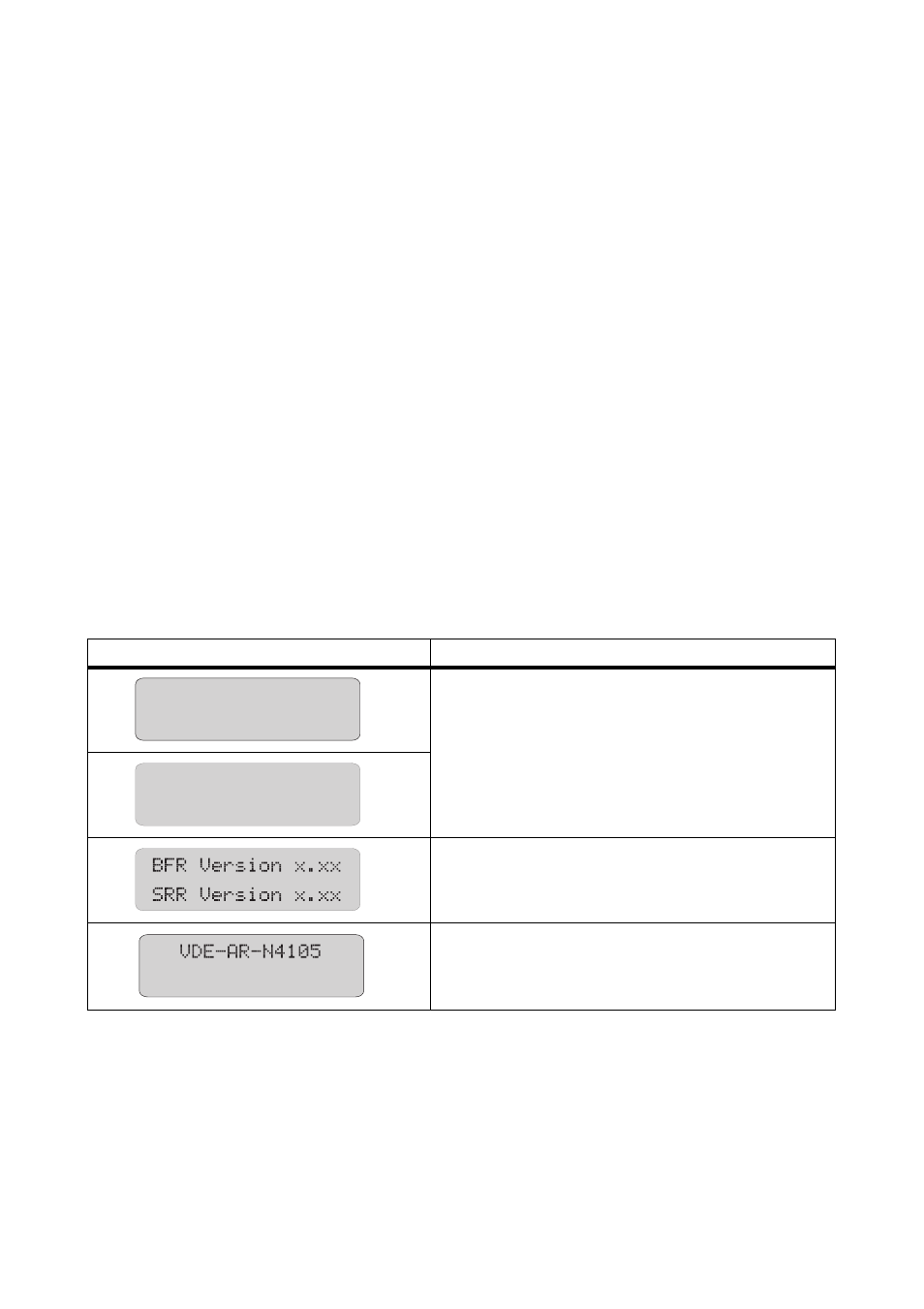
Display
SMA Solar Technology AG
12
WB33_38-BA-BEN120930
User Manual
4 Display
4.1 Operation
The display shows the current values of your plant. The displayed values are updated every
5 seconds.
You can operate the display by tapping the enclosure lid.
Single tap:
The backlight is switched on. After two minutes, the backlight switches off automatically.
Double tap in quick succession (valid from firmware version 4.00):
The inverter successively displays the device type, the firmware version and the configured country
standard.
4.2 Display Messages during Operation
After commissioning, the inverter successively displays the device type, the firmware version and the
configured country standard. If you want to view the display messages of the startup phase again
while in normal operation, tap on the enclosure lid twice in quick succession
(from firmware version 4.00).
Display message
Description
Inverter device type
Firmware version of internal processors
Default country standard in the inverter, example:
"VDE-AR-N4105"
SB xxx
WRxxx
Sunny Boy xxx
WRxx
