Connecting to computer, Connecting projector, Cables used for connection – Eiki LC-XG110 User Manual
Page 12: Terminals of the projector, Desktop type laptop type, Control cable for ps2 port, Or adb port, Audio speakers (stereo) speaker input
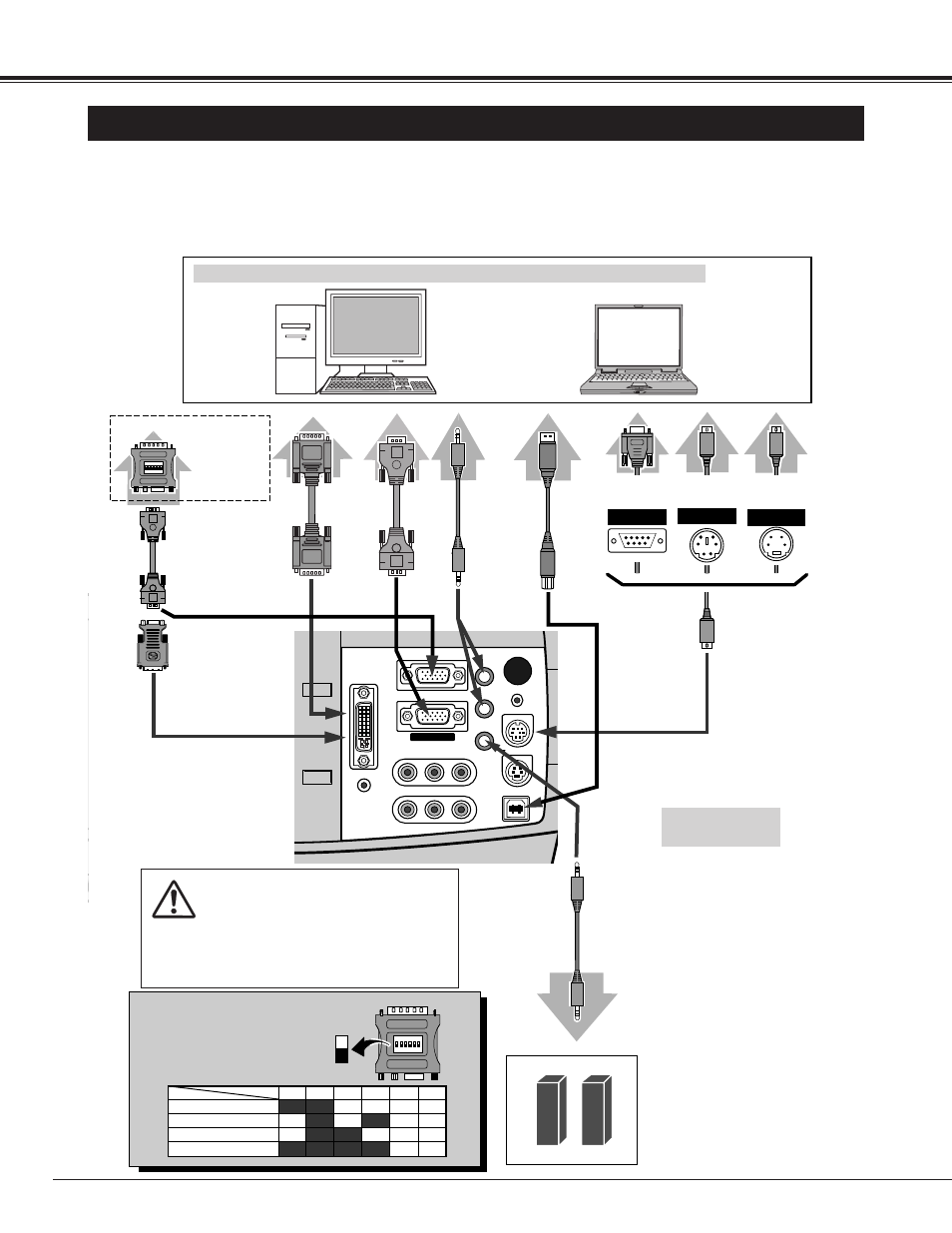
12
CONNECTING PROJECTOR
ON
1
DIP
ON
OFF
2 3 4 5 6
13" MODE (640 x 480)
16" MODE (832 x 624)
19" MODE (1024 x 768)
OFF
ON
ON
ON
ON
ON
ON
OFF
OFF
OFF
OFF
OFF
OFF
OFF
OFF
OFF
OFF
OFF
1
2
3
4
5
6
OFF
OFF
ON
ON
ON
ON
21" MODE (1152 x 870)
S – VIDEO
USB
COMPUTER IN 2
DVI - I
MCI / WI
R – AUDIO IN – L
(MONO)
VIDEO
Pb / Cb – Pr / Cr
Y –
MONITOR OUT
COMPUTER IN 1
AUDIO IN 1
AUDIO IN 2
RESET
CONTROL PORT
EXT. SP (8
Ω)
(STEREO)
CONNECTING TO COMPUTER
IBM-compatible computer or Macintosh computer (VGA / SVGA / XGA / SXGA)
VGA Cable
Monitor Output
Desktop type
Laptop type
Control Cable
for Serial Port
Audio Cable
(stereo)
✽
Terminal
Serial port
PS/2 port
Audio Output
CONTROL PORT
EXT. SP OUT
COMPUTER
AUDIO IN
COMPUTER IN 2 DVI-I
Use one of these Control
Cables corresponding with
the terminal of your
computer.
ADB port
Cables used for connection
(
✽ = Cable or adapter is not supplied with this projector.)
Control Cable
for PS/2 Port
✽
Control Cable
for ADB Port
✽
Audio
Cable
✽
(stereo)
NOTE :
When connecting the cable, the power
cords of both the projector and the external
equipment should be disconnected from
AC outlet. Turn the projector and
peripheral equipment on before the
computer is switched on.
USB port
MAC Adapter
✽
Set slide switches
according to the
chart below.
• VGA Cable (HDB 15 pin) 1 pcs.
• Control Cable for SERIAL Port
• DVI-Digital Cable (for Single Link T.M.D.S.)
✽
• Control Cable for PS2 Port
✽
, or ADB Port
✽
• USB Cable
• MAC Adapter (When connecting to Macintosh computer)
✽
• DVI/VGA Adapter
• Audio Cables {Mini Plug (stereo) x 2}
✽
Terminals
of the Projector
Terminal
Terminal
VGA
Cable
Monitor Input
USB
MONITOR OUT
Set switches as shown in the table
below depending on RESOLU-
TION MODE that you want to use
before you turn on projector and
computer.
◆ MAC ADAPTER (Not supplied)
USB
Cable
COMPUTER IN 2 DVI-I
DVI Cable
✽
DVI/VGA
Adapter
COMPUTER IN 1
Audio Speakers
(stereo)
Speaker Input
