8 troubleshooting, 9 contact – SMA SUNNY WEBBOX Quick Reference Guide User Manual
Page 2
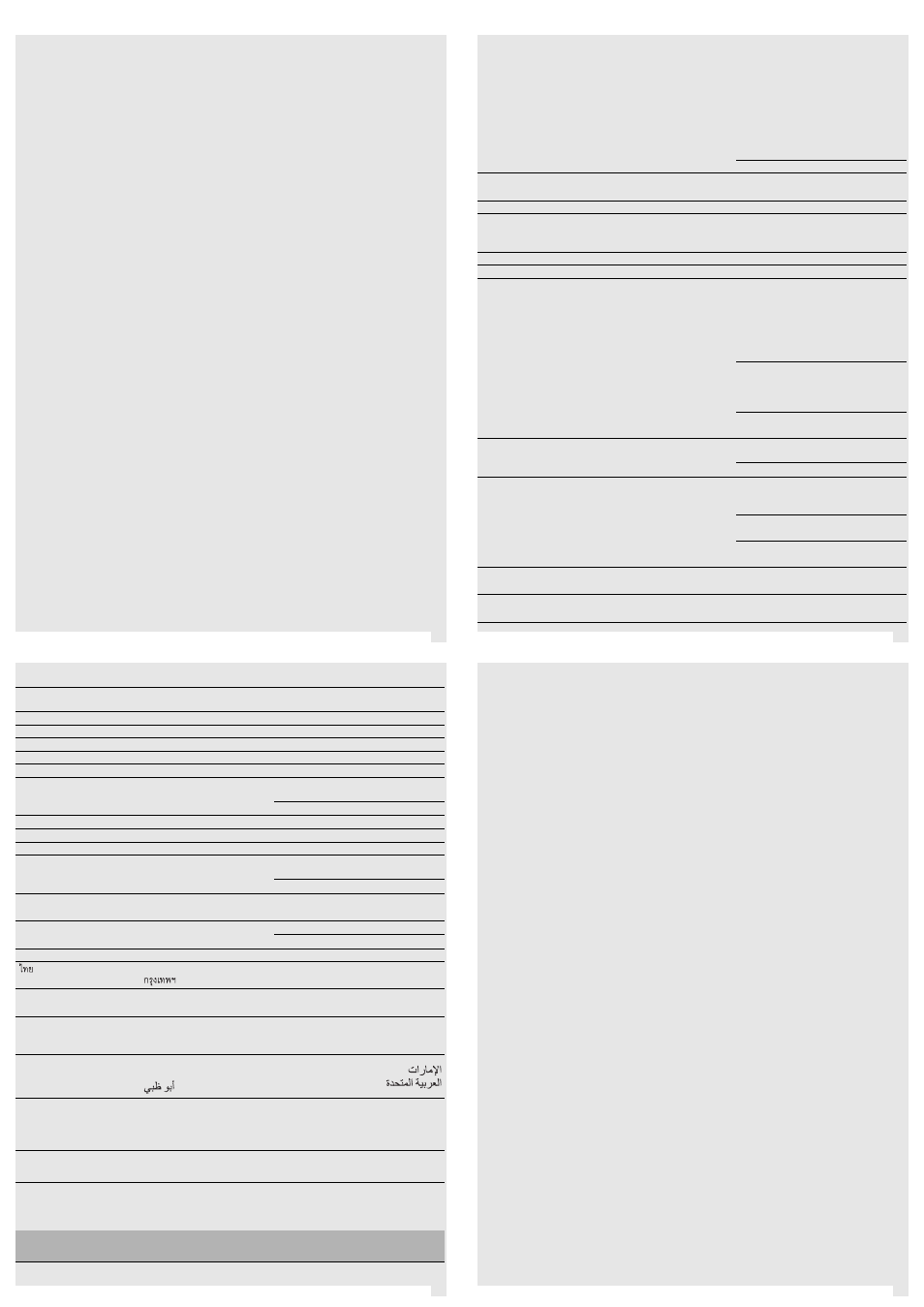
7
8
5
6
The POWER LED is off
There is no voltage supply to the Sunny WebBox.
• Ensure that the Sunny WebBox is connected to the voltage supply.
The SYSTEM LED is glowing permanently red
To restart the Sunny WebBox, remove the plug-in power supply of the Sunny WebBox from the outlet, wait a few
minutes, and reinsert it.
If the problem is not solved with a restart, contact the SMA Service Line.
The Sunny WebBox does not establish a connection via the DSL router.
With DSL routers of certain manufacturers, the connection may be aborted when the router switches to
energy-saving mode.
• Deactivate the energy-saving mode of the DSL router.
• Use the "LAN 1" port of the DSL router since the energy-saving mode for this port is usually deactivated by
default.
The Sunny WebBox Assistant does not open
Error message: http://localhost:4145/s/init
There is no standard web browser set up on your operating system.
• Set up a standard web browser on your operating system. If necessary, refer to the help section of your
operating system.
There is no web browser installed.
• Install a supported web browser on your operating system.
The Sunny WebBox Assistant cannot find the Sunny WebBox
• IPv6 is possibly not supported by other network components (e.g. proxy server, WLAN router). Connect the
Sunny WebBox directly to the computer with the blue network cable and repeat the search.
• The Sunny WebBox is in another network area that cannot be accessed. Connect the Sunny WebBox
directly to the computer with the blue network cable and repeat the search.
• A firewall is blocking the connection to the Sunny WebBox. Deactivate the firewall during commissioning or
enable the necessary connection (protocols: HTTP, UDP on port 80). If necessary, refer to the help section
of the firewall and repeat the search.
IPv6 cannot be activated in Windows XP
• You require administrator rights on your computer in order to activate IPv6. After activating IPv6, restart the
computer and start the Sunny WebBox Assistant.
• Activate IPv6 manually in Windows XP SP2 (see the Sunny WebBox user manual).
8 TROUBLESHOOTING
If you have technical problems with our products, contact the SMA Service Line. We require the following
information in order to provide you with the necessary assistance:
• Operating system of your computer
• Firmware version of the Sunny WebBox
• Software version of the Sunny WebBox Assistant
• Type of communication interface between Sunny WebBox and the inverters
9 CONTACT
Australia
SMA Australia Pty Ltd.
Sydney
Toll free for
Australia:
1800 SMA AUS
(1800 762 287)
International:
+61 2 9491 4200
Belgien/Belgique/België
SMA Benelux BVBA/SPRL
Mechelen
+32 15 286 730
Brasil
Vide España (Espanha)
Česko
SMA Central & Eastern Europe
s.r.o.
Praha
+420 235 010 417
Chile
Ver España
Danmark
Se Deutschland (Tyskland)
Deutschland
SMA Solar Technology AG
Niestetal
Medium Power Solutions
Wechselrichter:
Kommunikation:
+49 561
9522-1499
+49 561
9522-2499
Hybrid Energy Solutions
Sunny Island:
+49 561 9522-399
PV-Diesel
Hybridsysteme:
+49 561
9522-3199
Power Plant Solutions
Sunny Central:
+49 561 9522-299
España
SMA Ibérica Tecnología Solar,
S.L.U.
Barcelona
Llamada gratuita en
España:
900 14 22 22
Internacional:
+34 902 14 24 24
France
SMA France S.A.S.
Lyon
Medium Power Solutions
Onduleurs :
Communication :
+33 472 09 04 40
+33 472 09 04 41
Hybrid Energy Solutions
Sunny Island :
+33 472 09 04 42
Power Plant Solutions
Sunny Central :
+33 472 09 04 43
India
SMA Solar India Pvt. Ltd.
Mumbai
+91 22 61713888
Italia
SMA Italia S.r.l.
Milano
+39 02 8934-7299
Κύπρος/
Kıbrıs
Βλέπε Ελλάδα/
Bkz. Ελλάδα (Yunanistan)
Luxemburg/Luxembourg
Siehe Belgien
Voir Belgique
Magyarország
lásd Česko (Csehország)
Nederland
zie Belgien (België)
Österreich
Siehe Deutschland
Perú
Ver España
Polska
Patrz Česko (Czechy)
Portugal
SMA Solar Technology Portugal,
Unipessoal Lda
Lisboa
Isento de taxas em
Portugal:
800 20 89 87
Internacional:
+351 2 12 37 78 60
România
Vezi Česko (Cehia)
Schweiz
Siehe Deutschland
Slovensko
pozri Česko (Česká republika)
South Africa
SMA Solar Technology
South Africa Pty Ltd.
Centurion (Pretoria)
08600 SUNNY
(08600 78669)
International:
+27 (12) 643 1785
United Kingdom
SMA Solar UK Ltd.
Milton Keynes
+44 1908 304899
Ελλάδα
SMA Hellas AE
Αθήνα
801 222 9 222
International:
+30 212 222 9 222
България
Вижте Ελλάδα (Гърция)
SMA Solar (Thailand) Co., Ltd.
+66 2 670 6999
대한민국
SMA Technology Korea Co., Ltd.
서울
+82 2 508-8599
中国
SMA Beijing Commercial
Company Ltd.
北京
+86 10 5670 1350
+971 2 234-6177
SMA Middle East LLC
United States/Estados Unidos
SMA America, LLC
Rocklin, CA
+1 877-MY-SMATech
(+1 877-697-6283)*
+1 916 625-0870**
* toll free for USA, Canada and Puerto Rico / Llamada gratuita en EE. UU., Canadá y Puerto Rico
** international / internacional
Canada/Canadá
SMA Canada, Inc.
Toronto
+1 877-MY-SMATech
(+1 877-697-6283)***
*** toll free for Canada / gratuit pour le Canada
Other countries
International SMA Service Line
Niestetal
Toll free worldwide: 00800 SMA SERVICE
(+800 762 7378423)
