Emprex Multimedia Enclosure ME3 User Manual
Page 26
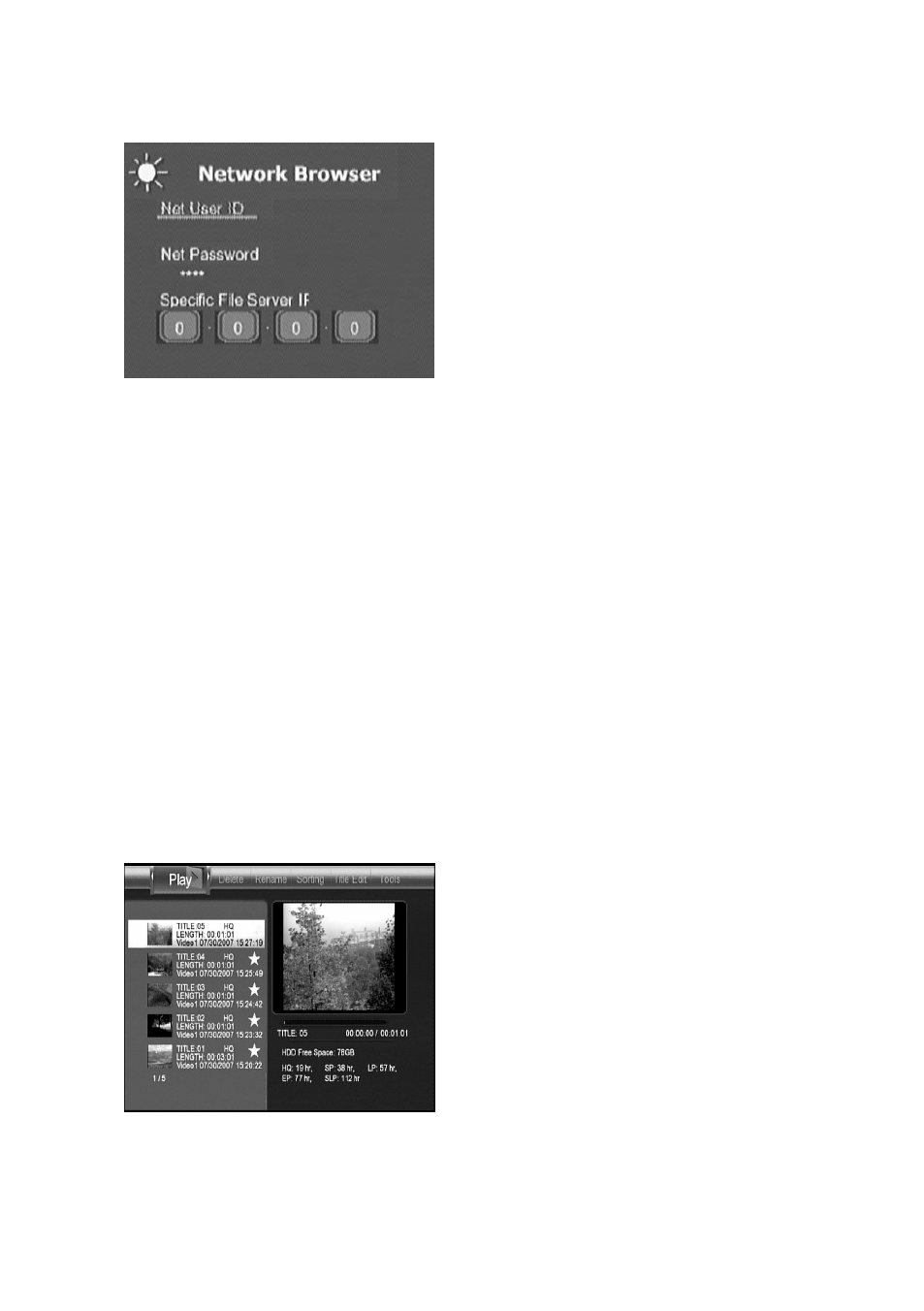
20
Select Add to add an IP address.
A dialog box will be shown as
follow.
After input all the data, press
ENTER key to confirm and save the
shortcut.
III. Playback the recorded video
Select [Playback] icon to enter recorded
video playback menu. All the recorded
video titles are listed by the sorting method.
A preview window is shown with selected
video playing. The free HDD space for
recording and equivalent recording time
are shown at the bottom of the preview
window.
Figure Playback menu
You can play, delete, rename, edit the
recorded title on Playback menu. Use
,
keys to select an operation. The
operation will be highlighted on the top of
the screen. Use
,
keys to select a
recorded video. Press ENTER key to
apply the operation to the selected video.
Note:
A red
sign, on the
recorded video list,
indicates the video is in
recording. A yellow
sign indicates the recorded
video is not played yet.
Play : Play the recorded video
You can use PLAY CONTROL keys
to play, pause, fast play, and slow
play the video.
