Emprex Multimedia Enclosure ME3 User Manual
Page 23
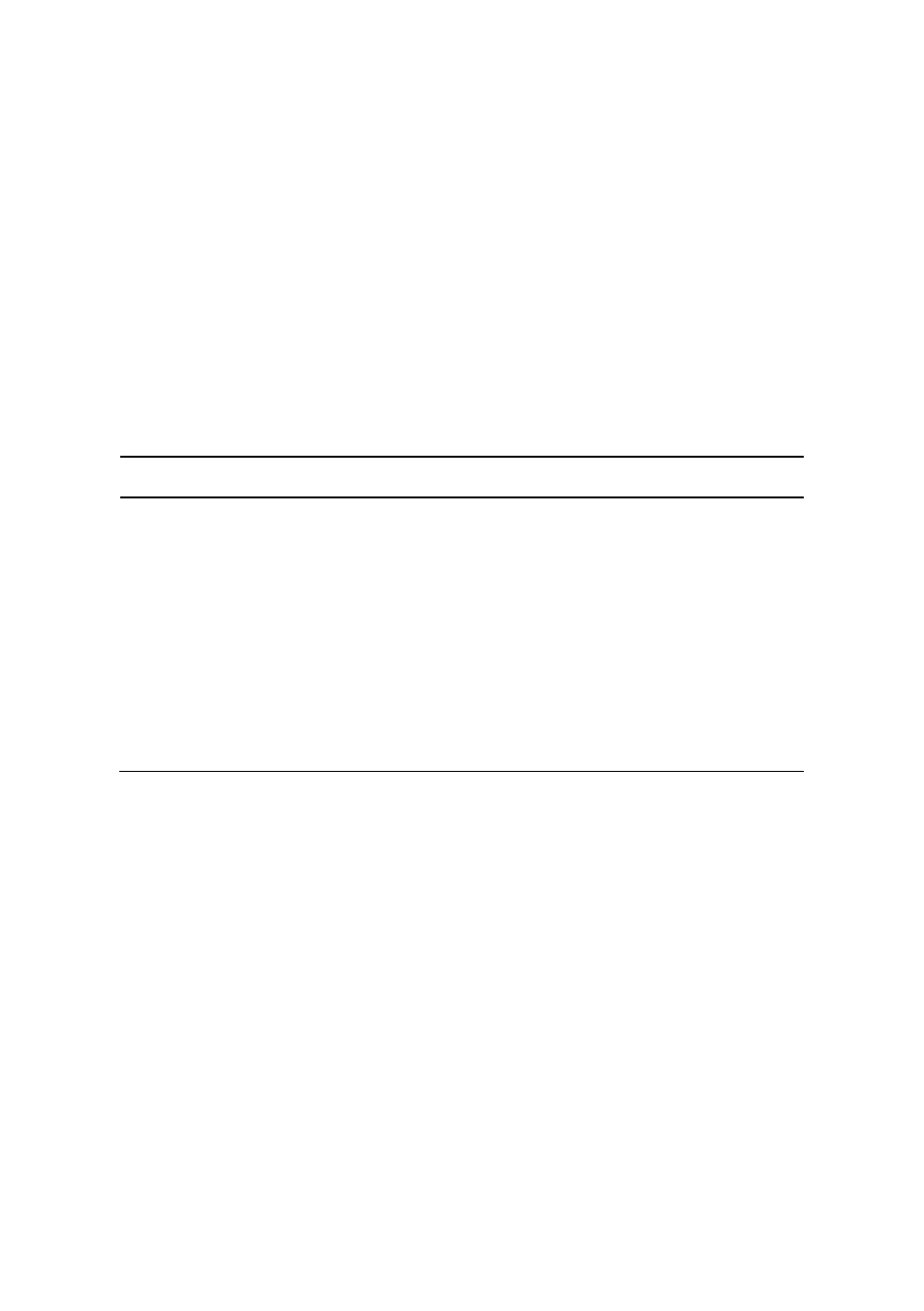
17
Only selected file type is highlighted
on the left of the media type bar.
The folder name and its sub-folder
are listed on the left window. The
thumbnail picture of the files, with
the selected file type, are listed on
the bottom. Only the files, with
selected file type, are listed. Press
MEDIA TYPE key to change file
type. Press
,
key to select a
file to preview.
ME3 supports 1.5x, 2x, 4x, 8x, 16x,
32x fast play and 3/4x, 1/2x, 1/4x,
1/8x, 1/16x slow play.
A preview window, shown on the
right, shows the information of the
selected file. Press ENTER key
to play the selected file.
You can use PLAY CONTROL keys
to pause, fast forward, and fast
backward play the video, photo,
and music.
Key
Function
PLAY
Start to play
PAUSE
Pause
FF
Fast forward play
REW
Fast backward play
PREV
Jump to previous photo, or music file
NEXT
Jump to next photo, or music file
STOP
Stop the playing, a green
indication displayed
SLOW
Slow playing video file
