Installation instructions, 1 running environment, 2 to install easisign – PRESTIGIO EasiSign User Manual
Page 4
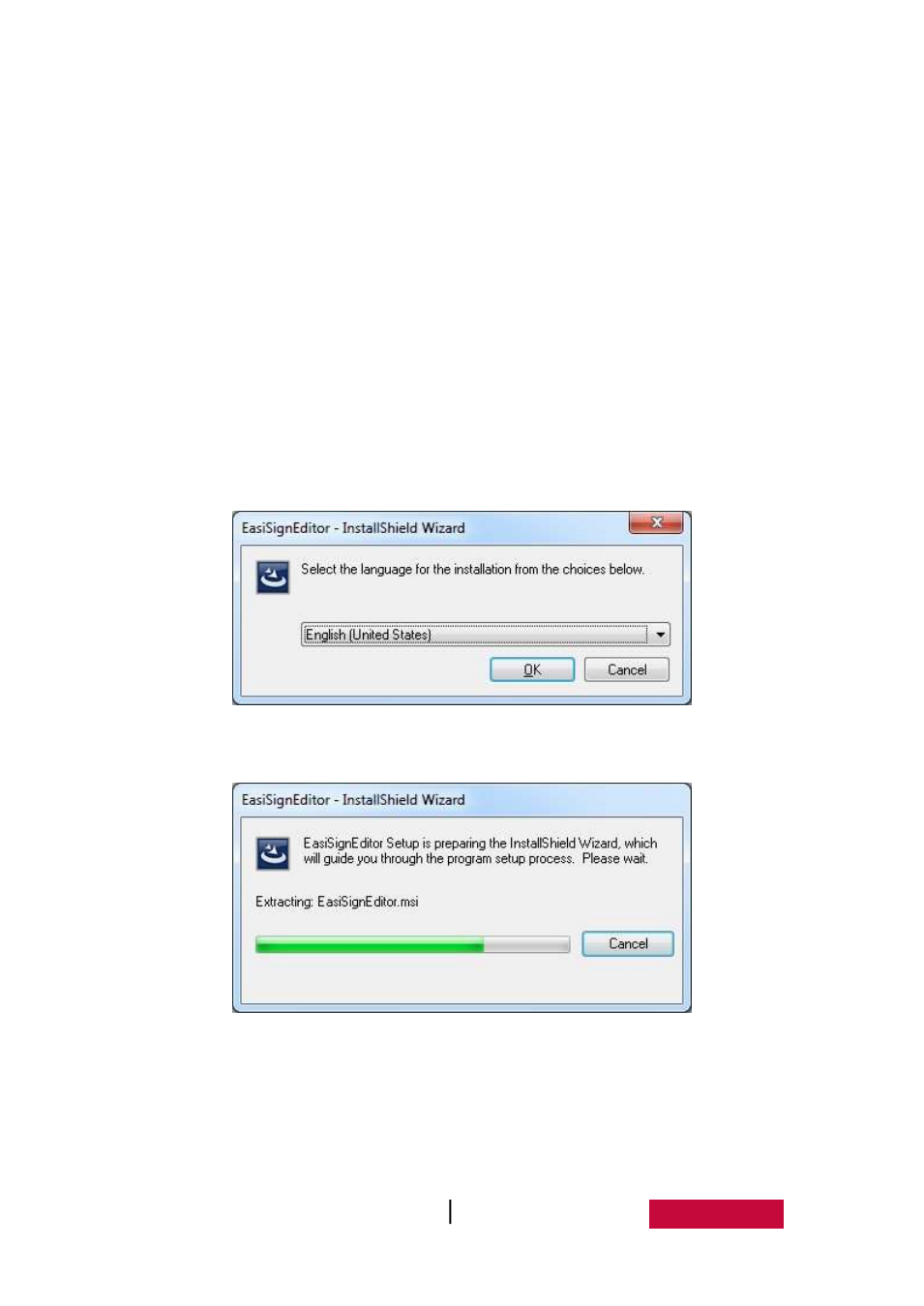
User Manual EasiSign (Application Software)
2
2. Installation instructions
Support Win XP/ 7/ 8 system
2.1 Running Environment
Editor Version: .Net Framework 4.0 and more advanced version
Show Version: .Net Framework 3.5 version
2.2 To install EasiSign
Select ***.exe – the application software installer. Double click the installer icon
to pop up the Language Selection dialogue box as shown in Figure2-2-1.
Figure 2-2-1 Language Selection
Click “Ok” to enter to extract the software as shown in Figure2-2-2.
Figure 2-2-2 Extracting Interface
After extracting the software, pop up the Ready to Install Screen as shown in
Figure 2-2-3.
