6 lucky draw – PRESTIGIO EasiSign User Manual
Page 19
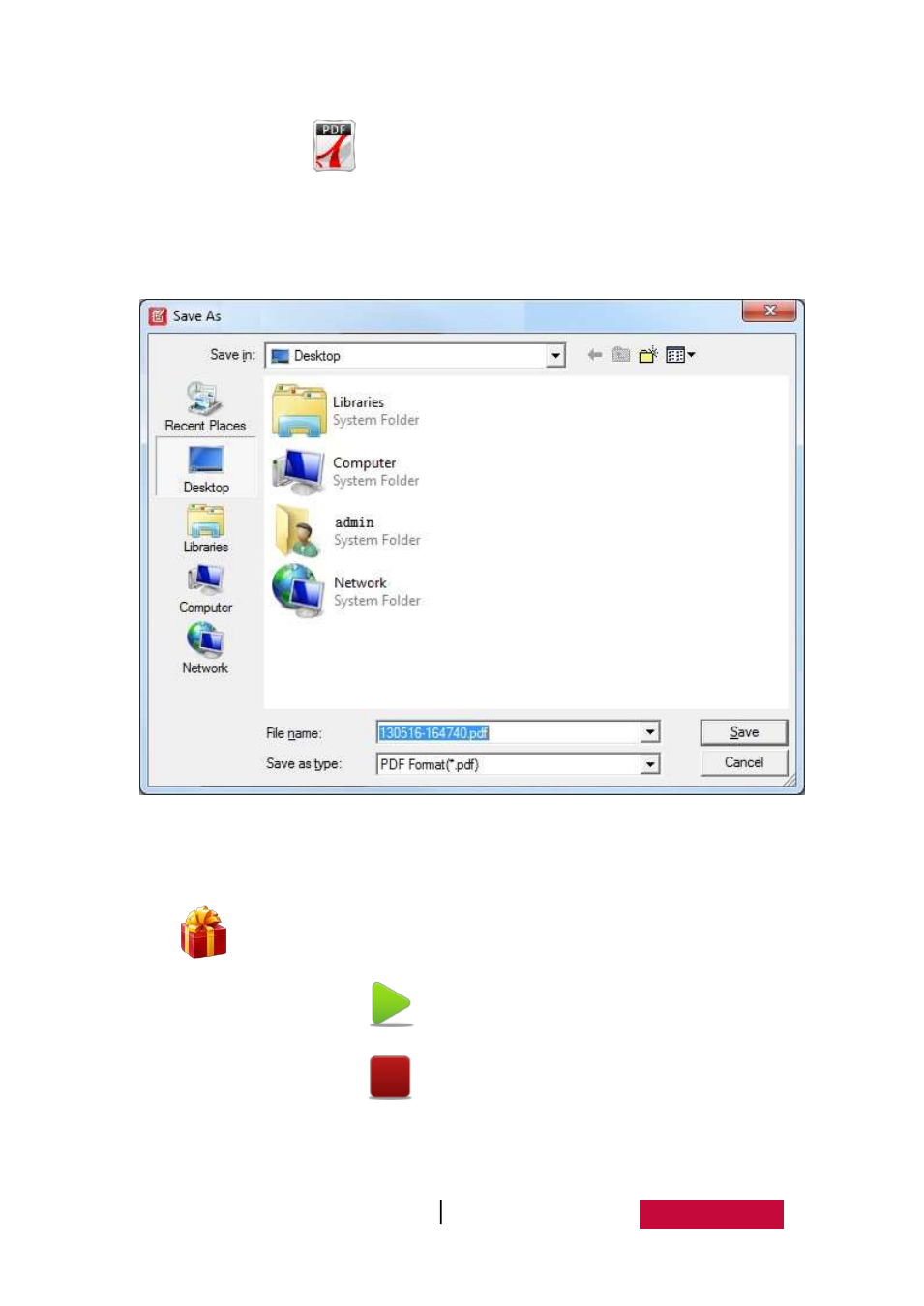
User Manual EasiSign (Application Software)
17
Save as pdf.
Click the button, the software will display a file saved
window, select the location to save, as shown in Figure 3-2-5-2. After
selected the file save location, click OK, and it will generate ***.pdf file in
the corresponding position.
Fig.3-2-5-2 Save pdf
3.2.6 Lucky Draw
Click on the draw button to enter the lucky draw mode.
Start. Click the button
, the page random rolling into the draw.
Stop. Click the button
, the page will stop scrolling.
Circulation. Winning the page (ie stop scrolling page) will no longer
