Programming of restrictions, Connecting video signals to the bvs-1602cp – Grass Valley TTN-BVS-1602CP User Manual
Page 18
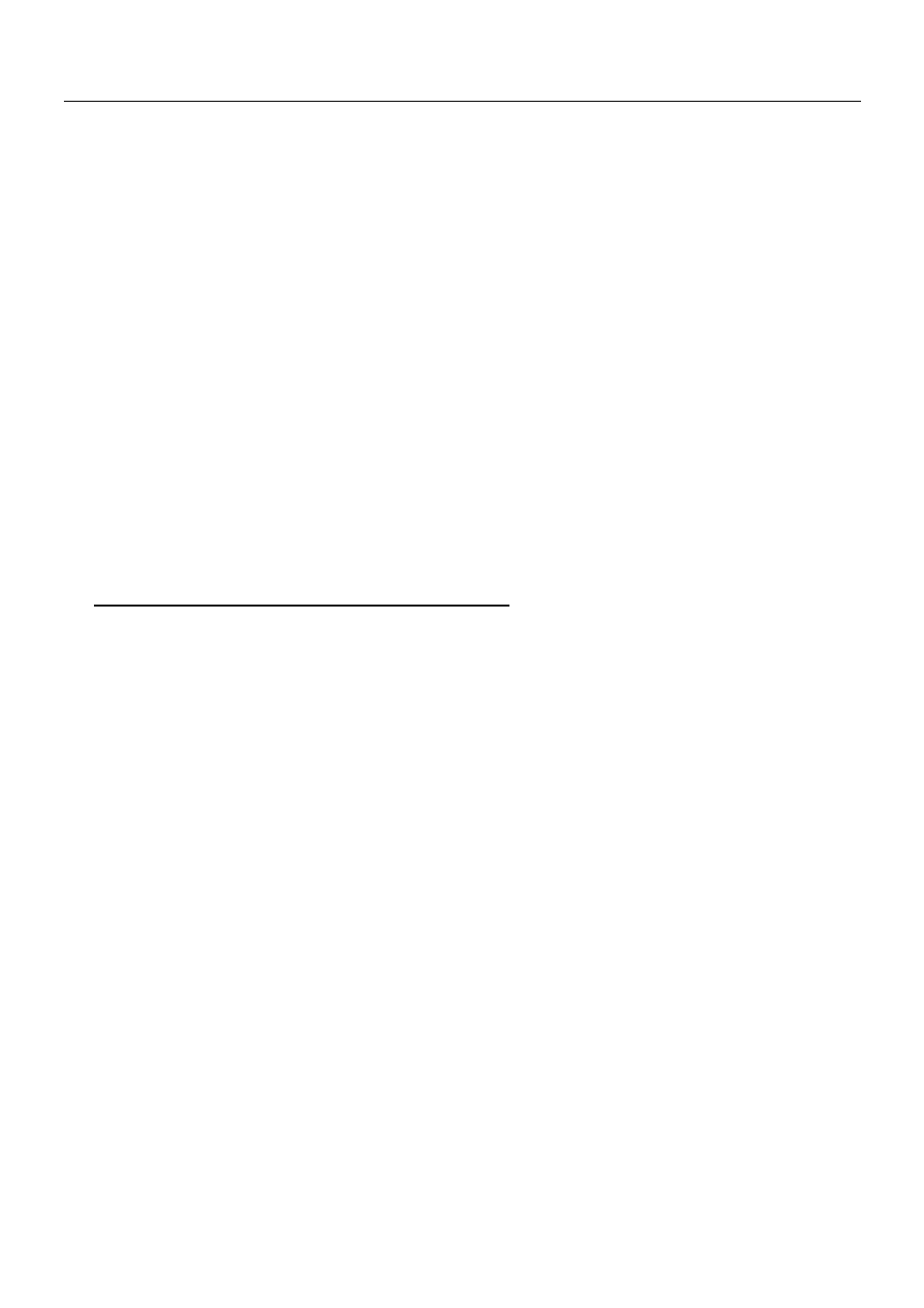
BVS-1602CP
Rev. 2
10
5.4 Programming of restrictions
If the user enables the Restrictions option, the previously programmed restrictions will be fetched from
the on-board memory during power-up. New restrictions may be programmed by putting the panel in
“Programming mode”. This is done, starting from Panel Disable state, by pushing and holding “V/A
toggle”, “Take On/Off” and “Take” and then pushing “Panel Enable”. Blinking “Panel Enable” and
“Take” indicates programming mode.
All the legal inputs for the selected output are shown by orange light in button. Pushing the appropriate
input button does the Legal/Illegal toggle. When a new output is selected, the programming of the
previous output is saved in the on-board memory and the old setting of the new output is fetched from the
on-board memory.
Push Panel Disable to stop the programming mode when all necessary programming is finished.
Disabling all inputs for the given output disables an output completely. When in normal mode these
outputs may be selected for viewing the status, but not controlled.
6 Connecting video signals to the BVS-1602CP
The BVS-1602CP router offers standard 75 ohms BNC connectors for video in- and outputs. All video
inputs are terminated with 75 ohms. DIP switches allow to switch off the termination for each input. One
DIP switch block is used for 4 inputs. The backplane is marked with "75" for the position with
termination and "High-Z" for the position without termination. For each input you will find 2 switches:
Input
1
Switch
1,2
Input
2
Switch
3,4
Input
3
Switch
5,6
Input
4
Switch
7,8
