Replacing the lamp – Epson 600p EN User Manual
Page 68
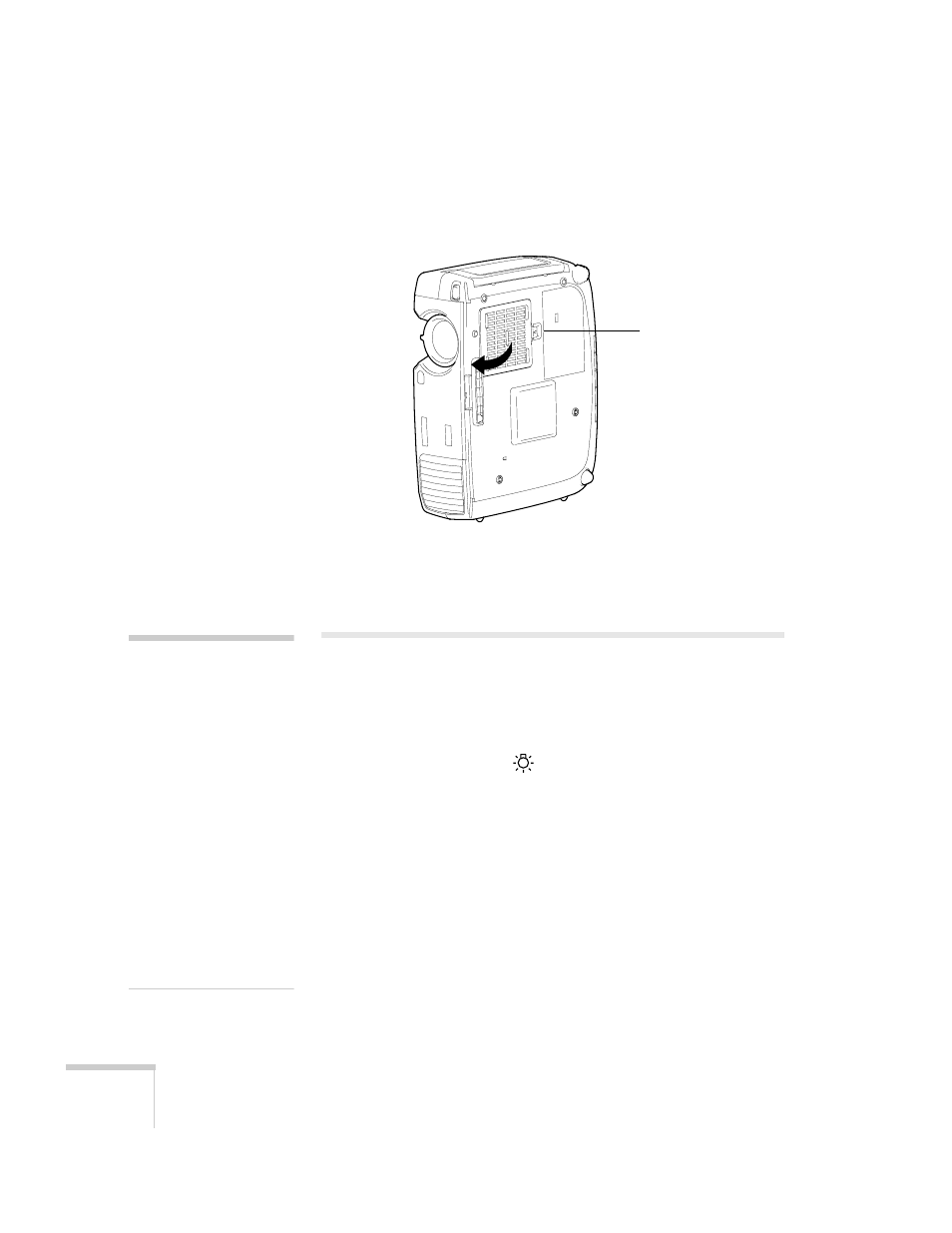
62
Maintaining and Transporting the Projector
4. If you need to replace the filter, press the arrow tab and lift up the
filter to remove it.
5. To install a new filter, first insert the tabs, then press down until it
clicks in place.
Replacing the Lamp
The projection lamp typically lasts for about 1500 hours of use. It is
time to replace the lamp when:
■
The projection image gets darker or starts to deteriorate.
■
The lamp warning light
is red or flashing red.
■
The message
LAMP REPLACE
appears on the screen when the
lamp comes on (after about 1400 hours of use). To maintain
projector brightness and image quality, replace the lamp as soon
as possible.
Contact your dealer or call EPSON at (800) 873-7766 in the United
States and Canada for a replacement lamp. Request part number
ELPLP15
.
Press the arrow tab
warning
Be extremely careful when
removing the lamp module.
In the unlikely event that the
bulb has ruptured, small glass
fragments may be present and
should be removed with
caution.
If your projector is mounted
on the ceiling, you should
unmount it before accessing
the lamp compartment. This
will make it easier for you to
replace the lamp and
minimize the chance of any
small glass fragments
dropping from the projector.
