Epson 600p EN User Manual
Page 76
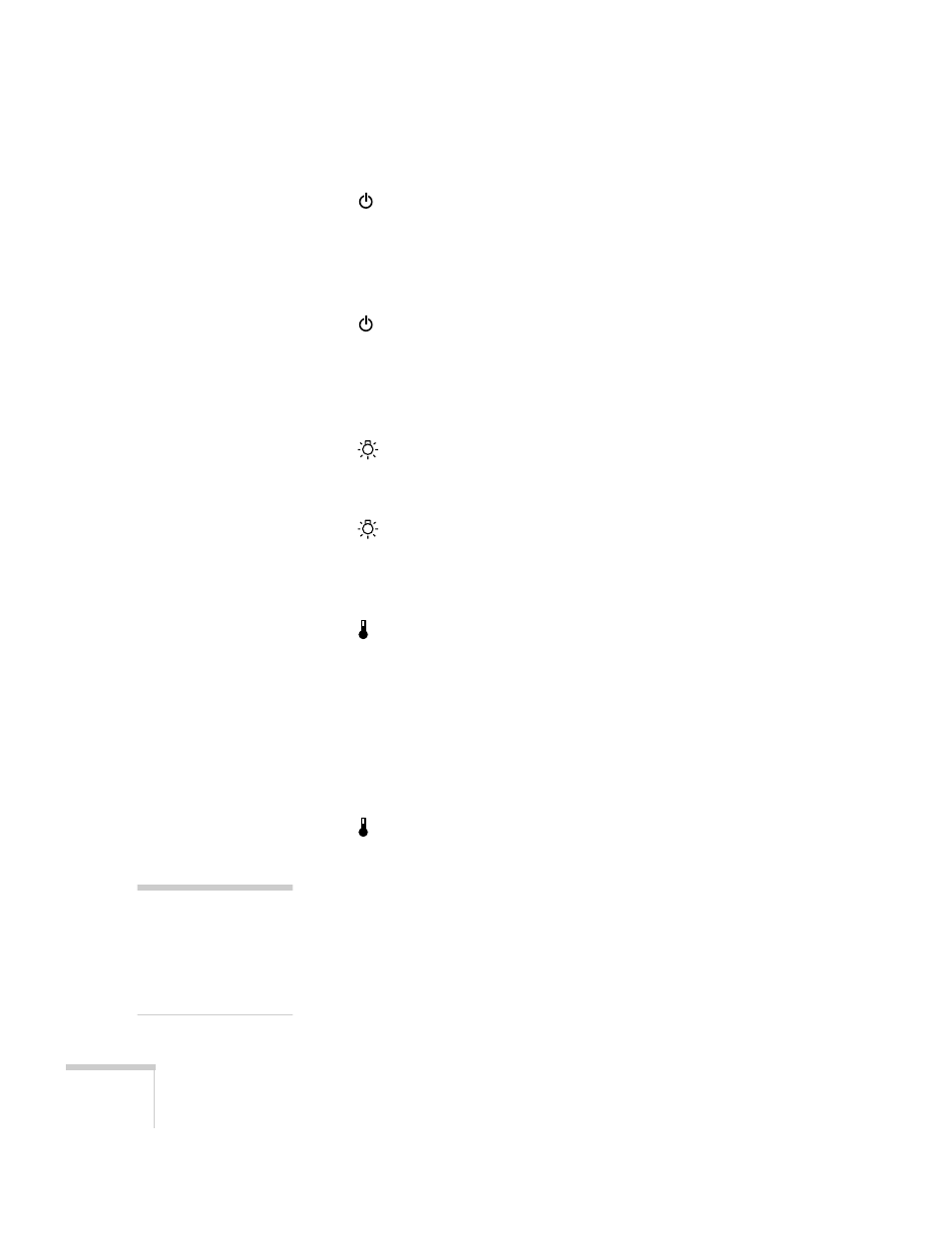
70
Solving Problems
The
power light is flashing orange and you cannot turn
on the projector.
The lamp is cooling down. Wait until the light turns off and then
press the
Power
button to turn on the projector.
The
power light does not come on.
Make sure the power cord is connected securely both at the power
outlet and the projector. If you have just replaced the lamp, make sure
the cover is securely fastened.
The
lamp warning light is red or flashing red.
Replace the lamp as described on page 62.
The
lamp warning light is flashing orange.
The lamp is almost burned out. Make sure you have a replacement
lamp ready.
The temperature light is flashing orange.
■
The projector is too hot, and is in a high-speed cooling cycle.
Make sure the room temperature does not exceed 95 °F (35 °C)
and there is plenty of space around and under the projector for
ventilation.
■
The air filter may be clogged. Clean or replace it as described on
page 61.
The temperature light is red.
■
The projector is overheating, which turns the lamp off
automatically. Wait until the cooling fan stops, then unplug the
power cord. Plug the power cord back in and press the
Power
button. Make sure the room temperature is not above 95 °F
(35 °C) and there is plenty of space around and under the
projector for ventilation.
■
The air filter may be clogged. Clean or replace it as described on
page 61.
warning
Except as specifically
explained in this
User’s Guide, do not
attempt to service this
product yourself.
