Installing the mix effects circuit board, Mix effects installed in slot 6, Mix effects installed in slot 7 – Grass Valley Profile Mix Effects Upgrade User Manual
Page 17: Mix effects installed in slots 6 & 7
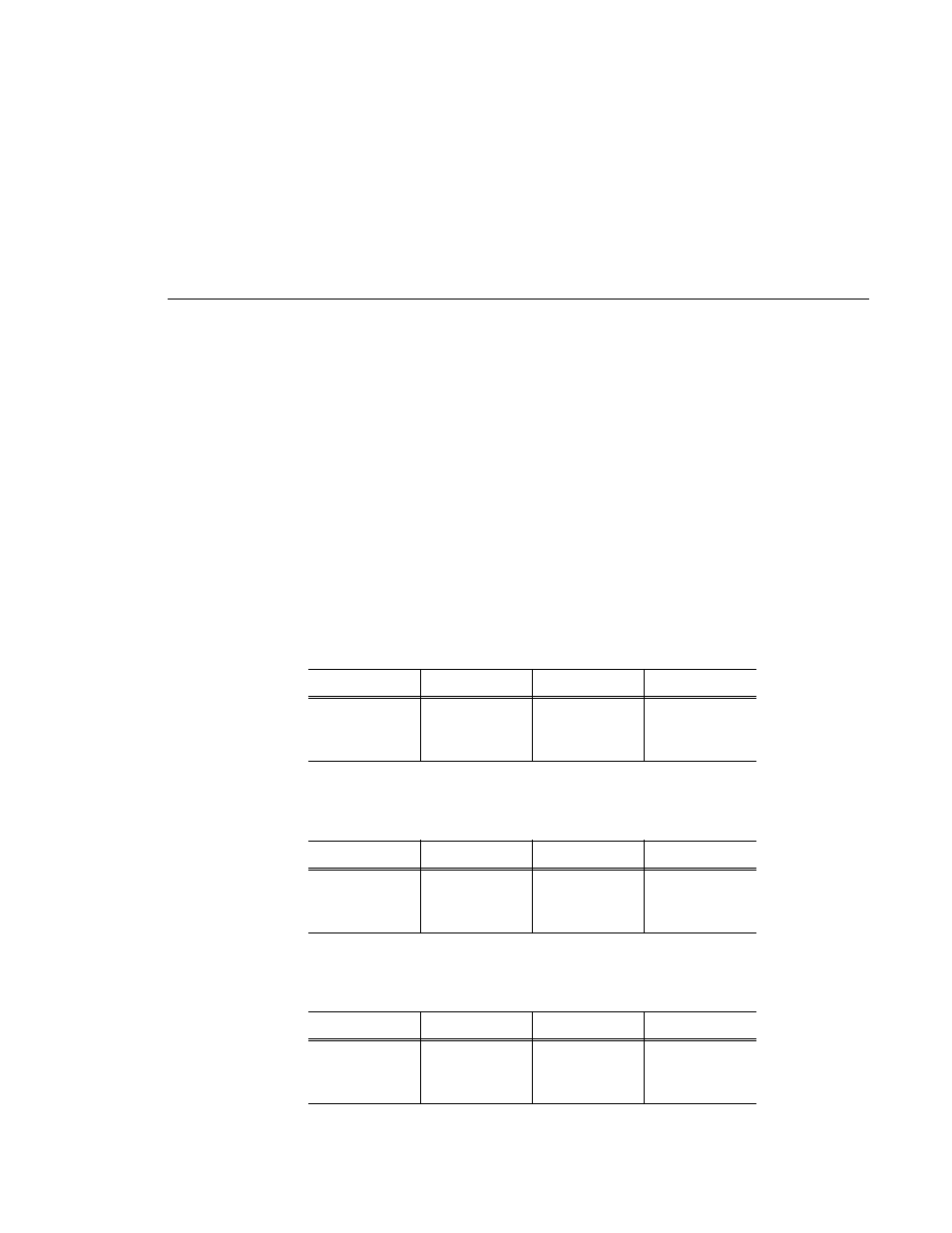
Installing the Mix Effects Circuit Board
Mix Effects Installation
5
Installing the Mix Effects Circuit Board
1. Select the slot to install your Mix Effects board based on the following:
The Mix Effects board may only be installed in slots 6 and 7. If a Mix Effects
board is installed in slot 6 no video output board may be installed in slot 5.
If a Mix Effects board is installed in slot 7 no video output board may be
installed in slot 8. These restrictions exist because the Mix Effects board
shares Video Router connections between slots 6 and 5, and between slots 7
and 8. Other boards such as the Audio Input/Output or the Analog Composite
Input can be installed next to the Mix Effects board.
The following tables illustrate valid installation configurations.
Table 1. Mix Effects Installed in Slot 6
Slot 5
Slot 6
Slot 7
Slot 8
Any Board
Except a Video
Output Board
Mix Effects
Any Board
Any Board
Table 2. Mix Effects Installed in Slot 7
Slot 5
Slot 6
Slot 7
Slot 8
Any Board
Any Board
Mix Effects
Any Board
Except a Video
Output Board
Table 3. Mix Effects Installed in Slots 6 & 7
Slot 5
Slot 6
Slot 7
Slot 8
Any Board
Except a Video
Output Board
Mix Effects
Mix Effects
Any Board
Except a Video
Output Board
