Installation instructions, Removing the chassis from the rack, Removing the covers – Grass Valley Profile Mix Effects Upgrade User Manual
Page 14
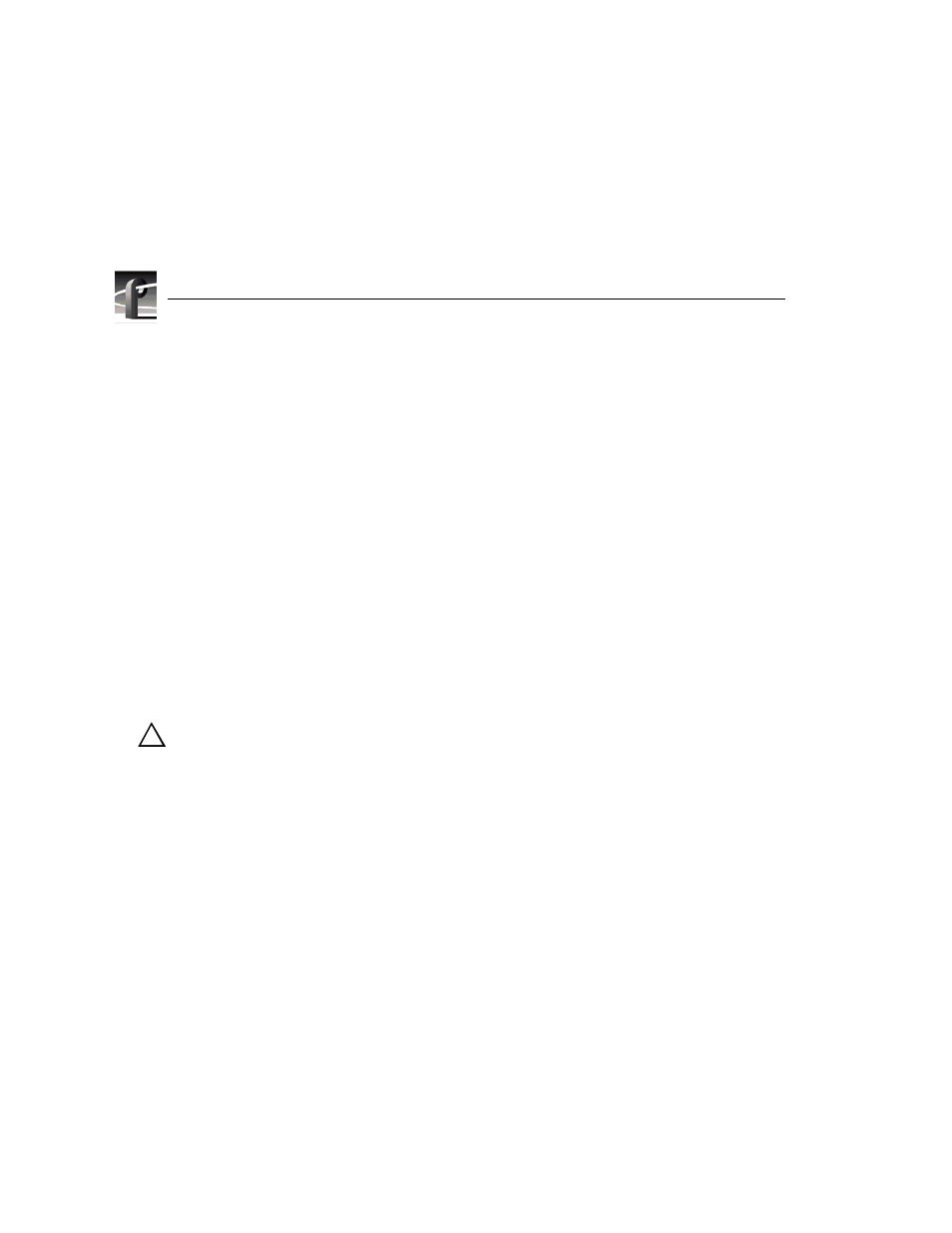
Mix Effects Installation
2
Mix Effects Installation
Installation Instructions
NOTE:
Product upgrades and repairs should only be attempted by
qualified service personnel. For further assistance call your nearest
Grass Valley Group Service Center.
Label wiring connections prior to removal to facilitate reassembly.
Removing the Chassis from the Rack
To remove the chassis from the rack:
1. Shut down the Profile system and disconnect the power cord and all cables
from the rear panel.
2. Loosen the front-panel retaining screw.
3. Grasp the handles and pull the chassis out until the stop latches engage.
WARNING: The Profile chassis is too heavy for one person to remove from
an equipment rack. To avoid possible injury, get help when removing the
chassis from the rack.
4. Press both track stop latch buttons (visible in the stop latch holes) and with
a helper carefully slide the chassis out of the rack and place on a flat, level
work surface.
Removing the Covers
1. Use the Torx tool with the T10 tip to remove the screws that secure the top
covers to the chassis. See Figure 1.
NOTE:
Take care not to lose these cabinet screws. They are required
to meet the EMI specifications for the Profile system.
2. Set the covers aside.
!
