Grass Valley PLS20 User Manual
Page 20
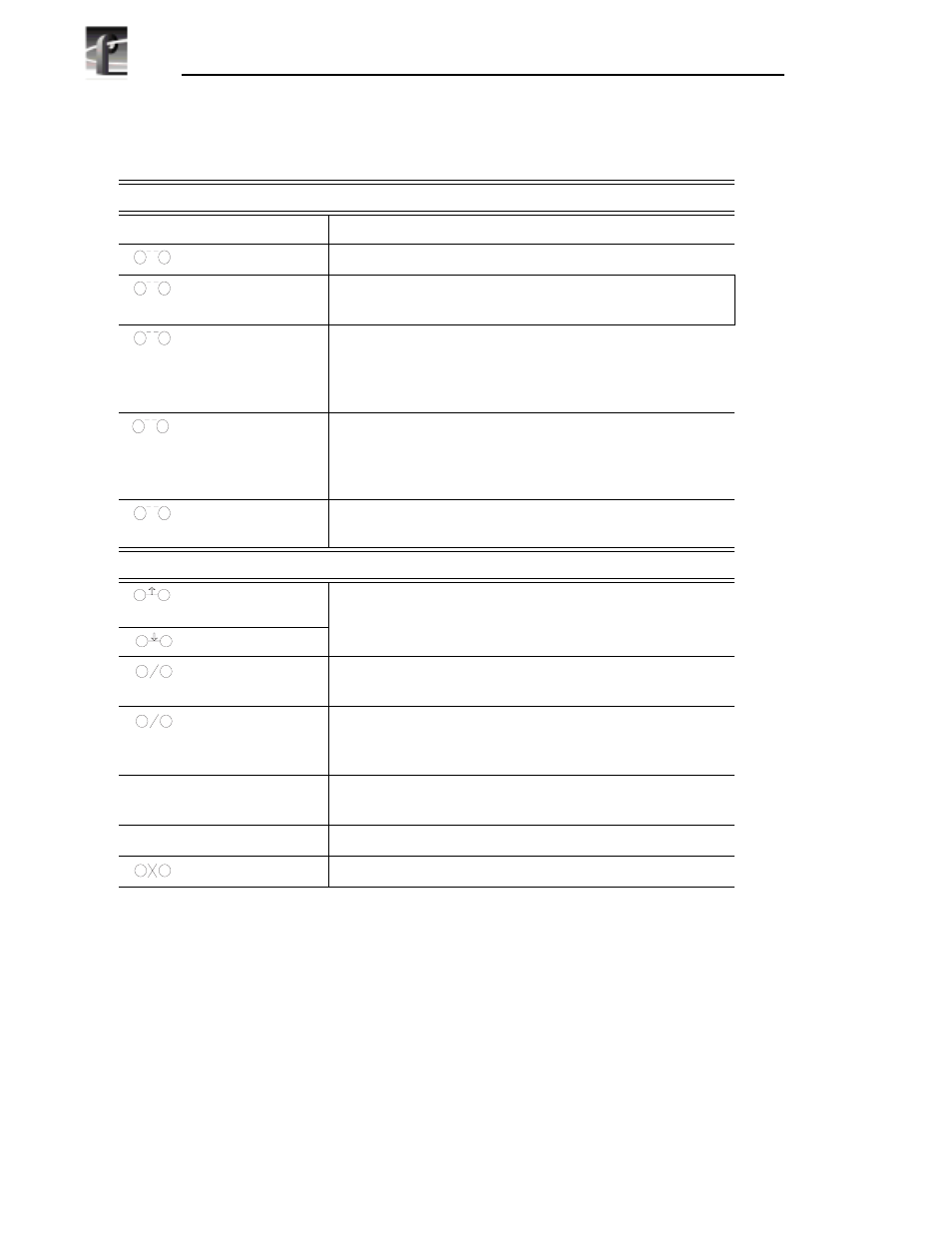
10
Profile PLS20 Data Tape Drive
Tape drive status messages
READY–NOTAPE
The tape drive is ready to accept a cartridge.
LOADING . . . .
The tape drive is loading the tape.
READY–TAPE
The tape drive has successfully loaded the tape and is ready for
read/write operations.
EJECT
■■■
===
The unload button was pressed. The tape drive will eject the
cartridge as soon as it has finished its current operation. The
icon to the left of the Eject message indicates the current sub-
operation (write, erase, etc.).
EJECT PREVNT
The software has disabled the eject function with the
PREVENT/ALLOW MEDIA REMOVAL command. The
tape drive will rewind and unload the tape, but will not eject
the cartridge.
ILLEGAL TAPE
The tape drive detected an incompatible cartridge and ejected
it.
Tape motion messages
READ +
■■■
===
The tape drive is reading or writing data.
The + sign appears when the data is compressed. The boxes
show the amount of tape used.
WRITE+
■■■
===
PROTECTED
The tape drive cannot write data because the data cartridge is
write-protected.
ILLEGAL WRT
The tape drive cannot write to the type of data cartridge
inserted. This message remains until an appropriate tape is
inserted or a tape motion command is issued.
>>
<<
SEARCH
■■
====
SEARCH
■■
====
High-speed search is in progress. The arrows indicate either a
forward or backward search.
<<
REWIND
■■
====
Rewind is in progress.
ERASE
■■
====
The tape drive is erasing data on the tape.
Table 2. LCD Message Descriptions
