Installing the pls20, Location of components, Set the scsi id – Grass Valley PLS20 User Manual
Page 12: Installing the pls20, Location of components set the scsi id
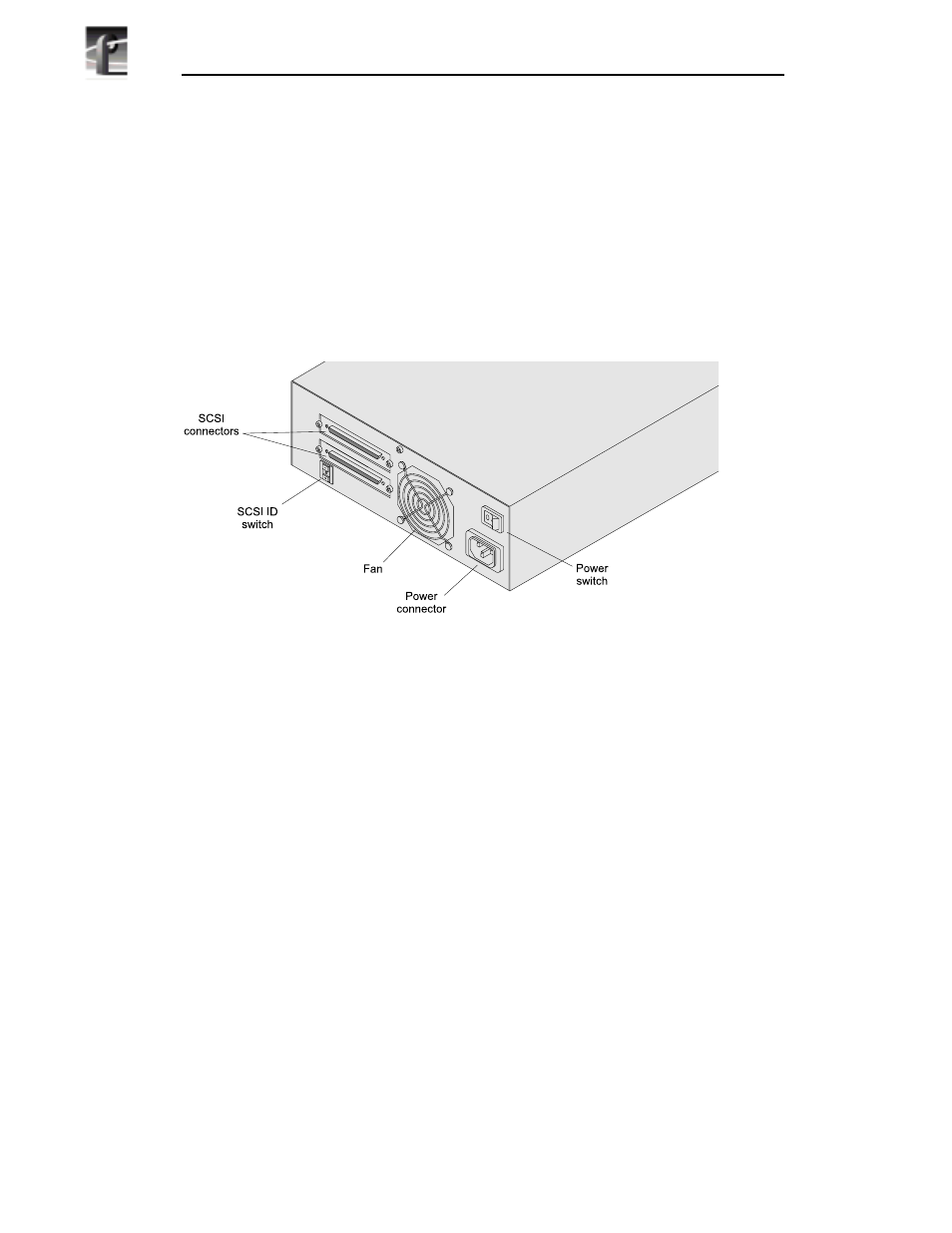
2
Profile PLS20 Data Tape Drive
Installing the PLS20
The following sections explain how to install a Profile Data Tape Drive and
connect it to a PDR100 or PDR200 Professional Disk Recorder.
Location of components
When installing the PLS20, refer to Figure 10 for the location of components
on the rear panel.
Figure 10. Component locations
Set the SCSI ID
To set the SCSI ID for the tape drive, use a pen or other fine-tipped instrument
to press the SCSI ID switch. Set the SCSI ID to 1 or 2., and ensure that no other
SCSI device on the bus is using the same ID.
NOTE: Changes in the SCSI ID setting take effect after a normal
power-on or SCSI bus reset.
0183-9
See also other documents in the category Grass Valley Equipment:
- LDK 5302 (24 pages)
- SFP Optical Converters (18 pages)
- 2000GEN (22 pages)
- 2011RDA (28 pages)
- 2010RDA-16 (28 pages)
- 2000NET v3.2.2 (72 pages)
- 2000NET v3.1 (68 pages)
- 2020DAC D-To-A (30 pages)
- 2000NET v4.0.0 (92 pages)
- 2020ADC A-To-D (32 pages)
- 2030RDA (36 pages)
- 2031RDA-SM (38 pages)
- 2041EDA (20 pages)
- 2040RDA (24 pages)
- 2041RDA (24 pages)
- 2042EDA (26 pages)
- 2090MDC (30 pages)
- 2040RDA-FR (52 pages)
- LDK 4021 (22 pages)
- 3DX-3901 (38 pages)
- LDK 4420 (82 pages)
- LDK 5307 (40 pages)
- Maestro Master Control Installation v.1.5.1 (455 pages)
- Maestro Master Control Installation v.1.5.1 (428 pages)
- 7600REF Installation (16 pages)
- 7600REF (84 pages)
- 8900FSS (18 pages)
- 8900GEN-SM (50 pages)
- 8900NET v.4.3.0 (108 pages)
- Safety Summary (17 pages)
- 8900NET v.4.0.0 (94 pages)
- 8906 (34 pages)
- 8911 (16 pages)
- 8900NET v.3.2.2 (78 pages)
- 8914 (18 pages)
- 8912RDA-D (20 pages)
- 8916 (26 pages)
- 8910ADA-SR (58 pages)
- 8920ADC v.2.0 (28 pages)
- 8920ADC v.2.0.1A (40 pages)
- 8920DAC (28 pages)
- 8920DMX (30 pages)
- 8920ADT (36 pages)
- 8920MUX (50 pages)
- 8921ADT (58 pages)
