Persistent ip addresses and levels, Single control panel and multiple routers, Configurable remote panels – Grass Valley NVISION Compact CQX User Manual
Page 14: Salvos, What is new
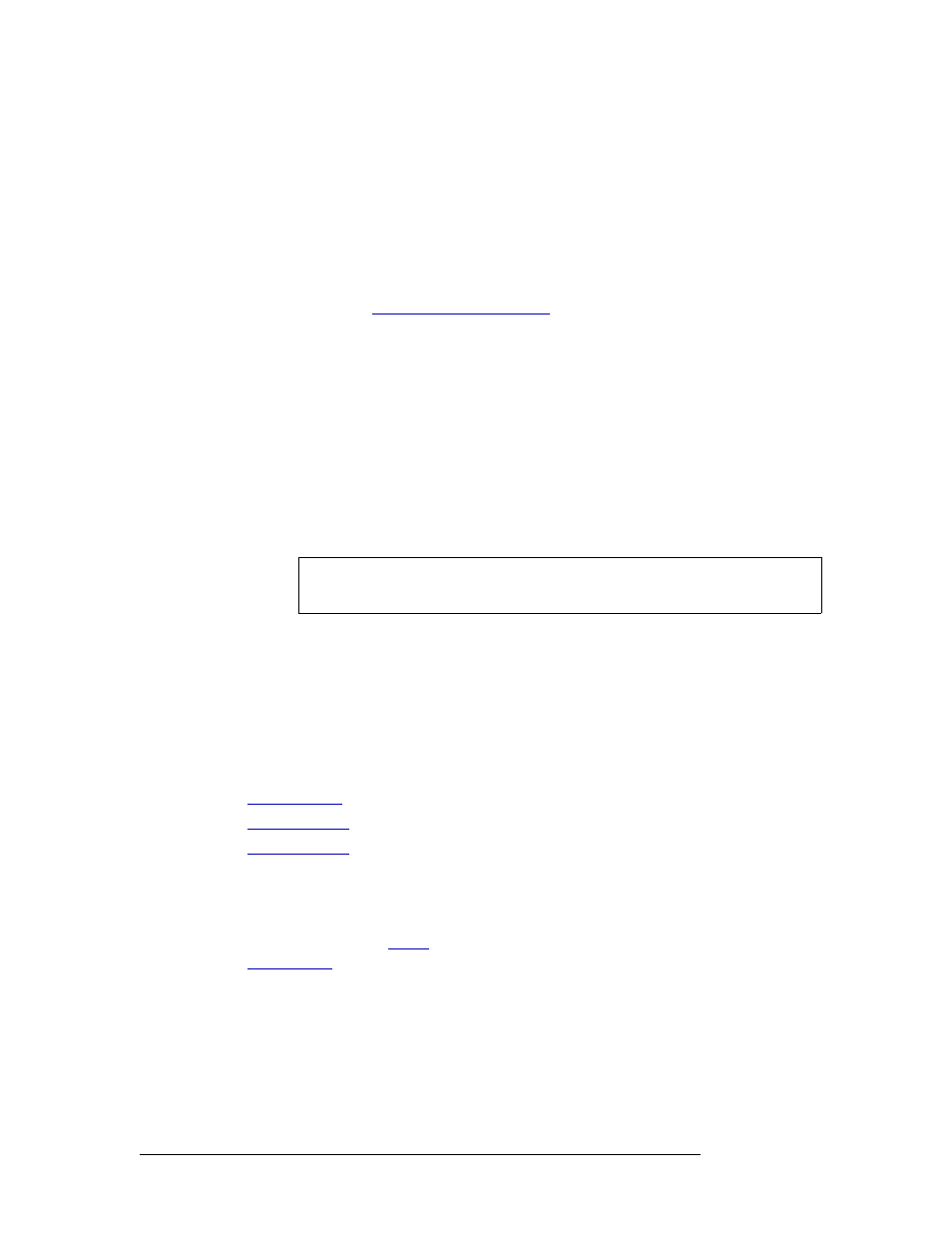
2
Rev 2.0 • 29 Mar 10
1. What Is New
Changes
Persistent IP Addresses and Levels
After routers and remote panels are configured for your network, IP addresses and levels are no
longer associated with rotary switches. IP addresses can be whatever suits your purposes. The
CRSC software can detect and manage multiple independent router networks (subnets) if your con-
figuration PC has the appropriate network connections.
You can define up to 4 partitions (i.e., levels) for any router, subject to a limit of 8 levels in any sub-
net. CRSC does not support more than 4 routers in a subnet. Gateways are supported for third-party
system developers. See
Single Control Panel and Multiple Routers
When a control panel is mounted on a router, and several routers are connected to that router net-
work, the control panel can control all connected routers. If CRSC is used to make any configura-
tion changes on the router to which the control panel is attached, the control panel will only control
the router it is attached to. To resolve this issue, attach the control panel to a remote panel module.
Once attached to a remote panel module, the control panel is once again able to control all attached
routers.
If the routers are no longer in default mode, the control panel must be configured. “0” reset will
return the router to default mode.
Configurable Remote Panels
Any button
—
except the lock buttons
—
on a remote panel can be programmed as a source button,
destination button, salvo button, or level selection button.
Captive panels
—
those mounted on routers
—
cannot be configured. They act in default default-
mode and control only the router on which they are mounted.
Remote panels can be configured in any of 3 different modes:
•
•
, with hold, on page 68.
•
Salvos
A salvo is a set of pre-defined low-level takes. Salvos can rapidly perform many repeatable tasks.
To learn about salvos, see
on page 69. For instructions on adding salvos and salvo buttons,
Sources and Destinations No Longer Tied to I/O Position
Sources and destinations are no longer tied to the position of input and output connections on the
routers. Control panel “real estate” is more effectively utilized. Sources and destinations are
defined in the course of panel configuration. (See chapter 7 on page 37.)
Note
Setting the rotary switch on the control panel to “0” (reset) will return the router
to default mode.
