2 select just a12. press source 3, 3 select both a34 and a56. press source 4, Machine control takes – Grass Valley NVISION Compact CQX User Manual
Page 118: Operating panels
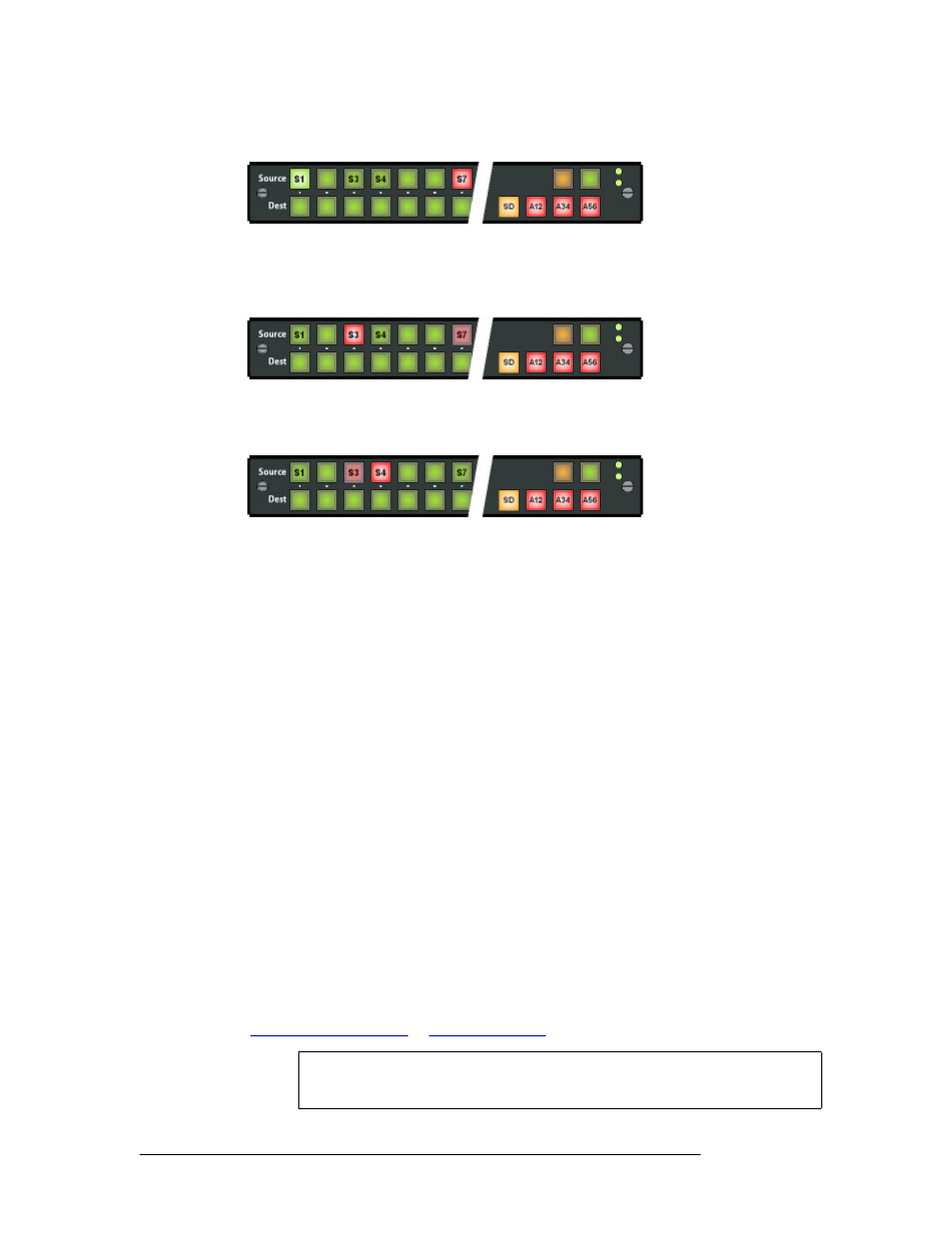
106
Rev 2.0 • 29 Mar 10
13. Operating Panels
Performing Takes
1 Select just level SD. Press source 1.
Source 1 is high-tally because you have taken SD
—
the primary level
—
from this source.
Source 7 is red because the other levels still come from source 7. (The SD level button is amber
because SD is the primary level. The other levels are red because they are not primary.)
2 Select just A12. Press source 3.
Source 3 goes high-tally red because it is not the primary source. All level buttons go high-tally
once again.
3 Select both A34 and A56. Press source 4.
Source 4 goes high-tally red because, like source 3, it is not the primary source. All level but-
tons go high-tally once again.
Pressing another source button without selecting a level reverts the take to a normal take, clearing
the breakaway you performed.
Machine Control Takes
The method for performing a machine control take is the same as for any other compact router: first
press a DST button and then a SRC button. However, for machine control routers in modes, the
intrinsic nature of the take is different:
• A machine control router is a point-to-point router whereas the other compact routers are X/Y
routers. In an X/Y router, a source can be routed to multiple destinations. In a machine control
router, a new route breaks all previous connections to the source and all previous connections to
the destination prior to making the new connection.
• Port router connections are bidirectional. A port is both an input and an output. Thus, if you
take SRC1 to DST6, SRC6 is also connected to DST1.
• For dynamic ports (only), there is a difference between taking DST 6/SRC 1 and taking DST 1/
SRC 6.
DST 1/SRC 6Port 1 is “controlling.” Port 6 is “controlled.”
DST 6/SRC 1Port 6 is “controlling.” Port 1 is “controlled.”
Thus, it is the destination that is “controlling.” That is because compact machine control routers
are “data reverse.”
Internally, the router might change a dynamic port from controlled to controlling or vice versa.
See
Machine Control Routers
or
Port Configuration
for definitions of terms and more information.
Note
Machine control ‘takes’ do not start or stop machines, nor do they pre-roll or
position any media.
