Panel ip configuration utility – Grass Valley NV9000 v.1.2 User Manual
Page 5
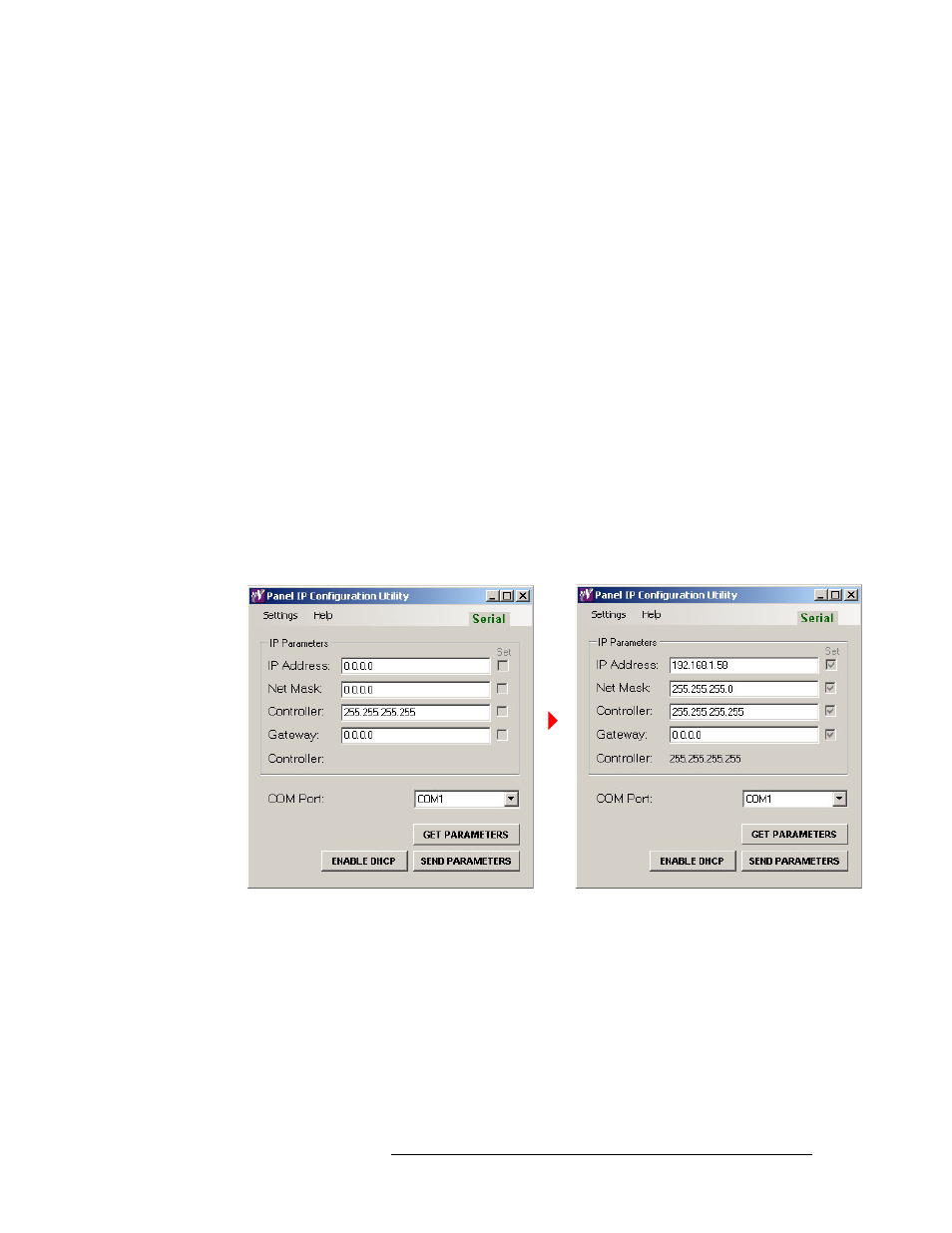
Panel IP Configuration Utility • User’s Guide
5
Panel IP Configuration Utility
Operating Details
NV96xx panels usually operate on the same subnet and the NV9000 control system acts as a DHCP
server. When Panel IP Configuration Utility is in Ethernet mode, the IP address to which the con-
trol panel is being set must be on the same subnet as the PC that is configuring it. That subnet is the
NV9000’s panel network.
When Panel IP Configuration Utility is in serial mode, the IP address to which the control panel is
being set should be on the same subnet as the NV9000’s panel network. Otherwise, the NV9000
will not recognize the panel.
Configuring the Control Panel to Use a Static IP Address via the Serial Port
1 Turn on the control panel.
If your network does not have a DHCP server, or if the panel is disconnected from your net-
work, the control panel will follow its regular initialization process until it requires an IP
address. At this point, the panel displays “ACQ IP,” an abbreviation for “acquiring IP address.”
It will display this message indefinitely. It must be configured using the serial port.
2 Start the Panel IP Configuration Utility and choose serial mode from the ‘Settings’ menu.
The display at the top right corner of the screen will now display “Serial” in green text. Connect
a serial cable from a serial port of your PC to the serial port of the control panel.
3 Configure the control panel.
Click the ‘Get Parameters’ button: This will read the current values of the panel’s IP configura-
tion:
Both the IP address and the net mask are currently 0.0.0.0, indicating that the control panel is
attempting to resolve its IP address through the use of a DHCP server. You must change both of
these values to configure a static IP address. In this example, we used 192.168.1.58, and
255.255.255.0.
Finally, click the ‘Send Parameters’ button to commit these changes (in the panel). The panel is
now configured to use the designated IP address and net mask.
If the configuration fails, some common causes are:
• Another application is currently using the COM port.
• The serial cable was not connected properly.
